How to change the time to display notifications on Windows 10
Some people do not have the habit of using Action Center because it takes a lot of time to check and delete notifications, so often choose the solution to disable Action Center on Windows 10. However, if you want to see the information How do I do even if I turn off Action Center? The network administrator will guide you how to set the notification time according to the user.
- Download Windows 10 operating system
CHANGE THE DISPLAY TIME NOTICE ON WIN 10
Step 1: Open the Start window on the main interface, select Settings .
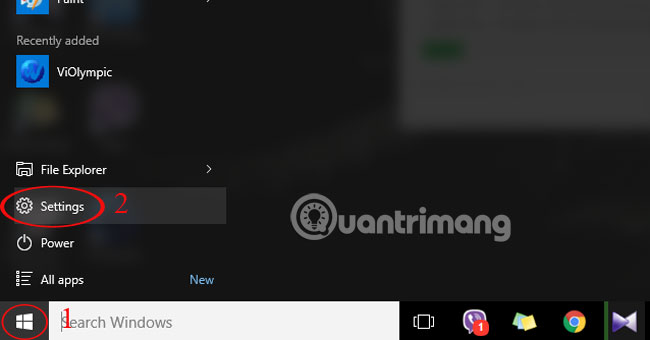
Step 2: Select Ease of Access .
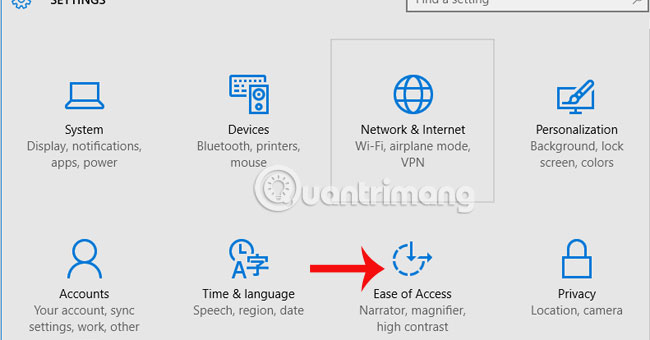
Step 3: In the left menu bar, click on the Other Options section and select Show notification for .
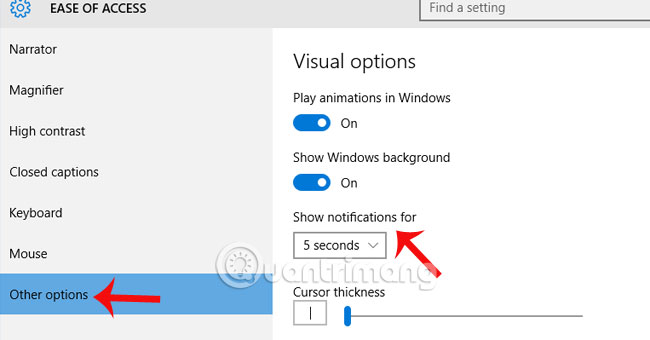
Step 4: Here, you can set the time for the notification to appear. Maximum of 5 minutes and a minimum of 5 seconds. Such a notification will be displayed at the right time that we have defaulted.

Refer to the following articles:
- 4 ways to do this will help your Windows 10 "as fast as the wind"
- Instructions for dividing hard drives right in Windows 10
- Instructions for fixing Windows 10 errors do not turn off on computers and laptops
I wish you all success!