How to edit the Action Center button in Windows 10
Although not a Big Update version, but when updating Windows 10 this time users are given a lot of features including editing the Action Center button on Windows 10. A feature that doesn't seem like many people are interested in. Because it has not seen the utility of it, but Microsoft still works to make it even more perfect. For those who have updated Windows 10, in this article, Taimienphi.vn will guide you on how to edit the Action Center button on Windows 10 to help you organize your Action Center better.
What is Action Center?
Before going into the article, let's find out what Action Center is with TipsMake. Basically, the Action Center appears on Windows 10, it is a panel that gathers all the notifications of the system and software as well as allows you to quickly access or activate a certain function on Windows such as Tablet. mode, network, Wifi, Bluetooth, Settings (access to Windows 10 Setting) or VPN or Brightness (light up).

How to edit the Action Center button on Windows 10
Step 1: To be able to edit the Action Center button on Windows 10 you first need to know how to activate it, first we just need to click on the icon in the right corner of the screen or use the key combination Windows + A.

Step 2: If you have updated Windows 10 to the latest version, now when you right click outside Open . we will have a feature called Edit.
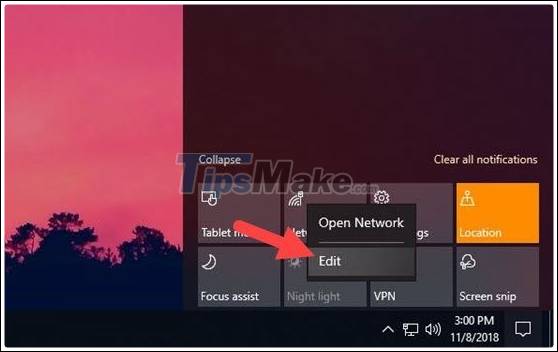
Step 3: Immediately on all the tools present on the Action Center a pin icon will appear, this is the icon indicating you can edit the Action Center button on Windows 10.
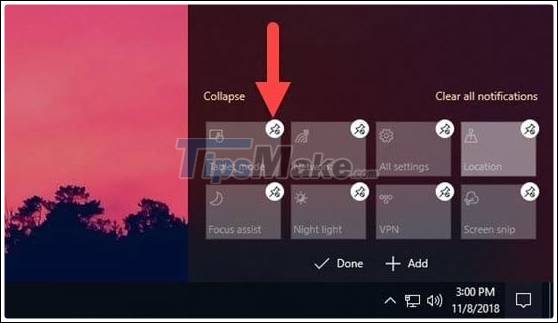
Here you just need to move and drag the mouse to change the icons you want to arrange, this move only applies in the Action Center only.
Step 4: In addition we can add tools, features as well as a few allowed things to the Action Center panel, of course this feature is still quite limited and needs more development time.
>> Done, click Done to finish editing the Action Center button on Windows 10.
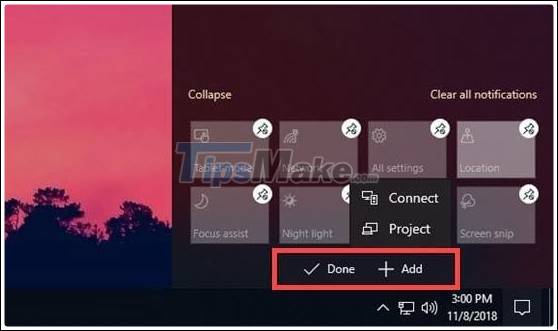
Step 5: Alternatively, users can go to Go to Settings to learn more about editing the Action Center button on Windows 10.

Above is a quick guide on how to edit the Action Center button on Windows 10, with this updated version Action Center is not the only change, improvement. Microsoft is working hard to prove Windows 10 is the most perfect product ever.
You should read it
- ★ Why use Windows 10 Action Center instead of Settings app?
- ★ This is how to customize and disable (turn off) Action Center on Windows 10
- ★ Appeared to design Microsoft's new Action Center, the corners are more elegant and modern
- ★ How to create notes on Action Center for Windows 10
- ★ How to change the number of Quick Actions displayed in Action Center Windows 10