How to change the new look on the beautiful Google Chrome iOS browser
Recently, Google continually launched users with many new designs on its services, especially Chrome browser. If you are bored with the default interface of Google Chrome on iOS, try refreshing them, maybe you will get many good ideas through it. The way to enable the new interface on Chrome is extremely simple, anyone can do it. If you are looking to do this, please refer to the instructions below of Network Administrator.
Actions to activate the new interface for Chrome browser on iOS:
Step1 : To activate the interface on Chrome, first you need to open the Google Chrome browser on your iOS device (when you activate the interface you should update to the latest version)
- Download the latest Google Chrome browser to your device
Step 2 : Here you access the chrome: // flags link, the system will now take you to the browser's feature setting page.


Step 3 : Now you enter the keyword UI Refresh Phase 1 on the search bar, in Default you change the status from Default to Enable and then finish. Now turn off the site and start any experience.


Step 4 : After reopening the browser, the new interface will be constantly changed if you visit a website. For each interface will be a different image in accordance with the event taking place during that time. In addition, on this new interface, the hot news of the day will appear, if you are interested, you can click on it to see the news .
Try this new interface, you'll definitely love it.
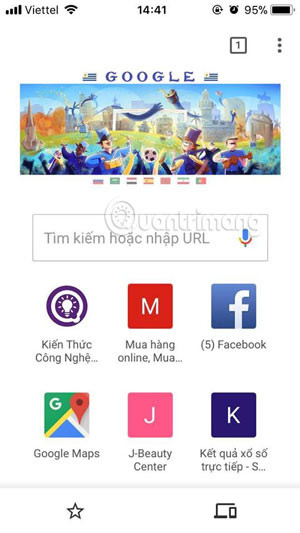
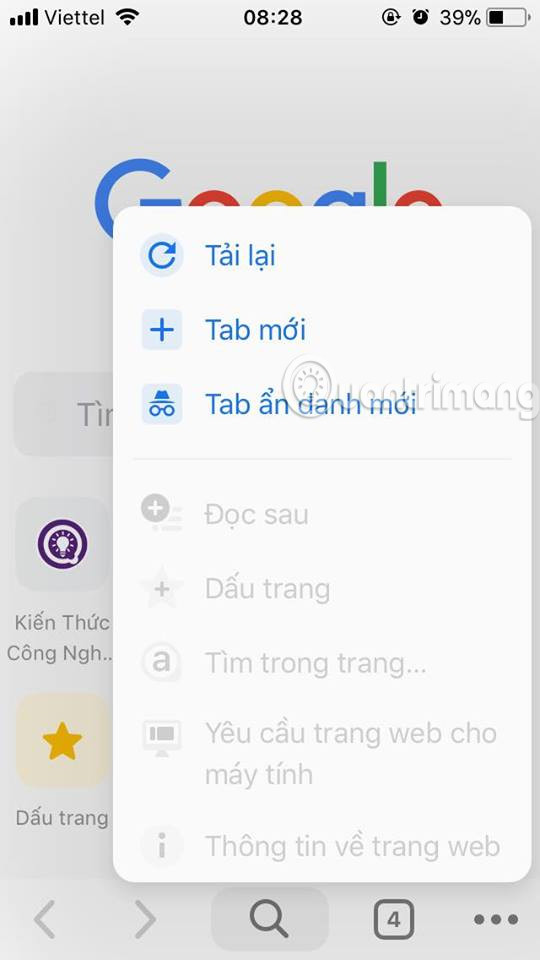
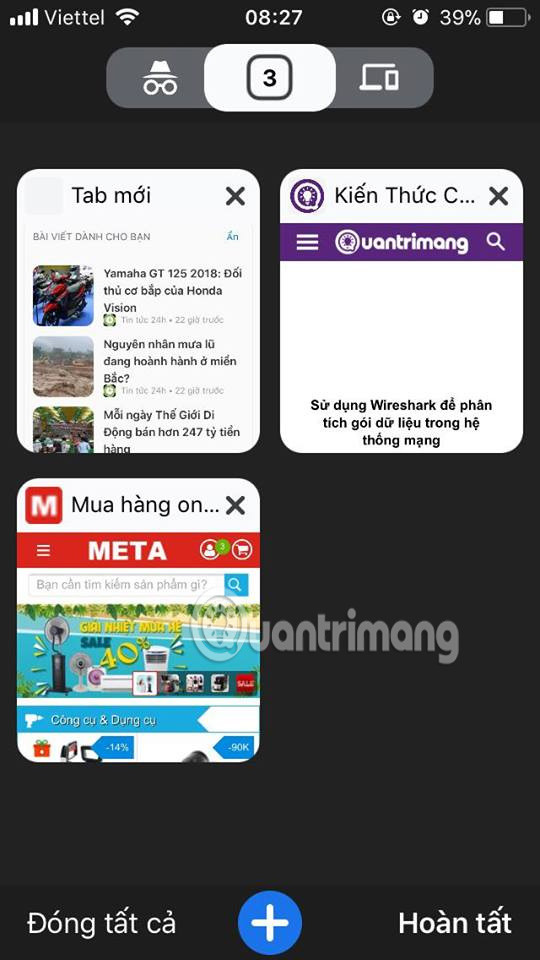
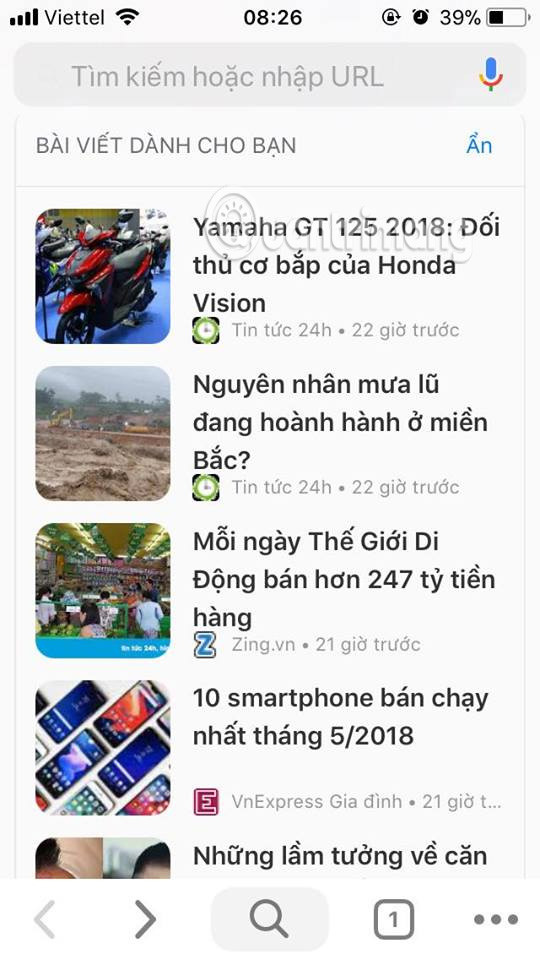
I wish you all success!
See more:
- Tricks on Google Chrome Omnibox
- To speed up Chrome browser, apply these tricks
- How to split the screen on Google Chrome