Missed updating Chrome, how to return to the old interface?
Yesterday, Google released a 69 Stable Google Chrome update, celebrating the browser '10-year birthday anniversary by many users around the world.
Often Google describes very briefly changes when updating, but this time it is different.Chrome blog post made changes in the new version, notably the user interface and the tab highlighting the website's icon.
'First of all, Chrome has a new interface.You will see on every platform - desktop, Android and iOS - more rounded edges, new icons and palettes.We also change the appearance of the tab so that website icons are easier to see, easier to choose when you're opening multiple tabs'.
No need to be too careful, you will notice new changes immediately on Chrome 69. The tab border is more rounded, the profile icon moves from the titlebar to the toolbar, the height of the titlebar is also smaller.
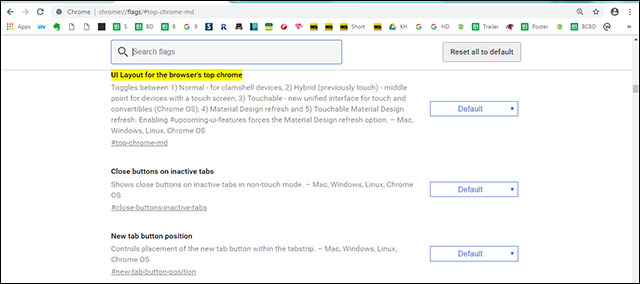
Chrome's new interface with easy-to-recognize designs
The image above shows changes in Google Chrome's design on Windows 10 desktop, maybe on other OS will be slightly different.
Here is the image of the old interface.

Old interface with more sharp corners
Currently, you can restore the old interface of Chrome by using flags.Note that the flag can be changed or deleted at any time and it is not clear how long Google allows Chrome users to restore the old UI.
Here are the steps to restore the old Google interface.
- Open chrome: // flags / # top-chrome-md in the address bar.If the top-level UI Layout flag appears, you can still change the old UI.
- Open the next dropdown and switch to Normal.
- Restart the browser.
If you like, you can try any other options like Hybrid or Touchable . But remember that they can be removed by Google at any time.
See more:
- Happy birthday, Chrome has a new interface and password manager
- Happy birthday Google Chrome is 10 years old
- How to change the website interface on Chrome with More Plants
You should read it
- ★ Refresh Chrome's New Tab interface with a funny cat wallpaper
- ★ How to use GIF images as New Tab background on Chrome
- ★ Google Chrome browser on Android has a new interface, invite experience
- ★ How to restart Chrome without losing open tabs
- ★ These are the reasons why you should use a 64-bit Chrome browser