Google Chrome browser on Android has a new interface, invite experience
Google is testing a new design style on the Chrome browser for Android and allows users to try it without installing Chrome Beta or Chrome Dev.
From now on, users can activate the new interface for Google Chrome and experience by following the instructions below.
Instructions for activating the new interface for Google Chrome
Step 1: Visit the link below to download and install the latest version of Google Chrome browser for Android smartphones.
- Google Chrome for Android
Step 2: Open the Chrome browser, copy the "chrome: // flags" path into the address bar and press Enter to access the activation features page that is only for developers or hidden.
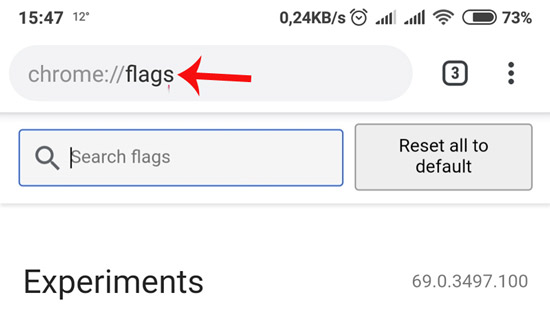
Step 3: Enter the search box for keywords to explore-sites. At Explore websites, select Enabled -> click on Relaunch now to restart the browser and apply the new interface.



New UI is being tested by Google:

See more:
- Tips to help use Chrome on Android effectively may not know you
- Pros and cons of Google Chrome
- Tips to speed up Chrome on Android
You should read it
- ★ Experience the Material Design 2 interface for Chrome, you can activate it
- ★ Missed updating Chrome, how to return to the old interface?
- ★ Refresh Chrome's New Tab interface with a funny cat wallpaper
- ★ How to put videos for New Tab interface on Chrome
- ★ How to use GIF images as New Tab background on Chrome