How to change the keyboard on Android
How to change the default keyboard
When you've finished downloading an Android keyboard (or you might have more), open it up to complete the download. Most apps instruct you to activate the keyboard and set it as default. However, manual correction is also very easy.
Step 1. Go to Settings .
Step 2. Scroll down and select System> Language (Languages & input) . On Samsung phones go to Settings> General management> Language and iput .
Step 3. In the Keyboards section , select Virtual keyboard . On Samsung, tap On-screen keyboard and choose the default keyboard.
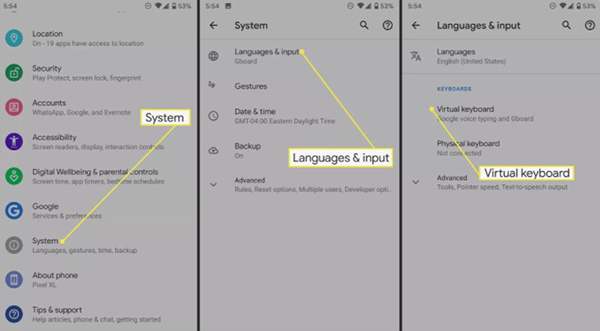
Step 4. Select Manage keyboards .
Step 5. Turn on the button next to the keyboard you want to use. On Samsung phones, turn on Show Keyboard button if you switch keyboards easily.

How to switch Android keyboard
Android does not impose a limit on how many keyboards a user can use. If you have more than one keyboard, switching back and forth is easy.
Step 1. Open the app that you want to use the same keyboard for.
Step 2. Click to show keyboard.
Step 3. Click on the keyboard icon in the lower right corner.
Step 4. Select keyboard from the list.

Repeat the above steps with another keyboard.
View keyboard access permissions
To see the permissions you have with the keyboard app, go to Settings> Apps & notifications . Click on See all apps and select a keyboard app from the list. If you don't ask for any permissions, you don't have to do anything else. Otherwise, you will see a number. Click on Permissions to see what is allowed and what is not.