11 best Android keyboard apps
If you regularly use Android phones to work, compose email, chat on chat applications, a modern and convenient Android keyboard application will save you a lot of time and effort.
For that reason, today the article will introduce to you the Android keyboard applications that are best rated by users, so that you can choose a "companion" for your mobile phone.
- Instructions for connecting a USB keyboard to an Android phone
1. Laban Key
Earlier this year Laban Key emerged as a strange phenomenon of the Vietnamese application village when it reached the top 1 on the Apple Store, very quickly after this wave spread to Google Play Store. It is not a game, but because of its convenient features, typing Vietnamese standard just quickly, Laban Key has created that feat. Laban Key has Vietnamese suggestions, many interfaces, supports many Vietnamese typing styles, . and understands Vietnamese people's habit of typing Vietnamese. We had an article analyzing the success and advantages of Laban Key, you can read about Laban Key before deciding whether to download or not. Why Laban Key can top the app download rankings on Apple Store
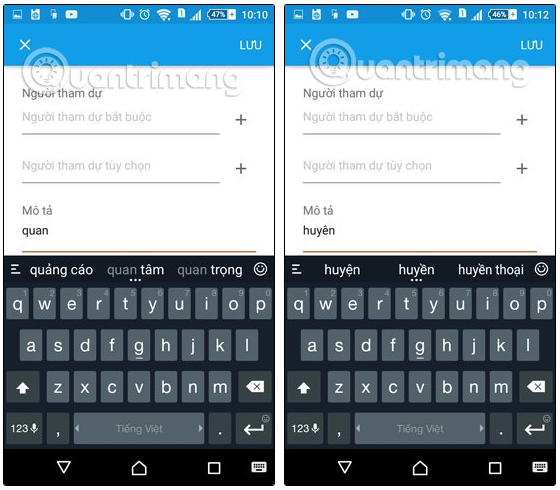
2. Go Keyboard
If you like customizable Android keyboards, with effects, animations, standalone, strange like no one, try Go Keyboard. Besides the ability to customize the interface, this keyboard application also allows you to install additional fonts from the outside to make your phone even more special.
Go Keyboard supports Vietnamese quite well, with Vietnamese suggestions, in addition to writing words by clicking on each character, you can also draw and match characters to form words.


With over 4 million downloads on Google Play Store and over 3 million 5-star reviews are enough to tell the appeal of this Android keyboard application.
When using you can catch ads, but the app also offers the feature to remove ads with a small amount.
3. SwiftKey Keyboard
Android Keyboard SwiftKey Keyboard uses artificial intelligence to learn user style, including frequently used emoticons, from which to put important words on top of suggestions, make self-correct mistakes more standard and more practical suggestions. SwiftKey Keyboard even has the ability to learn your own slang, nickname and abbreviations. The application also has many themes, colors, keyboard designs for you to choose, Vietnamese language support is quite good.

With over 2 million downloads on Google Play Store, SwiftKey Keyboard has also made a good mark on Android users.
4. Gboard
Gboard is the Vietnamese typing application on Android from Google itself. Gboard has everything you need like speed, reliability, various input methods, suggestions, word prediction, quick capitalization, translation, . and good Vietnamese support. Users can enter data by sliding, typing or speaking. Especially Gboard has built-in Google search to find everything, share right from the keyboard without having to switch between applications.
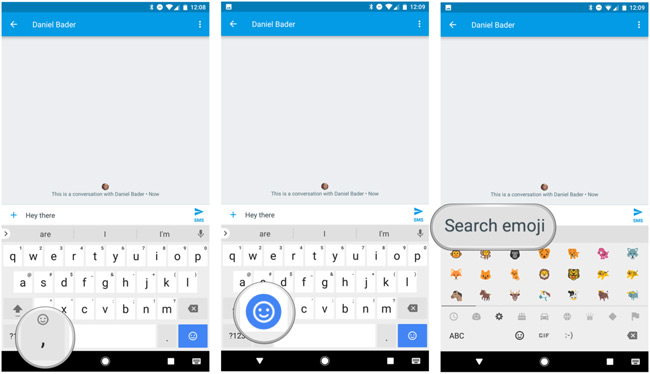
This keyboard of Google also has built-in emoticons, GIF image search, multilingual input to help you switch the language when typing.
In addition, Gboard also has a lot of tricks to use such as gesture deletion, learning to improve the application every time you type, one-handed mode, theme, . If you love the Google applications you have Download Gboard on experience and explore gradually.
5. Kika Keyboard
If you're addicted to using emoticons, animated GIFs, authentic Kika Keyboard is the keyboard application you should use. Kika Keyboard has thousands of emoticons, text fonts, funny GIFs, smileys, stickers that you often see on popular chat apps like Facebook, WhatsApp, Instagram, Yahoo, . Very Many keyboard themes, sounds, wallpapers and custom layouts for you to choose and customize the keyboard.
In addition, the basic keyboard features such as predicting words being typed, correcting spelling mistakes, suggesting emoji, GIFs, swiping to enter data in one-handed mode, selecting the thumbnail mode to easily enter The material also works very well.

All of these features have created a funny Kika Keyboard, making the typing of the keys become endless fun instead of regular and boring actions. More than 2 million downloads on Google Play Store have also proved the direction that Kika Keyboard is pursuing is right.
If you love youthful, active and fun, then Kika Keyboard should definitely be installed on your Android phone.
6. Swiftmoji
This is SwiftKey's second keyboard on this list, but it can also be one of the best emoji keyboards on Android. Although unlike the main application, it provides predictive emoticons based on words (and context of words) when typing.
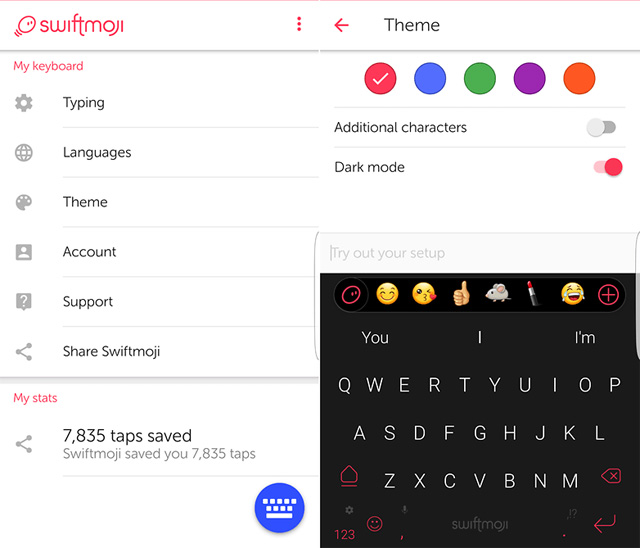
Although the application does not provide access to the same level of customization as with SwiftKey, you can choose the color or turn on Dark Mode at night.
7. Minuum
Minuum is a little different from the other keyboards in this list, it changes the multi-line layout into two lines and with the word prediction tool you don't need to press the right letter and still type the word.
Minuum users can still use normal mode with full keyboard and number. You can also access different emoticons from both expanded and minimized modes and switching between modes is easy by dragging the keyboard up or down.
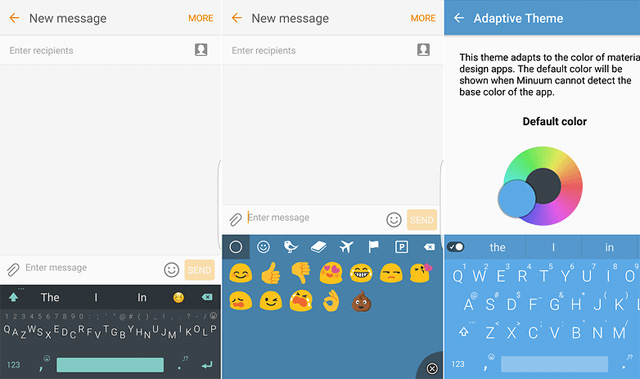
Although the initial use of this keyboard will be a bit strange, once you get used to it, you will find the typing speed much faster. The application provides support for a variety of languages, changing keyboard themes and an option to change many times a day automatically.
The application is not free, you are only allowed to use the free trial for 30 days, but if you want to continue using all the features of the application after that time it will need to pay $ 2.99.
8. Chrooma
Chrooma is one of the lesser known keyboards on this list, but it is definitely one of the most customizable applications. But users will have to pay for each purchase in the app or choose to pay a one-time fee of $ 2.49 if they want to unlock all options.
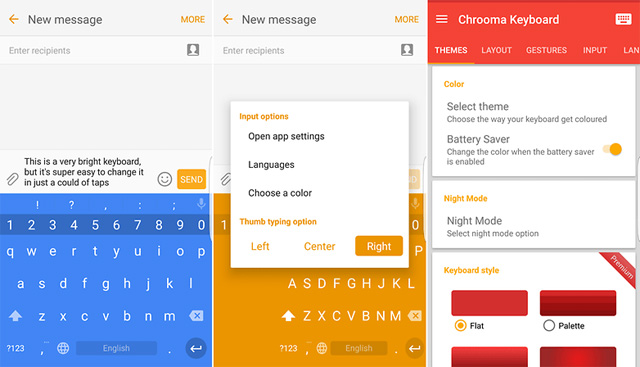
Its free version also has pretty good features such as entering individual letters or using clawed inputs without changing any settings and from good predictions, though not always. perfect. It also supports emoji and simple night mode.
In addition, you can optionally install the application in the Settings menu such as switching between single-handed mode and simply swipe the keyboard in one direction or change the keyboard color without changing the theme.
9. Tenor GIF Keyboard
Tenor GIF is probably one of the funniest keyboards on this list because (as the name implies) are all GIFs. However that doesn't make it special. What makes it unique is the ability to display GIFs quickly.
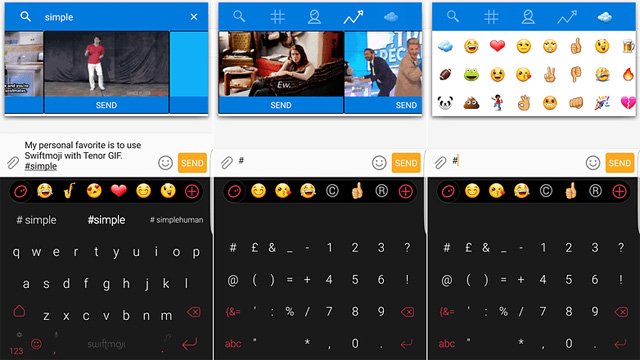
It does not provide a separate keyboard like other applications in the list. You can use any type of keyboard you like and Tenor GIF extends functionality by enabling searching and inserting GIFs by typing # and then the search terms. It also supports GIF search.
10. Swype
Swype is one of the first to launch a swipe of the keyboard to enter for Android. In general, it provides the same features as SoftKey. The app also uses artificial intelligence to learn your writing style and apply suggestions even to emoji. Very neat application interface.

There are many options such as an attractive "thumb" mode, creating space between the left and right half on the keyboard. In addition, it is great to manage multiple languages and is one of the keyboards that users do not need to manually switch. Simply select the language you want to use in the text settings and predictions and special characters will automatically work with all languages. He is very intelligent.
11. Fleksy
Fleksy allows you to write messages quickly. Forget the old and boring black and white keyboard! Please say hello to the color keyboard.

Fleksy, also allows sending emoticons, stickers and GIFs directly from the keyboard. You can also select predictive words when entering or customizing the size of the spacebar to suit individual needs. Finally, swipe to access various features like auto-correction.
Don't know if the article misses any interesting Android keyboard app? Please tell Quantrmang.com by commenting below the article.
Explore more:
- How to fix errors do not type Vietnamese on Zalo
- Instructions for installing and using Laban Key on iPhone / iPad