How to change the iPhone boot sound
You are too bored with the default audio clips when launching iPhone and you want your device to emit new sounds that are different from other iPhones? So Network Administrator will help you to do this easily.
- Instructions to change the default sound on Skype
- Instructions to turn off or change Windows 10 notification sound
- How to turn on / off the startup sound in Windows 8
Instructions to change iPhone boot sound
Note:
To be able to change the sound when starting iPhone, force your device to jailbreak. If you are using iOS 10, you can refer to the steps to jailbreak iOS 10 for iPhone and iPad using Cydia Impactor tool.
Step 1: Download and install BootSound
The first thing you need to do is add the BootSound application, launch Cydia on iPhone and then enter the keyword BootSound in the search box and Click Install . Confirm the installation to proceed with setting it up, finish the installation process and click Start .

Step 2: Activate and use BootSound
Using BootSound is very simple, you go to Settings> Settings in iPhone> select BootSound> BootSount enabled . Select the Sounds item you will be allowed to choose the sound according to your preferences. Try out all sound pack lists in this menu and select a sound you find best to complete the iPhone boot sound change.
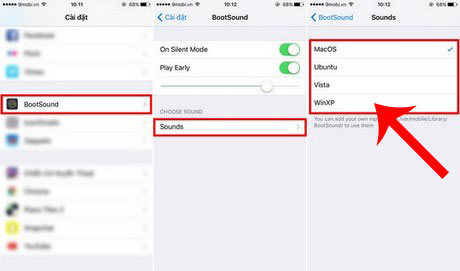
So you know how to change the sound when starting iPhone, right? Hopefully with this iOS trick, you will no longer be bored with the iPhone's default sounds. Also, for jailbroken iPhone devices, you can install Malipo tweak if you want to change iPhone phone charging sound.
I wish you all success!
See more:
- Common iPhone audio errors and remedies
- 5 ways to turn off iPhone not everyone knows
- Instructions on how to turn off the keyboard sound on iPhone, iPad