How to change the default notification sound on iPhone
In previous iOS versions, the iPhone used the same notification sound by default, but in iOS 17.2, users can also change the default notification sound, along with a different type of vibration that the user wants. The following article will guide you to change the default notifications on iPhone.
Instructions to change the default notification sound on iPhone
Step 1:
At the interface on iOS 17.2, users click on Settings and select Sound and Touch to proceed. Switching to the new interface, users click on Default warnings to adjust.
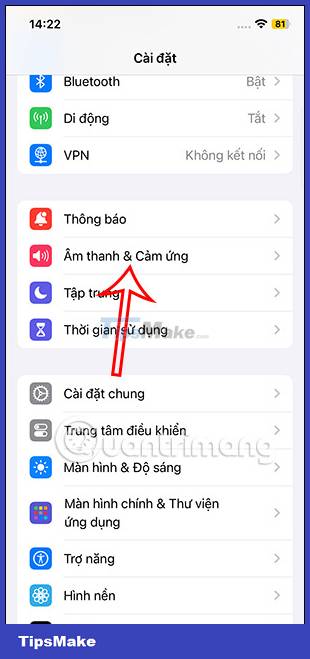
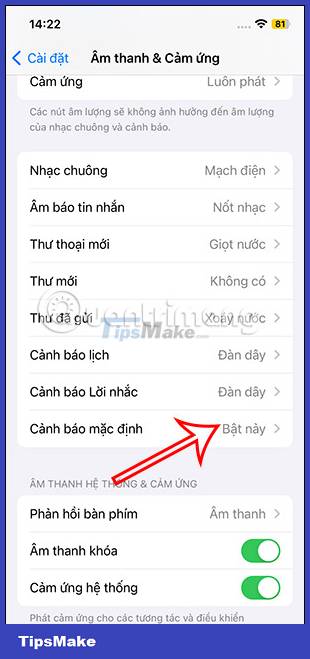
Step 2:
Here we will see the default alert change to other sounds below, or click Download all purchased tones if we download the ringtone sound file to choose from.


Step 3:
Next, pull up above the interface and click Touch to change the vibration mode. Here you also have many options for shedding mode . Users click on each vibration type to choose as they like.


Additionally, you can click Create new vibration pattern to create the vibration pattern you want. We click on the screen to create vibration, press and hold to create continuous vibration. After creating a new vibration pattern, press Stop , then press Save in the upper corner to save.



So the sound and vibration have changed for notifications on iPhone.