How to set the opening sound on Chromebook
In this article, TipsMake will guide you on how to set up sound on Chromebook.
On a Chromebook device, click the status section at the bottom right corner of the screen to bring up the quick settings panel. Select the settings icon to enter the Chromebook's Settings menu .

Scroll down until you see the Advanced button and swipe to see more options.
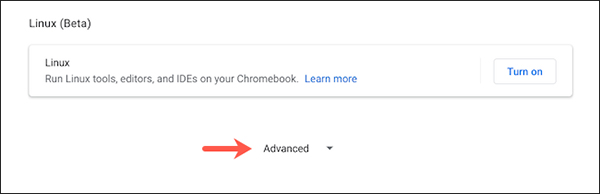
Find the Accessibility item , in that section select Manage Accessibility Features .
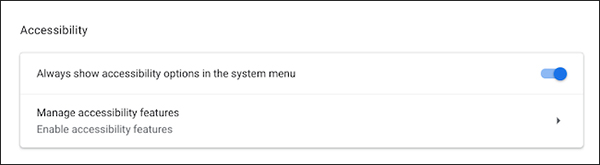
From the bottom of this page, find and enable the Play Sound on Startup option .
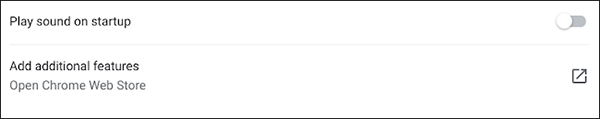
In case you have trouble getting to this menu, you can find the option's name in the search bar at the top of the Settings menu .
Now your Chromebook will turn on the sound every time you open it. The sound only appears when you start to turn on when the machine is completely turned off, and if you turn on the device from sleep mode, nothing will sound.
The volume of the opening sound depends on the speaker system of your Chromebook. Therefore, if you want to mute or turn on loud enough, adjust the volume right above the speaker volume on the device.
In addition, a Chrome utility called Startup Sound for Chromebook will help you install other opening sounds from operating systems like macOS or even Windows XP.
When the installation is complete, click the icon from the extension tray on the right corner of Google Chrome.
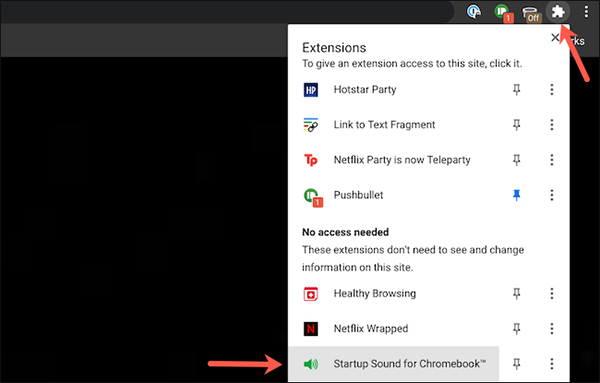
Select an opening sound on the list and then click Save .
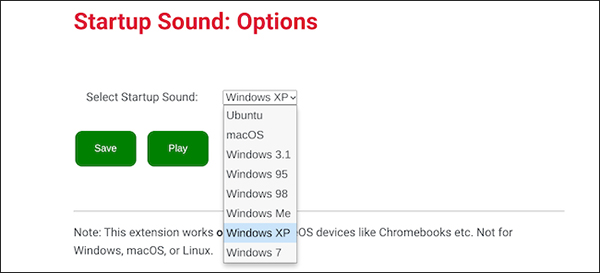
Unlike Chrome OS's built-in opening sound, the sound in this extension is activated every time you unlock your Chromebook, even when opening from sleep mode.