How to change the alarm sound on iPhone
Alarm sounds on iPhone will have a list of different sounds to choose from. You can set different sounds for each alarm time frame, change according to your mood, instead of using a single default and boring alarm tone earlier. In addition, we can choose the alarm sound by the song in the playlist on iPhone, or use the ringtone created on iPhone to make the alarm sound. So we have many options, use the alarm we like and change the options next to the list of available alarm sounds. The following article will guide you how to change the alarm sound on iPhone.
Instructions to change the alarm bell on iPhone
Step 1:
We go to the clock app on the iPhone and click on the Alarm section . Here, users click Next Edit button in the top left corner to edit alarms on iPhone.

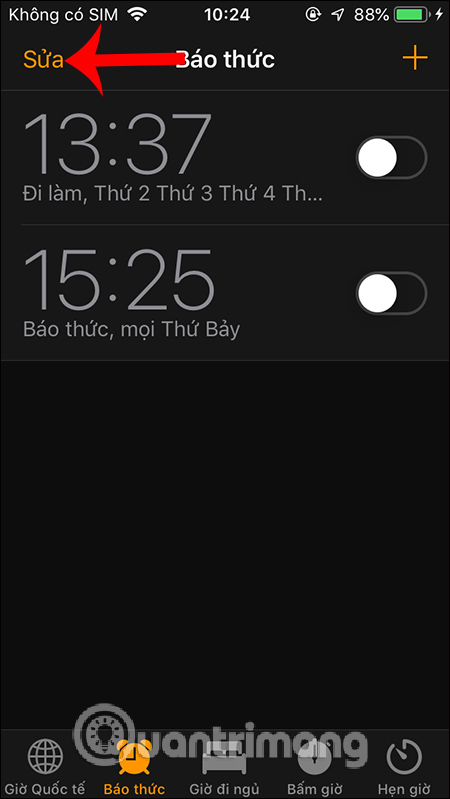
Step 2:
Next, click on the alarm time frame that you want to change the notification sound. Switch to the new interface, click on the Alarm button to change the new alarm tone. Also in the Edit this alarm view, you can edit the alarm time, the date the alarm is displayed, or the content of the alarm as you like.
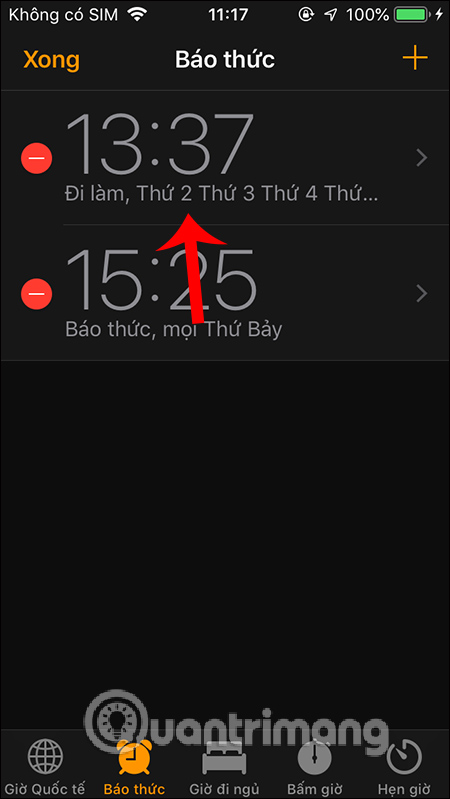
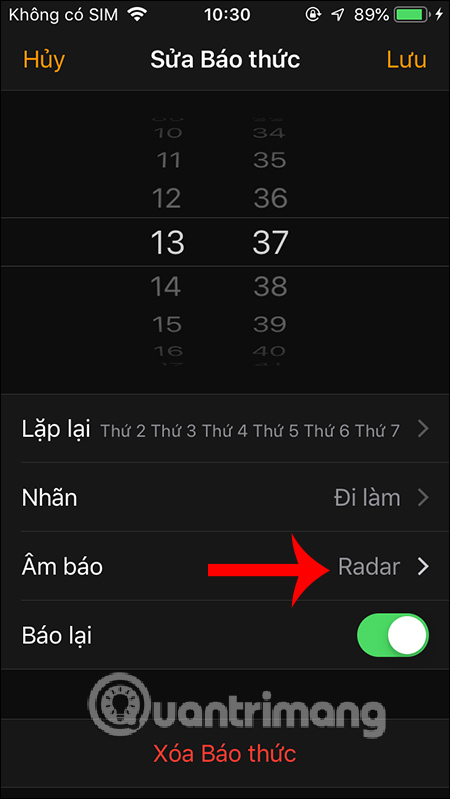
Displays a list of available alarms for you to change or select a song in the playlist as an alarm. After selecting, go back to the interface and click Save .
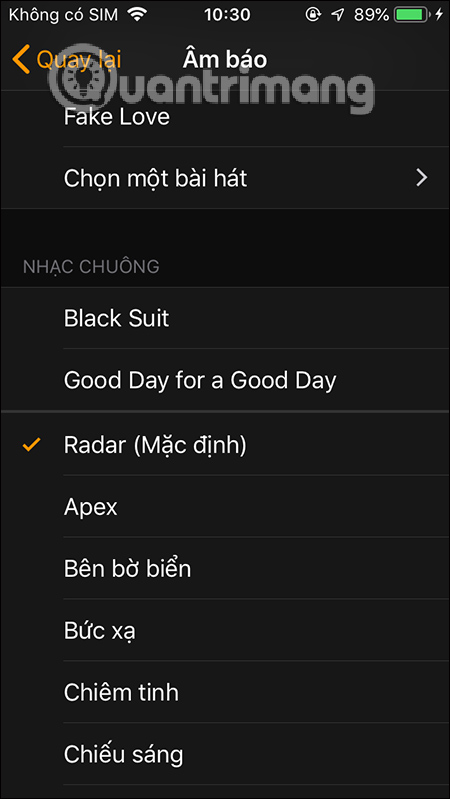
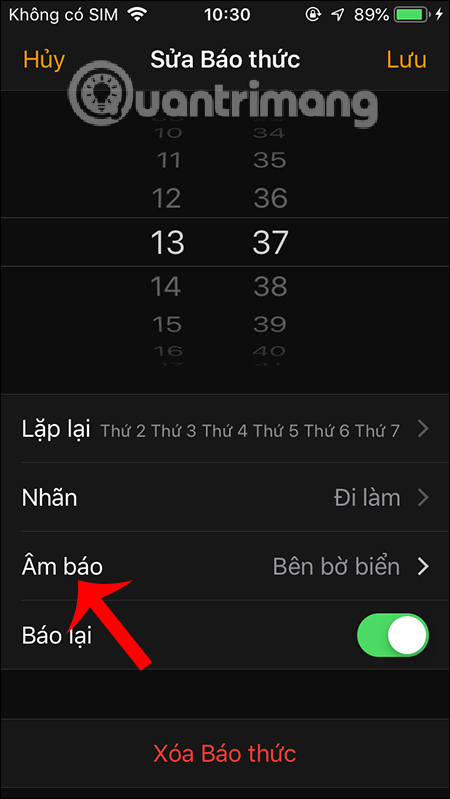
See more:
- How to repeat alarms on iPhone
- How to create interesting math-type alarms on iPhone