How to change the download folder iPhone and iPad
Downloading on iOS 13 is a major improvement to help users do not need to use the app that supports downloading anymore. To optimize memory, you can change the download folder on iCloud or on your device memory and let's follow the instructions to change the download folder for iPhone and iPad in the article below!

1. Change the Safari download folder
Step 1: Go to Settings => Safari (1) => Downloads (2) .

Step 2: Go to Other (1) => touch the New Folder icon (2) => name the folder (3) => Done (4) .
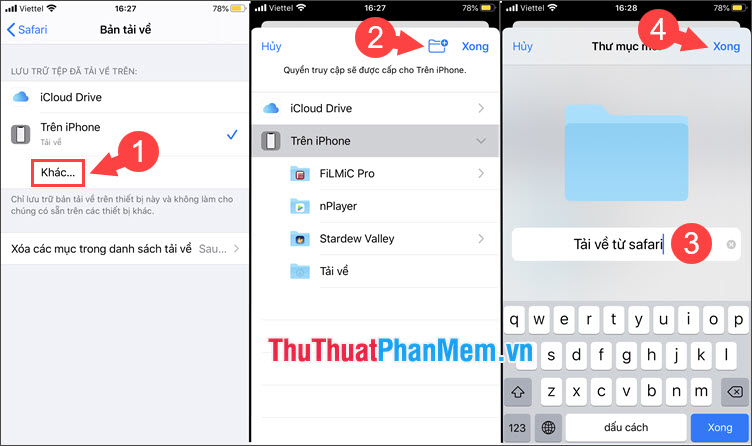
Step 3: You touch the newly created folder (1) => Done (2) to finish changing the download folder from Safari.

2. Change the download folder for File
Step 1: Open the File app (1) => touch the 3-dot icon (2) .

Step 2: Choose Edit (1) => switch the switch to On of cloud storage applications such as Google Drive, Dropbox or OneDrive (2) .
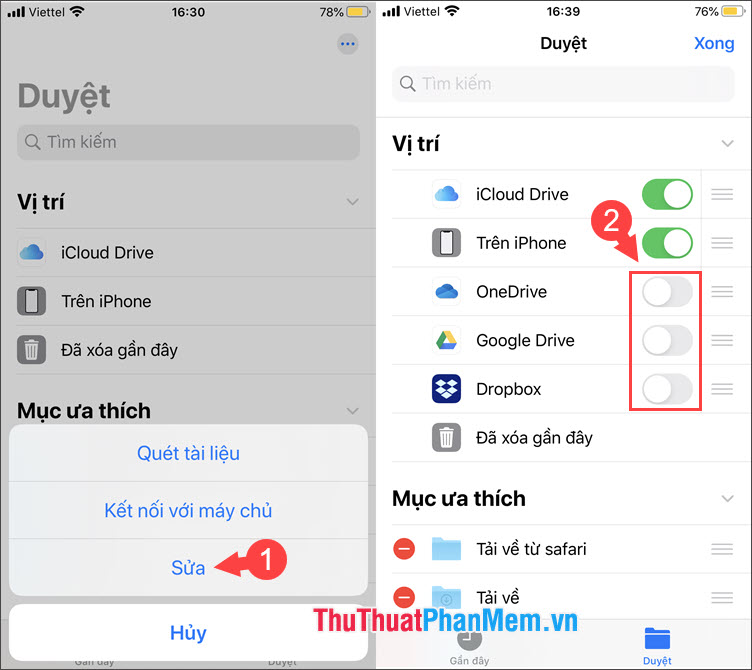
Then you touch Done to save the settings. Each download-enabled application will assist you to save directly to cloud applications quickly and bring you huge storage.
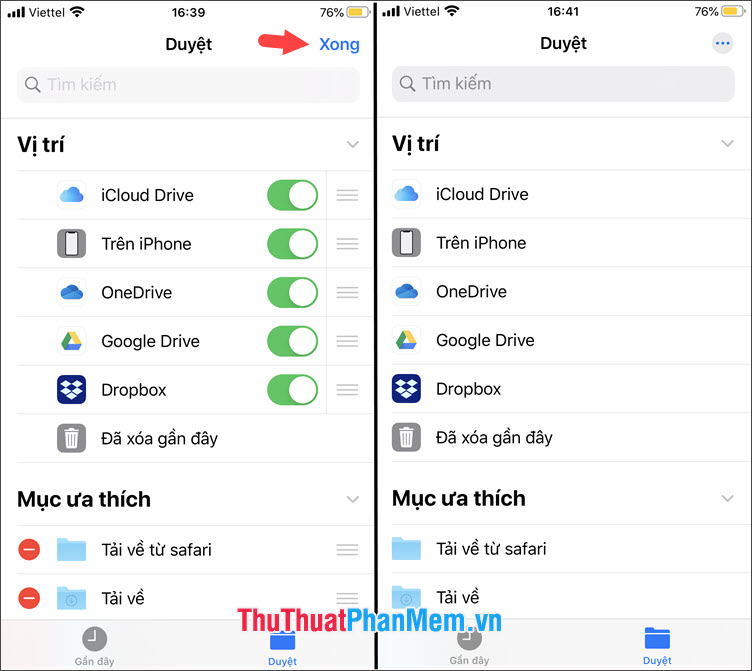
With instructions to change the download folder iPhone, iPad, the reader can manage the size and download files on the iPhone more effectively. Good luck!