How to change the default Download path on Windows?
I want to change the default Download path on my system to another path, from the old path C: UsersMynameDownloads to C: Downloads . Can I stop Windows 10 from using my username profile location by default? And if so, how to change the default Download path on Windows 10?
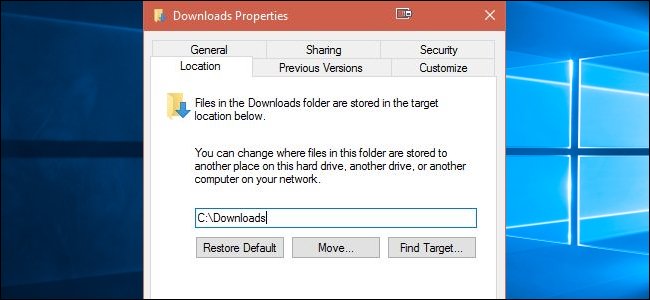
Ask:
I want to change the default Download path on my system to another path, from the old path C: UsersMynameDownloads to C: Downloads. Can I stop Windows 10 from using my username profile location by default? And if so, how to change the default Download path on Windows 10?
Answer :
To change the default Download path on Windows 10, follow the steps below:
- Open Windows Explorer .
- Create the folder where you want to make the new Download folder (such as C: Downloads).
- In This PC window, right-click Downloads .
- Click on Properties .
- Click on the Location tab .
- Click on Move .
- Select the folder you just created in step 2.
- After you have finished copying everything to a new folder, click OK and close the Properties window.

Also, not Windows loads the files themselves, but other applications on the system like the web browser or Network Client that download the files. With files that you download from the Internet, you can set the default download location on browsers.
You can even set the browser to ask you to choose a location whenever you want to download any file on the network.
Refer to some of the following articles:
- Summary of tips to fix computer errors Windows 10/8 / 8.1 / 7 and Windows XP running slowly
- When and how to defragment hard drives on Windows 10?
- Did you know Windows 10 solved the path problem longer than 260 characters? Read the article below
Good luck!
You should read it
- ★ Steps to change Download options on Edge browser Windows 10
- ★ How to change the file download folder on iTunes
- ★ How to change the default Download folder on any browser Chrome, Coc Coc, Edge, Firefox
- ★ Fix the problem of opening the Download folder on Windows 10 too slowly
- ★ How to change the download folder on Chrome