Steps to change Download options on Edge browser Windows 10
On the Microsoft Edge browser there are several options to set up for downloaded files: select the location to save the downloaded files, change the wanted or do not want the Edge browser to ask you during the process of downloading the files. When you click on any file on the Edge browser and download it, by default the file will be saved in the Download folder. If you want to store the file in a directory other than the Download folder, you can change the path.
So how to change the Download option (download) on the Edge browser on Windows 10 in the best way, please refer to the following article of Network Administrator.
1. How to save the downloaded file on Edge browser into different folders?
On the Microsoft Edge browser there are several options to set up for downloaded files: select the location to save the downloaded files, change the wanted or do not want the Edge browser to ask you during the process of downloading the files. machine.
So how to change the Download option (download) on the Edge browser on Windows 10 in the best way, please refer to the following article of Network Administrator.
2. How to choose the location to save the downloaded file on Edge browser?
When you click on any file on the Edge browser and download it, by default the file will be saved in the Download folder. If you want to store the file in a directory other than the Download folder, you can change the path. Follow the steps below:
1. Open Edge browser on Start Menu , Desktop screen or Taskbar.
2. Click the More button (the 3 dots icon is in the top right corner of the Edge browser window).

3. Click Settings .
4. Scroll down to find and click to select View advanced settings .
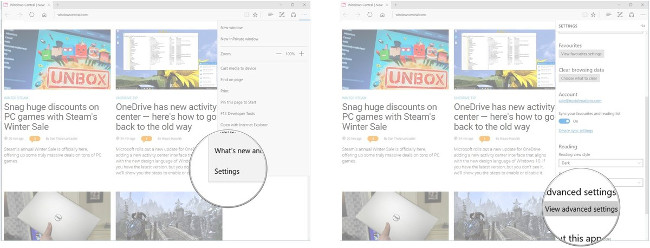
5. Click Change .
6. Click to select a folder where you want to save the downloaded file.
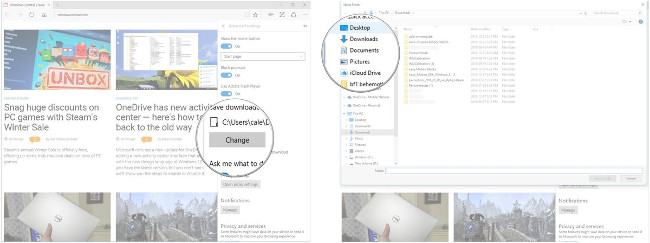
7. Click Select Folder .
8. Click the More button to close the menu.
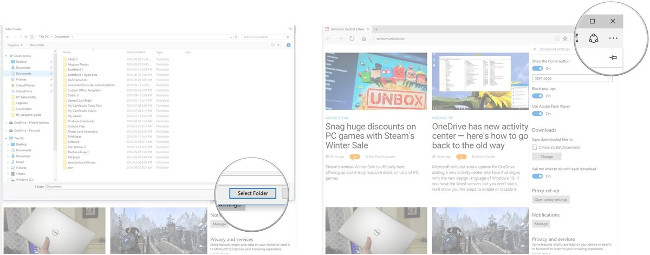
3. How to enable or disable download queries?
If you download multiple files to your computer at the same time or if you don't want the Edge browser to ask where to save files each time you click the download link, you can set the Edge browser to not ask for the location of the file. To do this thing:
1. Open Edge browser on Start Menu, Desktop screen or Taskbar.
2. Click the More button (the 3 dots icon is in the top right corner of the Edge browser window).
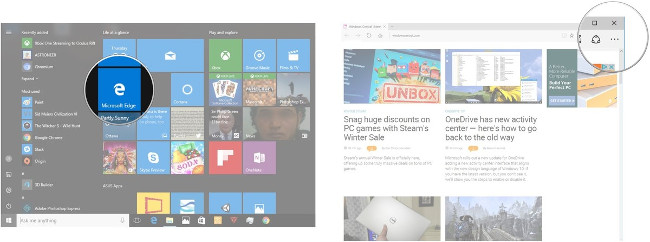
3. Click Settings .
4. Scroll down to find and click to select View advanced settings .
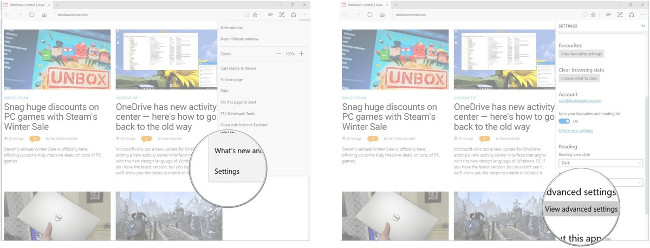
5. In the Ask me what to do with each section, download the slider to ON or OFF if you want to enable or disable the download query.
6. Click the More button to close the menu.
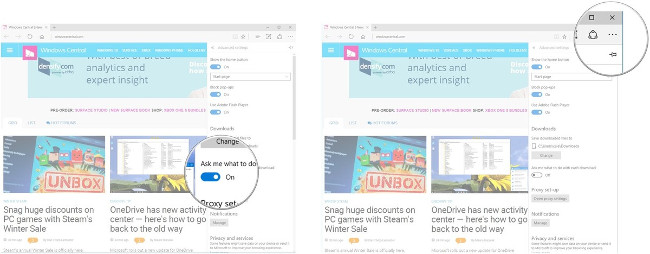
Refer to some of the following articles:
- Knowing these 21 shortcuts you will be able to use Edge browser fluently
- Instructions to completely remove Youndoo.com on all browsers
- This is how to speed up Edge browser
Good luck!