Fix the problem of opening the Download folder on Windows 10 too slowly
When you download any file, program to Windows 10 computer, the file will be automatically saved in the Download folder. After using for a while, your Download folder can contain up to hundreds of files and programs that you download to your computer. And that is also the reason when you open the Download folder but the speed is too slow.
1. The reason why when opening the Download folder is slow

After using for a while, your Download folder can contain up to hundreds of files and programs that you download to your computer. And that is also the reason when you open the Download folder but the speed is too slow.
2. Fix the problem of opening the Download folder on Windows 10 too slowly
Step 1:
Open File Explorer.
Step 2:

On the File Explorer window (Windows Explorer), right-click the Download folder and select Properties to open the Properties Download window.
Step 3:
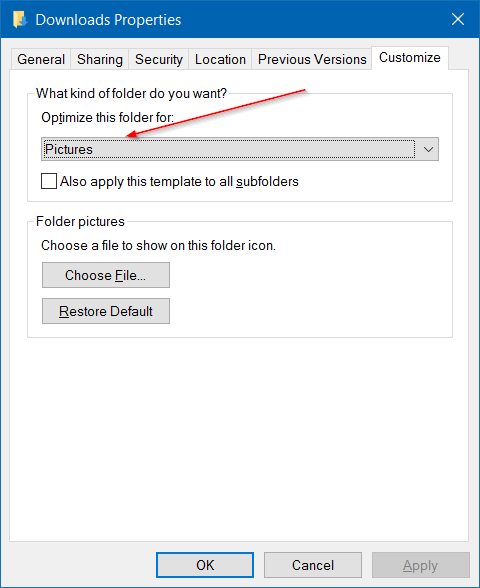
On the Download Properties window, select the Customize tab .
Step 4:
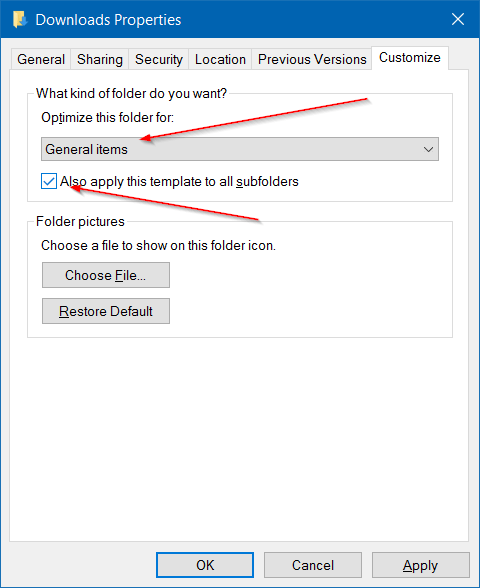
In the Optimize this folder for section, select General items from the menu .
Next, select the option Also apply this template to all subfolders .
Step 5:
Select OK .
Lastly, restart the computer or restart Windows Explorer to take effect.
Refer to some of the following articles:
-
Instructions for creating Slide to Shut Down shortcut on Windows 10 computer
-
4 ways to do this will help your Windows 10 "as fast as the wind"
-
Instructions for fixing Windows 10 errors do not turn off on computers and laptops
Good luck!