How to Call Someone Who Blocked Your Number
Hide caller ID.
This is a way to make the recipient of the call not know who the caller is. Your phone number will not be visible, and your ID will be hidden.
To hide Caller ID on iOS (iPhone), open the Settings app. Next, go to the "Phone" section, and select "Show My Caller ID". The last thing is to push the slider to the "Off" position.
For Android, open Settings > Call Settings > Additional Settings > Caller ID. Next, select Hide Number. Your calls will show up as anonymous and you can bypass the block list.

Enter *67
This is a code that blocks a phone number so that your calls show an "Unknown" or "Private" number. Enter the code before the number you want to call, such as: *67-408-221-XXXX. This works on mobile phones or home desk phones, but may not work on business phones.

Download a random phone number generator.
If you use a mobile phone, you can download one of the free apps that generate random phone numbers. You can use the phone number to text and call right in the app, and use it to call people who aren't using the app. This is a reliable way to call the person who blocked your phone number.
The advantage of this method is that the area code is also randomly generated. So the person receiving the call won't know where you're calling from.
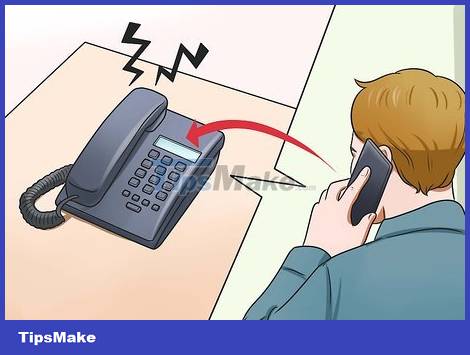
Call the landline number.
Many landlines do not allow you to block numbers. If you know the person's landline number, try calling them!

Change phone number.
Contact your service provider and ask them to change your phone number. You need to pay a fee to do this. This is not the simplest way, unless you plan on changing phones. Remember that the other party will also block your new phone number, if they still have a reason to do so.
Make a call from another phone

Use public phones.
Probably the simplest way is to call this person on a phone number they haven't blocked. That way, they won't know you're the one making the call. They'll still hang up when they want to, but at least you've passed the block. Note that this only works once or twice before the person stops answering calls from unknown numbers.
If you live with a pay phone, try spending a little money to make a call that's hard to track.
Book a hotel room and make a call there.
Use your phone at school or work. Ask permission to use the landline phone at the store or restaurant.

Borrow your friend's phone.
Tell your friend what happened, then ask if you can use their phone to call the person you want. Be careful when using your friends' phones, and don't harass or threaten others. If you go over the limit, you will get your friends in trouble.
Similar to when using a public phone: if you repeatedly use a friend's phone number to call the person who blocked your number, the recipient of the call will not answer calls from that number. He will even block your friends' phone numbers.

Try asking someone you know to make the call for you.
If the other party hangs up as soon as they hear your voice, write something down for your friends/acquaintances and ask them to speak for you. This will be useful when you ask mutual friends between the two of you, and this person is also trusted by the other person. This is a way to help you say what you need to say without making the other person feel threatened. Make this clear in your 'scenario'.
For example, 'Hi Lan. I'm Khoa. I just help An transfer the word and will hang up when finished. An means '[what you want to say]'. Sorry to bother you!'
You can also use a voice changer to mask your real voice. However, if the person has blocked your phone number, they will probably see the blocking history and quickly recognize you.
Keep your mind clear

Think before you call.
Your partner may have blocked you for some reason. Make sure you don't harass the person and make things worse. Spend some time thinking about the 'cause'. Ask yourself if this call can really solve the problem, or is just a way for the other person to remember your presence.
Think about the other side. If you make the person feel uncomfortable, leave them alone. Things will gradually clear up over time, but pushing too hard will take away that possibility.
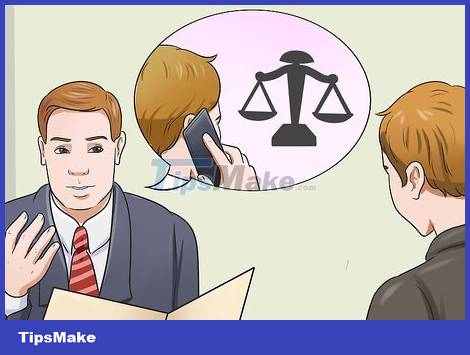
Consciousness of consequences.
If you repeatedly call people who do not want to receive calls, this action will lead them to seek legal intervention. You may be charged with harassment if the call is frequent. In the United States, the person can apply for a restraining order and it is against the law for you to contact them. Consider whether this call is worth it for you to get that result.
In the United States, the Caller ID Act of 2009 makes it illegal to spoof a caller ID to harm or deceive others. If you use a service to block or change the display of phone numbers, be careful.

Find another way.
Think about why you need to get in touch with the person, and whether you can do something else that is less impactful. Sure, you'll have the urge to call someone and say what you need to say, but this may not be the most effective way if the person doesn't feel comfortable talking on the phone.
If you just need to express your feelings and get it over with, try writing a letter or emailing the person. They won't feel threatened if they take the time to read and respond to you.
In the event of an emergency and you have a good reason to contact or find the person, ask mutual friends or ask the police for assistance. You just need to find a neutral person who can help you get in touch with.