How to block phone numbers, block any call on Android
Sometimes you will feel uncomfortable when someone, or a phone number always text or call constantly annoying you. Then you will immediately think about how to block that phone number so they do not bother you. Today TipsMake.com would like to send you instructions on blocking phone numbers, blocking any calls on Android.

Method 1 : Block numbers directly from Contacts / Contacts
Step 1 : You access Contacts / Contacts , Find and select the contacts you want to block.
In the example below I take the example trying to block contact ' KT Lan Anh '

Step 2 : Click on the 3 dots in the upper right corner of the screen. Choose ' Block '

Step 3 : Then a confirmation box appears. Click OK and you 're done.

In addition, to Unblock / unblock You follow the steps below and click Unblock.

Method 2 : Block numbers in Settings
Note: This method can help you block many phone numbers at once, but because Android supports a lot of different clients, the items displayed in the Settings may be different from the instructions.
Step 1 : Go to yourphone's Settings → Select System Application (1) → Continue to select Call settings (2).
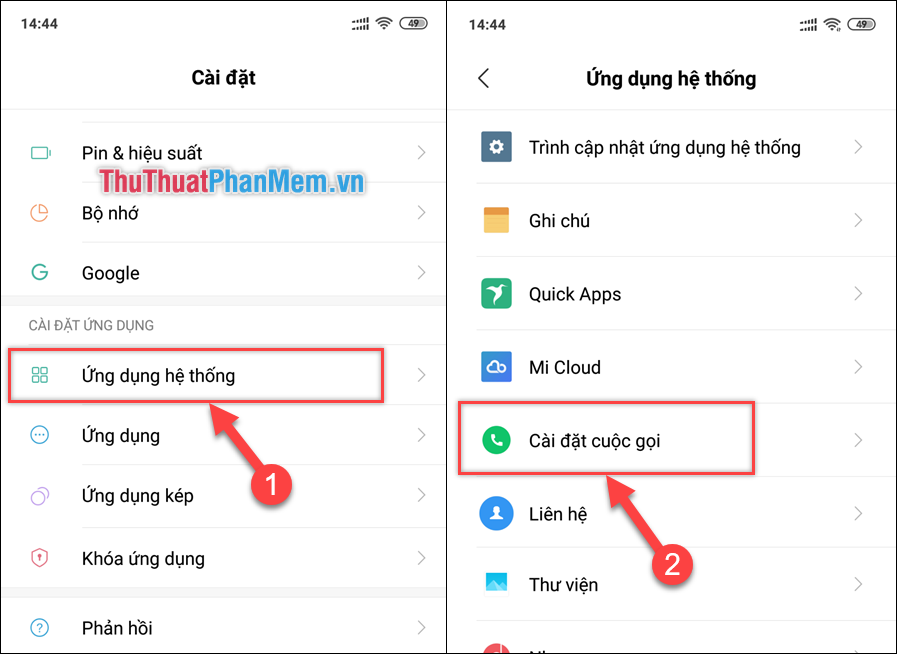
Step 2 : You select Block list (3) → Select Next Block number (4).
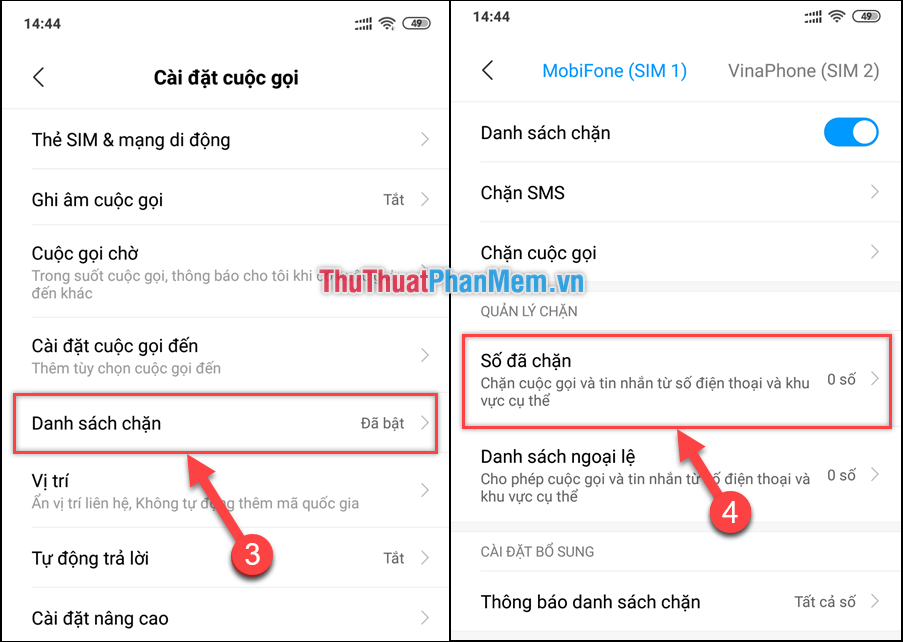
Step 3 : Select Add (5)
(6) Here you can optionally Add contacts if the person you want to block is already in the contacts. Or add a phone number if the number you want to block is a strange number.
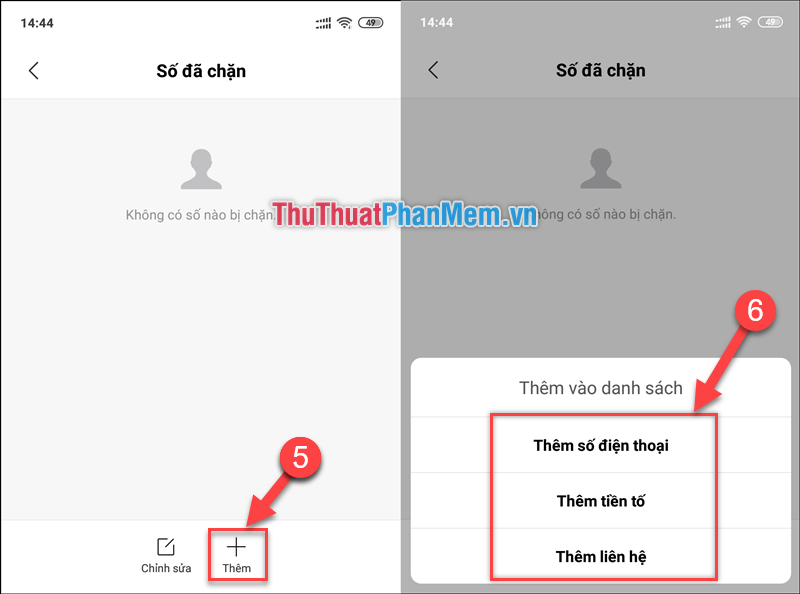
Step 4 : In this example, I take the example of blocking calls of numbers already in Contacts.
Here you want to block any contacts that you tick on that contact. You can block multiple numbers at the same time. After you have selected, click the tick in the right corner of the screen (7)
You can optionally Block SMS , Block calls or Block both SMS and calls by checking the corresponding box. Then select OK (8)
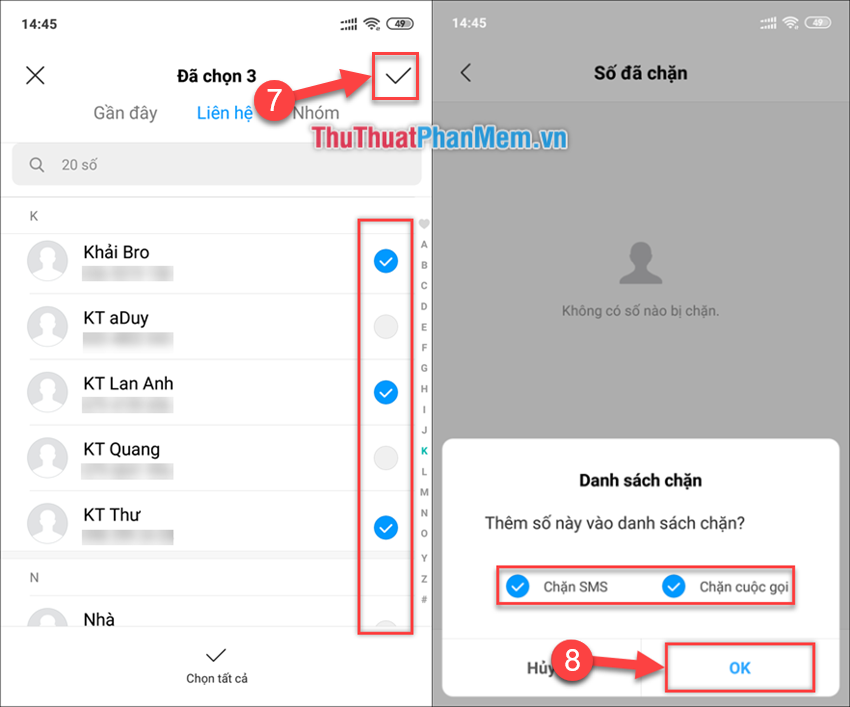
So has completed the call blocking on Android, very simple is not it. I wish you successful implementation. TipsMake.com thank you for watching!