How to Block Anonymous Calls That Are Harassing You
For Mobile Phones
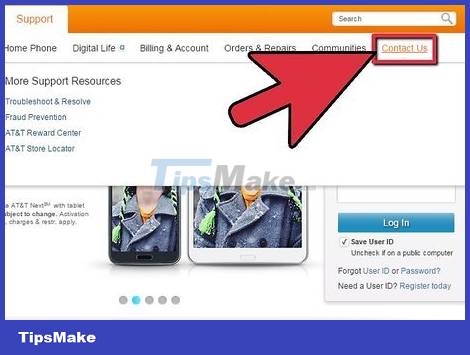
Call your cell phone company. Ask about the services they offer to block unknown numbers. Many such services cost a few dollars a month and are billed monthly, but service availability and options may vary for each carrier.
Not all services allow you to block incoming calls from strangers, and can only block calls from numbers you can see.

Install a call barring app. If you are using an iPhone or an Android phone, you can set this app to automatically block unknown calls. The most popular apps are Call Control (Android) and Call Bliss (iPhone).
Call Control is an Android application that allows you to automatically block harassing calls and advertising companies over the phone. These phone numbers are reported by other users around the country. You can also use a Privacy Mode that only allows incoming calls from numbers in your Contacts.
Call Bliss is an iPhone app that can automatically mute all unwanted calls, allowing you to easily ignore calls with unknown numbers.

Use the Do Not Disturb function on your iPhone. "Do Not Disturb" allows you to mute all calls except those you allow. This can be helpful in ignoring unknown numbers, but you also won't receive important call notifications from numbers you don't know.
Open Settings and then select Do Not Disturb.
Open 'Allow Calls From' and select 'All Contacts'.
You can turn on Do Not Disturb manually, or set a schedule within 24 hours. The Do Not Disturb function does not always allow calls from contacts only. You should know that any other incoming calls will be muted.

Sign up for the call trap service. This is a paid service with the function of forcing the caller to show a phone number. The most popular service for iPhone and Android is TrapCall.
For Landlines

Enable Reject Anonymous Calls function. This function will block incoming calls with hidden phone numbers. This service is usually free as long as you have an Incoming Calling Number activated on your phone line. Anonymous callers will be instructed to call back with the displayed phone number.
If you have Anonymous Call Rejection on your phone and reside in the US, it can be activated by dialing *77. You can disable this function by dialing *87.
If Anonymous Call Rejection cannot be activated, you can contact your service provider. You may be charged a fee to add an Incoming Phone Number to the service.

Use TrapCall. Initially this service was only used on mobile phones, now TrapCall is available on landlines. You can add home or office phone numbers to the TrapCall service from the TrapCall Dashboard.
Click on My Phones to add a landline number.
You can set up call traps by calling your service provider. They can only do this if you can prove that you are being harassed, and will usually cost a fee.