How to Block Unwanted Calls
Block Calls on Android Phones and Apple iPhones

Download the call blocking application on Play Store. Android users have a number of tools to get rid of unwanted calls, which are the following applications:
Call Filter, an extremely popular and completely free call blocking application.
DroidBlock, another Android app that helps you get rid of unwanted calls and is also free.
Always remember that call blocking apps work depends on many things, and are not always effective.

Disturb calls go directly to voicemail. Some Android phones have this option, allowing you to check your voicemail and identify spammers or any unwanted calls that need to be blocked. To directly block the botherer's number:
Add the bother's number to your contacts.
Press the Menu button and select Options.
Enable the 'Incoming calls/Send calls directly to voicemail' option.
Add any spam numbers to your contacts and they'll go straight to voicemail. After being ignored for a few calls, hopefully the botherer will understand and stop calling.
If you want to block calls based on a phone number but don't want to add that number to your contacts, you can install an intermediary application like Mr. Number. Mr. Number is a free Android app that you can download from the Play Store.
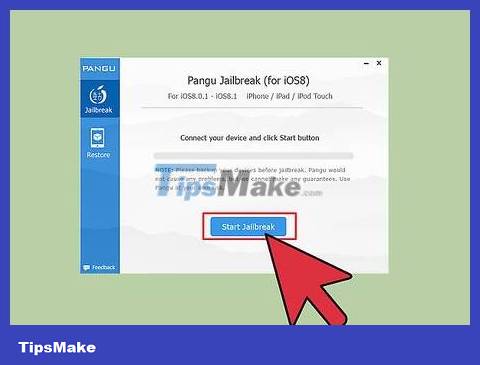
Jailbreak Apple iPhone to enable call blocking tool. Jailbreaking or hacking an iPhone is relatively easy and does not violate the law, but it does void Apple's warranty.
After jailbreaking your phone, you can download and install iBlacklist. With iBlacklist, you can select the phone number you want to block or manually add the number you want to block to the blacklist.
Block Calls on All Phone Models

Use Google Voice. Blocking calls with Google Voice is quite simple because the program provides the option to send spam calls to voicemail, default all calls from that number as spam calls, or block them permanently. To block calls on Google Voice, do the following:
Log in to your Google Voice account.
Find calls you want to block, or voicemails from annoying phone numbers.
Check the dialog box next to the call list or voicemail.
Click 'more' under the call.
Select 'Block Caller'.
If you don't have a Google Voice account but you live in the US, you can register via the following address: https://www.google.com/voice/b/0?pli=1#history.
You don't need to change your phone number to set up your Google Voice account to block calls because you can set it up to work like voicemail.

Buy TrapCall. TrapCall is an inexpensive service to blacklist any nuisance callers, view blocked calls so you always know who is calling, and is compatible with all phones.
TrapCall also records and bans unsolicited call messages.
For only 100,000 VND a month, you can use TrapCall's basic service to ensure annoying calls will not continue.
Contact the Network Operator and the Department of Information and Communications

Let your phone carrier know that you are receiving a lot of spam calls. The carrier will commit to keeping your mobile phone safe, preventing unwanted calls from continuing.
Your carrier may recommend that you use a call blocking service. Depending on the carrier, this call blocking service may be considered Parental Controls .
Mobifone network provides a pretty good Call Barring service with two modes: White list and Black list. Price is only 9,000 VND/month and automatically renews after each month.
VinaPhone network provides Call Blocking service that allows all subscribers the right to Block, Transfer, and Receive the calls they want anytime, anywhere. Service price 10,000 VND/month.
Viettel network provides All Blocking call blocking service that allows mobile subscribers to block incoming calls and messages from one or more different phone numbers according to the Black List that the customer has registered. The price is similar to other carriers and depends on the service you register to use.
Vietnammobile network provides Call Blocking service that allows blocking incoming calls from one or more different phone numbers. Translation price: basic package (block up to 10 phone numbers): 6000 VND/1 month, VIP package (block unlimited phone numbers): 9000 VND/1 month

Complain to the Department of Information and Communications. If the nuisance calls become annoying and harassing, complain about the number to the Department of Information and Communications. Decree 142/2004 of the Government stipulates as follows:
Fine from 5,000,000 VND to 10,000,000 VND for acts of using telecommunications services to threaten, harass, insult the honor and dignity of others or affect the activities of the agency, organizations and individuals that have not yet reached the level of criminal prosecution.
The harassed person can report (directly or indirectly by phone, in writing or email) to the telecommunications business of which he or she is a customer (subscriber) or submit a complaint to the Department of Information and Communications. local information to request resolution.
Telecommunications businesses, when receiving complaints or denunciations from customers about telephone harassment, need to monitor, check, verify and request the subscriber to immediately stop the harassment. If the employer reports intentional harassment, the business will stop providing services and report the results to the local Department of Information and Communications of the complainant and harasser to handle violations according to regulations. determined.
If the harassing and harassed subscribers belong to different networks, the resolution unit coordinates with relevant telecommunications businesses to handle the matter.
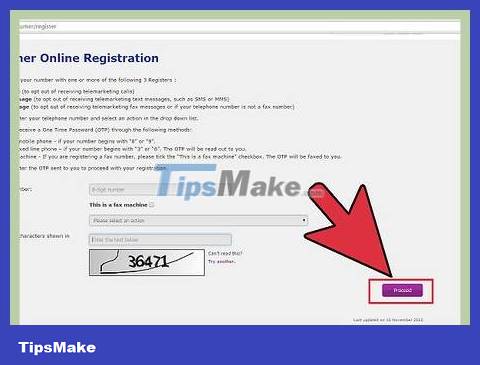
Sign up for the "Please-Don't-Call" service. In the United States, the Federal Trade Commission (FTC) offers a free service called the National Please Do Not Call Directory. You can register for landlines, mobile phones, and handheld devices.
You can register by phone or online. You need an email address for confirmation when registering online.
Please refer to the online tutorials to learn how to use the service.
After registering, if anyone calls or texts you to harass you, you can file a complaint.
You need to prove that that person and you have no previous relationship, you are still receiving pre-recorded calls, paid messages and calls at 9pm. All of the above cases will be carefully reviewed by the FTC, and the person calling to bother you without your permission will be held responsible for their actions.
Remember to take note of the call time and the harasser's phone number to complete the complaint.