Guide to look up phone numbers with Google and Facebook
You get a missed call from a phone number you don't know.Fortunately, it is a fraud, but it can also be a legitimate business or someone you know.Instead of listening to the phone or calling back, see if the phone number is safe to pick up or contact again, to avoid fraud, losing money unfairly.There is a quick way to help you check the phone number and see who the caller is.
If you just want to see the phone number on your phone, this article will help you: How to view the phone number that is being used most simply
- How to search for free online resume

Search on Google
Google or another search engine like Bing will be the first place you should look for when receiving a call from a strange number.Just search for that phone number on Google or another search engine you're using.Enter the number as "555-555-5555" or 5555555555 either, and you'll see the same results.
If that number is from a legitimate business, you will see the business website appear in the first few results.If this number appears on the business website, you will know that number is the real number.
If that number is a landline phone number registered on the traditional directory system - in other words, a phone book register - you will be able to know the name of the person who owns that phone number in the results page. search.

If it's a scam, you can see links to sites like whocalled.us, 800notes.com, and whocallsme.com.If you like, you can also go directly to these sites and enter the phone number, but usually when you do a search on Google, you also realize this is some scam.
On these websites, you will see many comments about phone numbers that have cheated them, see if they know one day you meet and know this is some scam to block it.You can also leave a comment but make sure this is not the number of a legitimate organization.

Look up phone numbers on Facebook
Perhaps not everyone knows this, but Facebook is really a great way to do phone number lookups.Normally you will not be able to look up a personal phone number on Google but with Facebook it is possible, even without having to be a Facebook friend with that person, you can still find the phone number.
That's because Facebook has a feature that allows users to search by phone number even when people hide their phone numbers on their personal records.You can find friends or anyone with their phone number.
How to do it is simple, log in to Facebook and enter the phone number in the search box.If the number is a personal number and is registered to use Facebook, you will see that person's name appear in the search results.Click and view your profile and you can know who called you.
If you see the "We can't find any results for[number]" message, it means the user disables this feature or doesn't use Facebook.But this is still really a way to find effective phone numbers compared to other ways.

Find public information
Sites like whitepages.com can provide some phone number information.They can link the phone number with a person's name and address if that information is available in the phonebook.
However, if not available in your register, you can see the geographical location where the phone number is registered, whether it is landline, mobile phone or company number.This result may give you some information about this phone number user.
This information is provided free of charge on many different websites.Websites like this - even White Pages pages - often pay a fee if you want to know more information, but maybe when you pay, you still don't get useful information.Therefore, you should use these free and available information.
If you still can't determine who tried to call you, you can call back or forget it.If there is an important thing they will call you back.
Find phone numbers using username
If you know the name of the account on a friend's social network, but you want their phone number, you can search the phone number through your online account name.
This may sound strange, but in fact a person's online profile often has a link between the account name and a related phone number.
Some tools to help you search this way are Google, Bing, DuckDuckGo.
Use Bing search tool
Bing is much easier to find information about businesses, governments and other organizations (NGOs, schools, etc.).
You just need to type the name of the person and the business you are looking for and click "search", a related list appears with addresses, phone numbers, web pages and directions for directions to appear.
One note is that you should never pay for a phone number search service on the Internet. Websites claiming to charge customers for this service actually only search in ways you can find it, so if you can't find it, so do they.
Look up via Zalo
In addition to Facebook, Zalo also has a feature to search for friends through the phone number is extremely effective, because now Zalo users are on the trend of increasing, so you will easily find the identity of the electricity strange voice. To search the phone number on Zalo, you do the following:
Step 1 : Open Zalo, click the + button in the upper right corner and select Add friend.

Step 2 : Type in the phone number.

Step 3 : Account information associated with that phone number will be displayed if that subscriber joins Zalo.
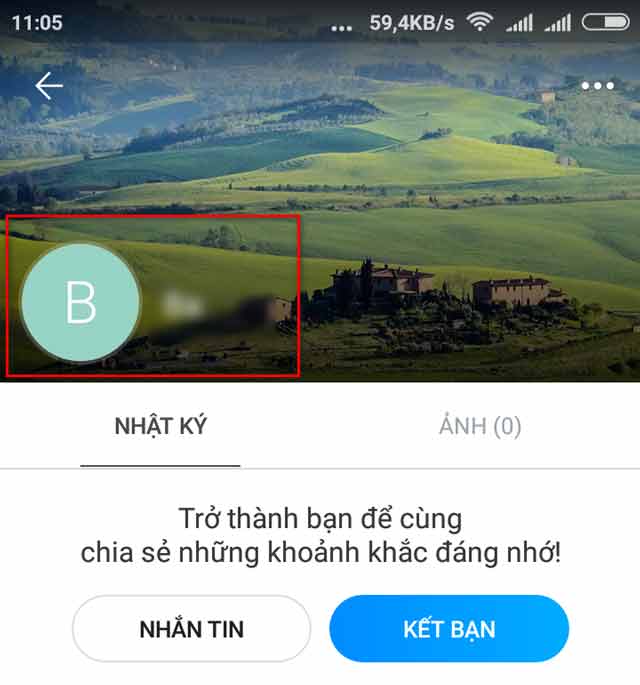
Use Truecaller
- Download Truecaller for iOS
- Download Truecaller for Android

The good point of this application is that when the community adds spam or fraudulent phone numbers, other TrueCaller users will receive the same warning. Simply put, this is a community sharing spam phone numbers, bad calls, phishing messages, so if you install the app on your device, the spam calls will show in red, you will be assured without receive the phone call.
Note: Truecaller also includes phone number blocking, call blocking, etc. you can take advantage.
Use Mr. Number-Block calls & spam
- Download Mr. Number-Block calls & spam for Android
Mr. Android app can be downloaded for free. Number-Block calls & spam to use for looking up strange phone numbers or blocking annoying calls with a few simple steps. When installing the application, you can optionally block unwanted contacts like Scam or Fraud (phishing or fake numbers), Spam (suspected spam phone numbers) and Hidden Numbers (incoming calls). has a hidden phone number.
Alternatively, you can go to Blocking Enabled to select and block a certain phone number. Here will include several options to block numbers in your contacts, in addition to contacts (quite useful when you have to receive dozens of calls from strange numbers every day) or phone numbers containing any number.
I wish you all success!
See more:
- How to block annoying calls on iPhone?
- How to fix iPhone error does not ring when there is a call
- How to call when blocked number on iPhone?
You should read it
- ★ How to transfer subscribers 11 numbers to 10 numbers in Android phone book
- ★ These scary numbers are haunting all over the world
- ★ What does the meaning of your phone number say?
- ★ Zalo, Viber will automatically convert the subscription number from 11 numbers to 10 numbers
- ★ How to transfer 11 numbers to 10 numbers on black and white phones