How to block ads on Android effectively
Surely you have been very annoyed with the ads that constantly appear on your phone when we surf the web or open certain free applications. Often these ads run for quite a long time, which makes us quite wasteful time. Therefore, in this article, TipsMake.com will guide you how to block ads on Android phones, please refer.

Blocking ads on phones we will divide into two cases that are on rooted and non-rooted phones.
1. Block ads on android phones without Root
For non-rooted Android phones we will use Adguard software, a very famous ad blocking software. Of course, these ad blocking software will not be available in the CH Play app store, so you will have to install it using the APK file.
Step 1 : You access the link below to download the APK file to your phone:
https://adguard.com/en/adguard-android/overview.html
After downloading the file, click on the file to install the software, note that during the installation process, you must allow your phone to install applications of unknown origin to install them.

Step 2: After the installation is complete, open the application, at the first time you will use a few user guides for you. Click Start to view the instructions or if you do not want to see the instructions, click Skip.

Step 3 : When you get to the main interface of the application, please press the power button in the middle to activate the ad blocking feature of the application, if a message pops up, click OK.
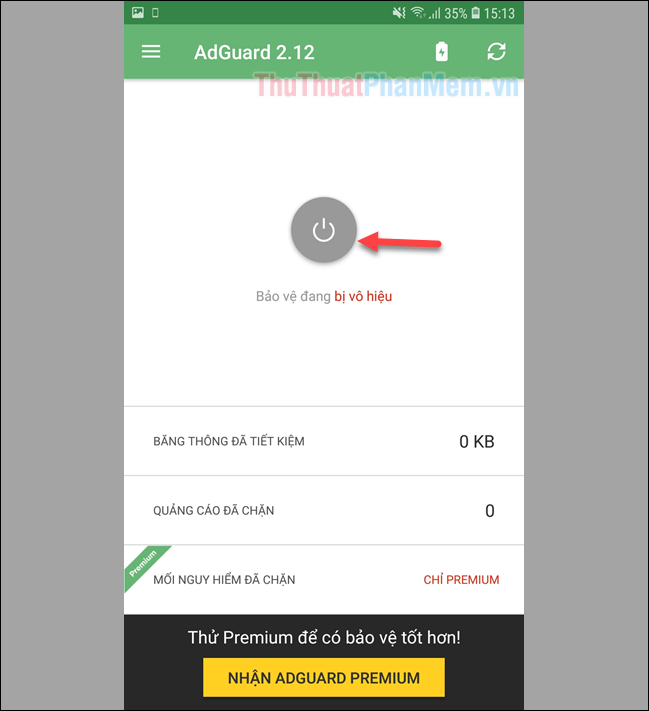
After turning on the ad block, try surfing the web and you will see no more ads appear.
Note: AdGuard is best used when you choose to buy a Developer's Premium version and the Premium version can also block ads in the application. So if you find this app useful, you can buy it or you can use the limited version and still block ads pretty well.
2. Block ads on rooted Android phones
For rooted phones you can still use the above Adguard app if you want, In addition you can use the Adaway software which we will introduce below. Note this Adaway application is only for rooted phones.
Step 1: You access the link below to download the APK file to your phone:
https://f-droid.org/en/packages/org.adaway/
You click Download APK to download the phone, after successful download you click the file 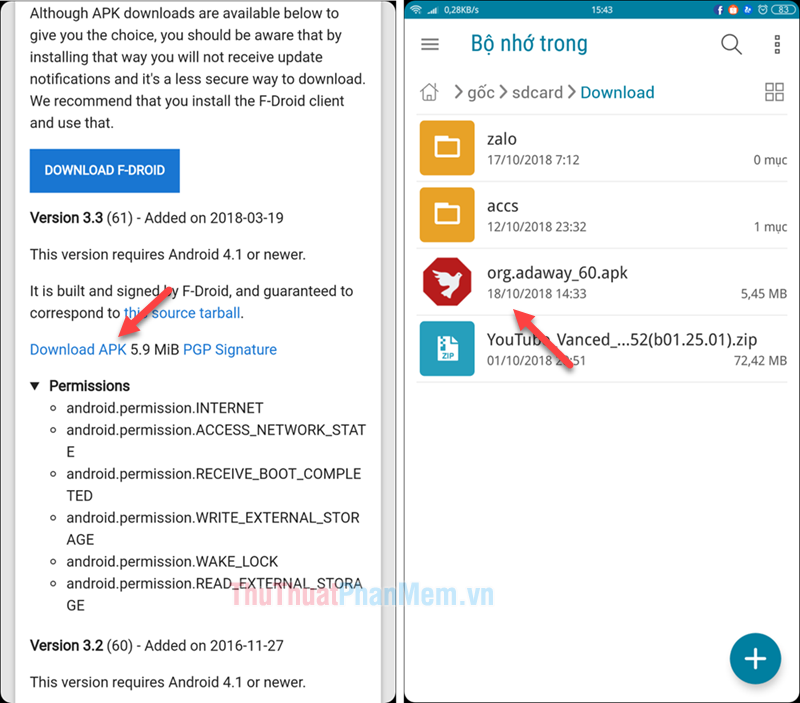
Step 2: When you open the application or you grant Supersu permission to the application, then at the main interface of the application, click Download file and apply ad blocking.
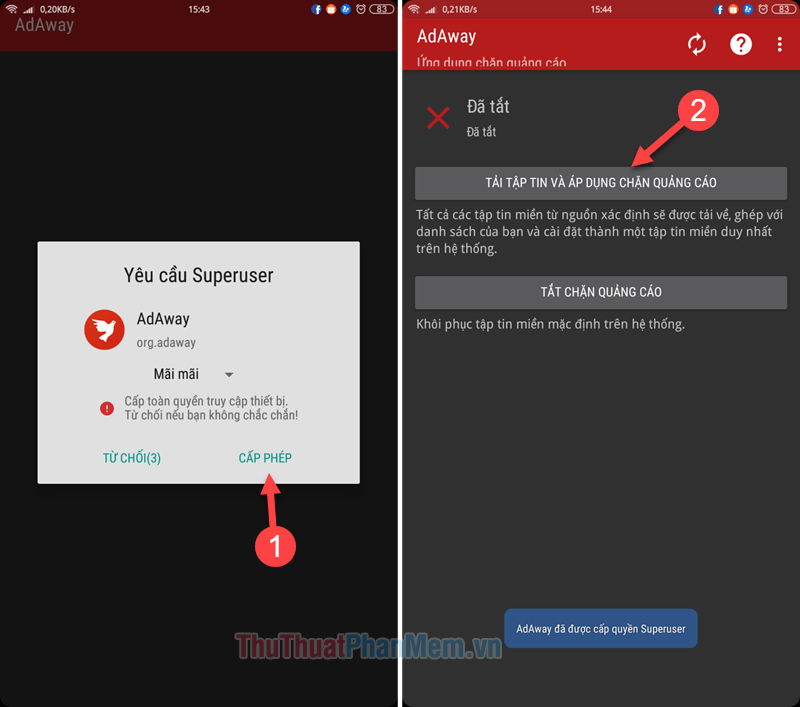
Then the application will ask if you want to restart the phone or not, if you do not want you can press no. After successful application, the notice will be as below:
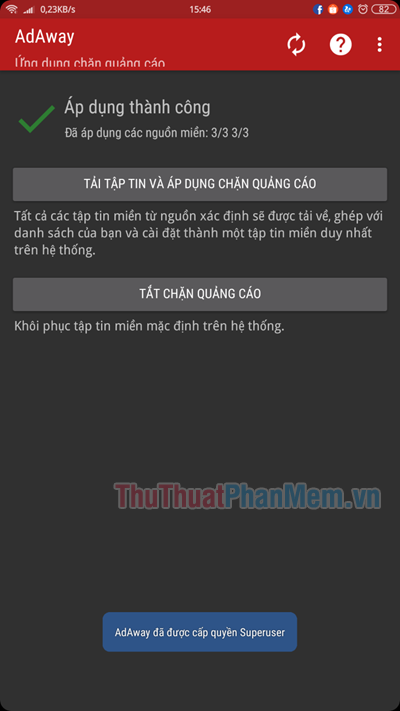
That's it, now we can comfortably surf the web without fear of ads anymore. The nice thing about Adaway is that you can add ad blocking filters from outside to block them more thoroughly. You can search on Google for keywords: ' ad filter for adaway ' will produce a lot of results.
Above is a tutorial on how to effectively block ads for Android phones, hope you will find the article useful. Good luck!