How to block ads when surfing the web effectively
When we surf the web, it will certainly feel uncomfortable when many ads appear to cover the content of the site. There are also ads hidden under the website or links when we click on the ads that will open to a new tab or show up on the screen to be extremely annoying, not to mention there are ads. The fox is very offensive. That's why ad blocking apps are created, which will help clean websites from ads so that the browser will not have to waste time downloading ads and the browsing speed is significantly increased. . And in this article, Thuthuatphanmem.vn will guide you how to remove annoying ads when surfing the web. Please follow along.
To block ads on the browser we will use a utility called Adblock. AdBlock is an extension with the ability to block ads on browsers on Chrome and Firefox, with the ability to remove Flash animations, pop-ups, ads from Facebook, YouTube and many types of ads from websites. web. This is the best ad blocking tool and is used by many people today.
1. Install AdBlock for Chrome browser
To install AdBlock for Chrome, please visit the following link:
https://chrome.google.com/webstore/detail/adblock/gighmmpiobklfepjocnamgkkbiglidom
After accessing the link you will be taken to the interface as below and click ADD TO CHROME to install AdBlock into the browser.

When prompted, select Add utility to confirm the installation.

When successfully installing the corner on the browser will appear a hand icon as shown:

2. Install AdBlock for FireFox browser
To install AdBlock for FireFox, visit the following link:
https://addons.mozilla.org/en/firefox/addon/adblock-for-firefox/?src=search
After accessing the link, select Add to Firefox
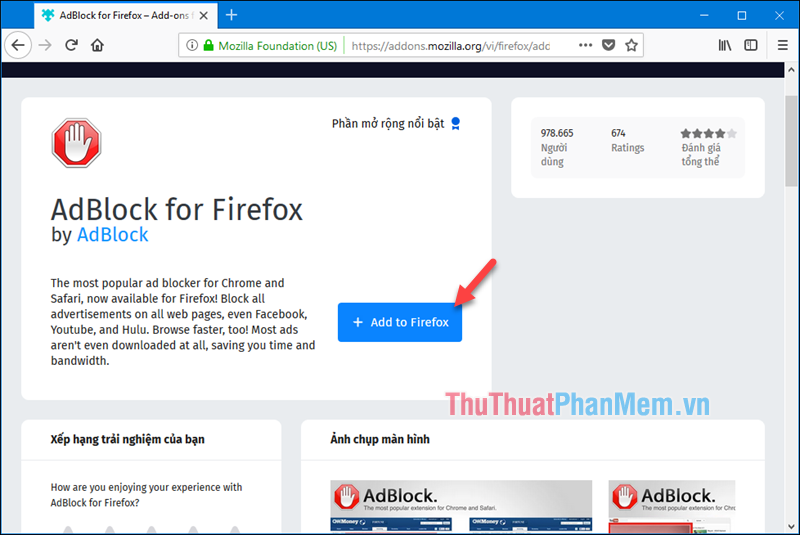
When the notice you choose Add
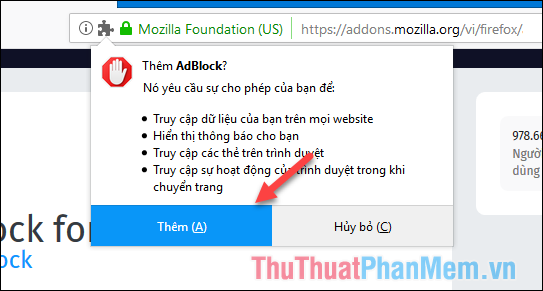
Upon successful installation, there will be a hand icon on the browser corner as shown:
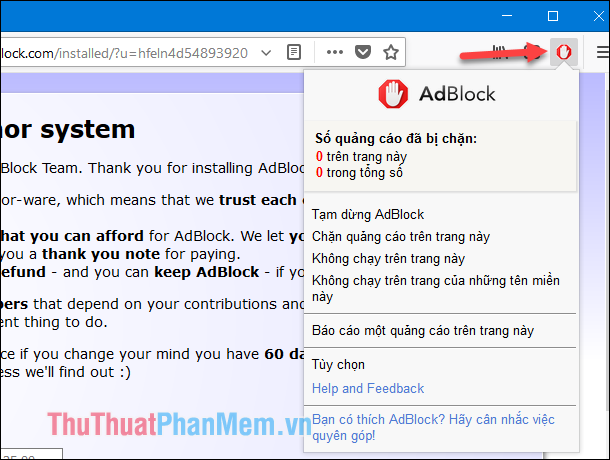
Above Thuthuatphanmem.vn has instructed you how to effectively block ads when surfing the web, thank you for following the article. Good luck!