How to add music sound effects on iPhone
Through new versions of iOS, the manufacturer has changed the interface not only on the system but in each application as the default music player interface on the device. However, the sound effect has not changed over the period of iOS version. If the iPhone or iPad is running iOS 11 has jailbroken, you can install MitsuhaXI tweak of Ominousness.
Tweak MitsuhaXI will add audio visualizer sound effects to the device's default music player, 3rd party applications like Deezer, Spotify, and SoundCloud. Users can adjust the color, frequency of animation effects, waveform frame configuration, music wave sensitivity, etc. The following article will guide you how to install and use MitsuhaXI tweak on iOS 11 jailbroken. .
- How to turn off 3D effects completely on iPhone
- How to customize the Control Center interface on iPhone
- How to add color to Control Center on iPhone
Instructions for adjusting sound effects on iPhone
Step 1:
Users click on the link below to install MitsuhaXI tweak on the device.
- http://cydia.kiiimo.org/pack/mitsuhaxi
Step 2:
After installation is complete, go to Install and will see MitsuhaXI tweak in the interface. Click to make customizations on the system.
In MitsuhaXI's interface you will see the default Music app on the device. Below will be the 3rd party music applications that the user is installing.
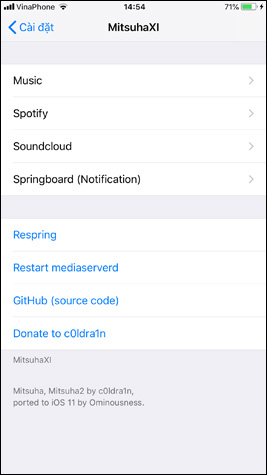
Click on the music application to edit. In each music application there will be different editing items. First, in the Enable section, please enable to enable MitsuhaXI tweak. Then we can customize different items.
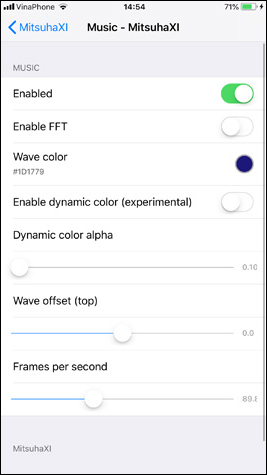
Wave color is used to select colors for music waves when playing music. In addition, we can adjust the alpha level for dynamic colors (Dynamic color alpha), moving wave sensitivity for songs (Frames per second), .

You can refer to the music playback interface with sound effects applied as shown below.

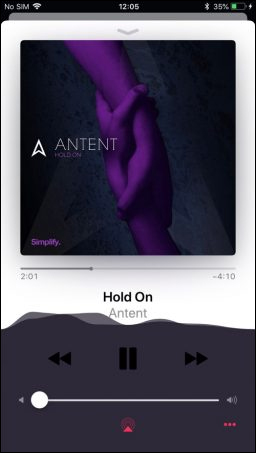

With MitsuhaXI tweak, users can change music sound effects on iPhone. Customizations for the default Music player application on iPhone will be like tweaking for 3rd party music applications installed on the device.
See more:
- Change keyboard color with Laetus - Tweak on iOS 11
- How to adjust black and white artwork on iPhone
- 6 small tricks with Apple Music
I wish you all success!