How to adjust the iPhone system background color
The system background color on iPhone / iPad is not much supported and quite simple. If so, users can install Nightshade tweak with iPhone jailbreak device running iOS 11 to change the system background color.
Tweaking will change the device background color without having to modify the default design. You can choose from a variety of interesting themes with colors that stand out like gray, dark blue, or dark backgrounds. Besides, Nightshade tweak has many other interesting features. The following article will guide you how to install Nightshade tweaks on iPhone.
- How to fix yellow screen iPhone error
- Instructions to transfer iPhone screen to gray to save battery
- How to add color to Control Center on iPhone
Instructions to change the background color for iPhone
Step 1:
Tweaking is having a free trial experience on Hackyouriphone repo. You add the repo in Cydia or go directly to the link below.
- http://repo.hackyouriphone.org/nightshade
Before using tweak Nightshade needs to disable battery saving mode. For applications with black text, the background color may not be read when changing the background color.

Step 2:
Go to Settings and then select Nightshade to set the background color. In the first interface you need to activate the tweak by pushing the horizontal bar to the right at Enabled.
Then fine-tuning will be divided into different background colors for different systems.
Whitelisted Apps selects inactive apps with Nightshade.
Springboard Options with customizations:
- Tint Notifications: Turn on or turn off tweaks on the Notification Center.
- Tint Widgets: Turn on or turn off tweaks on the Utilities Center.

UI Options have options:
- Rounded Settings Tables: Round the function list boxes in System settings.
- Color Statusbar: Turn on or turn off the color on the status bar.
- Nightshade Cloud: Theme library.
- Theme: Select the theme downloaded from the library.

Manual Coloring with options:
- Background Color: Customize the background color.
- Cell Color: Customize the cell background color.
- Nav Color: Customize the navigation bar background color.
- Cell Separator Color: Creates color as a highlight.
- Accent Color: Change any color.

Step 3:
Clicking on Whitelisted Apps will display the applications on the device to choose whether to apply the background color. Squeeze the horizontal bar to the left to cancel the application.
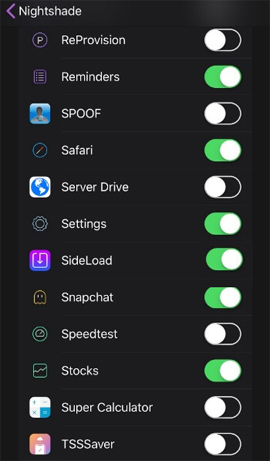
Step 4:
Finally, when we have applied the background color to the system we will be able to interface as shown below.

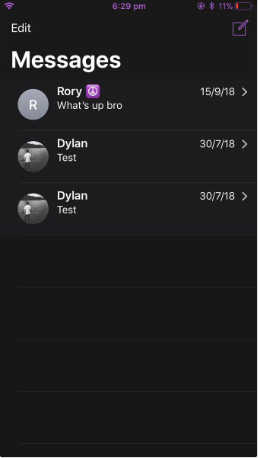
If you have the option to customize the rounded settings with the function list, it will appear as shown below.
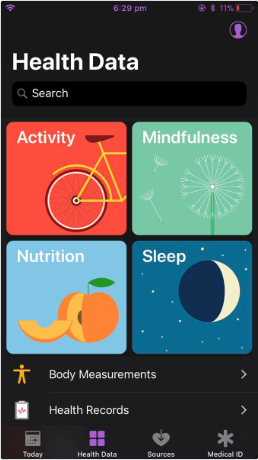
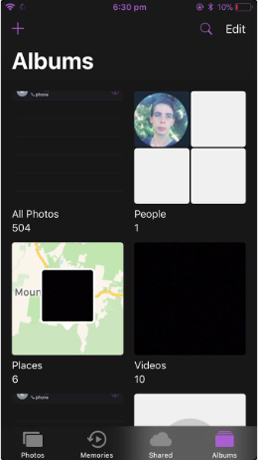
Tweaking Nightshade on iPhone brings a new interface, along with various interface customization. The rounded design that the tweak offers also impresses the device.
See more:
- How to adjust the notification color and iPhone widget
- How to bring Auto Lock to Control Center iOS 11
- Change keyboard color with Laetus - Tweak on iOS 11
I wish you all success!