How to add a new page in Word
When writing documents on Word , if the content is longer than a web page, Word will automatically switch to the new page. However, it is not always possible to enter all content on one page, but it is possible to break the page right in the middle of the content, or any document location, depending on the needs of the editor.
If in the usual way, the user will press Enter to switch to the new page, but it will take time because you have to press Enter repeatedly to go to the new Word page. There is a very simple way that users only need to press once the key combination to move to the new page is done. The procedure for adding a simple new page on Word will be guided by the Network Administrator in the article below.
- Complete guide for Word 2016 (Part 12): How to break pages, split sections
- How to horizontally rotate any page of paper in Word
- Change the Section Break in Word 2007 and 2010
How to create a new page on Word
This article will apply to a Word file that has entered content and wants to split the content into a new page.
First of all, place your mouse pointer at the position where the text you want to interrupt to the new page in Word. Then press Ctrl + Enter .
Soon the content of the document will be broken into a new page on Word.
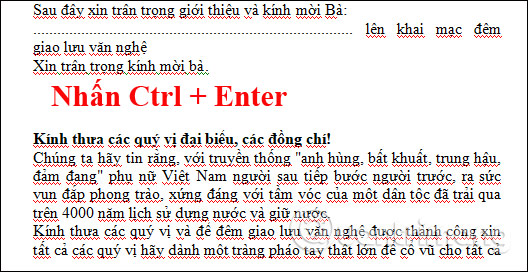
Similarly, if you want to add a blank page below, you can just put the pointer at the bottom of the page and press Ctrl + Enter to finish.
With only one key combination Ctrl + Enter, we can create a new page on Word or Word page break to separate the content into a new page. The way to do this is simpler and faster than having to press the Enter key repeatedly to switch to the new page.
See more:
- Word 2013 full-text tutorial (Part 12): How to break pages, paragraph breaks
- Instructions on how to create frames in Word 2007, 2010, 2013, 2016
- Enter the serial number and the automatic initial character MS Word
Hope this article is useful to you!