How to turn off Chrome incognito mode on Android
Incognito mode on web browsers will secure the browsing history as well as user data. If you use a computer in a public, office, shared space, this private browsing mode is very useful. If you use a personal computer, this mode is not really necessary, so we can disable them if you want. Different from disabling the incognito browser mode on your computer when you have to edit the system, if you want to turn off the Google Chrome incognito mode on Android, just install the Disable Incognito Mode application. The following article will show you how to disable private browsing on Google Chrome Android.
- Guide to anonymous web on Android phones
- Instructions for accessing anonymous Web on iPhone browser
- How to make the browser always start in incognito mode
- How to use Tor Browser to surf anonymously
Instructions to turn off private browsing on Chrome Android
Step 1:
Users click on the link below to install the Disable Incognito Mode application for Android device.
- Download the Disable Incognito Mode Android app
Step 2:
After the application is installed, we start as usual. Users open the application, click Open Settings . Next turn on DisableIncognitoMode to allow the application to access system notifications. Display the notification interface, click Allow.


Once the activation is complete, the application works. If the user starts the incognito mode on Chrome, the application will turn off this mode and display a notification on the screen.
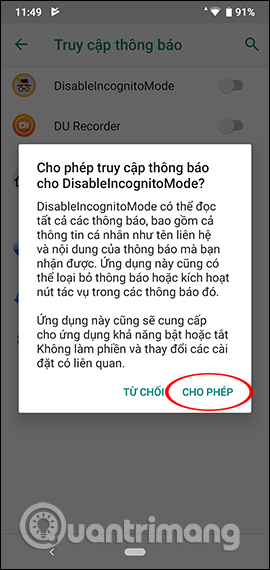
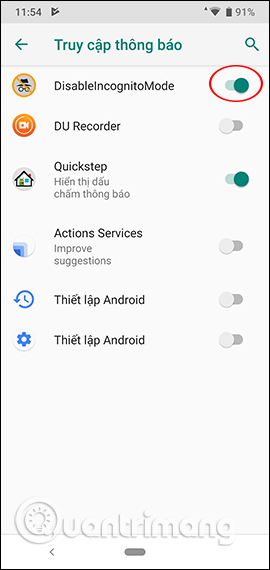
Step 3:
Now open the Chrome browser and then click on the 3 dots icon then select the new Incognito Tab as usual, the incognito tab will turn off immediately after the image below.
If we want to re-use incognito mode on Chrome, we need to turn off notification access of the Disable Incognito Mode application.
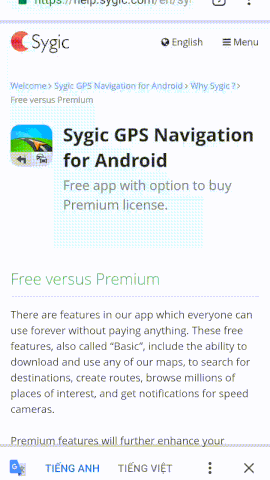
Disable Incognito Mode application will immediately disable anonymous browsing when users open on Google Chrome Android browser. The operation to turn off private browsing or reactivate is very simple, just press once on the application interface is okay.
I wish you all success!