How to enable anonymous video viewing on YouTube
To secure the above activities on the web browser, we can delete web access history or use incognito mode in the browser. Currently all browsers such as Chrome, Firefox, . have an anonymous browsing mode. Thus the entire browsing history will not be saved.
And recently YouTube Android has updated Incognito Mode anonymously, watching videos in private mode, not saving the history of watching videos or history of video search. This mode will work until the user turns off watching anonymous videos. The following article will guide users how to enable anonymous video viewing on YouTube Android.
- How to automatically clear your browsing history when you exit Firefox
- Clear browsing history, Firefox browser cache on Windows and Mac OS X
- How to use Firefox Focus: Private Browser
How to watch YouTube videos in private mode
Step 1:
First of all, we need to upgrade YouTube Android to the latest version or download the application according to the link below.
- Download the YouTube Android app
Step 2:
Next we click on the account icon above and will see a list of options for accounts on YouTube. Click on Turn on Incognito Mode (Turn on Incognito).


Step 3:
Users will then receive a notification from YouTube when switching to incognito video view. At this time, the view of YouTube video in private mode will change with the account name icon switch to the Incognito mode icon in the upper right corner. Below the screen will inform you that you are in incognito mode (You're incognito).
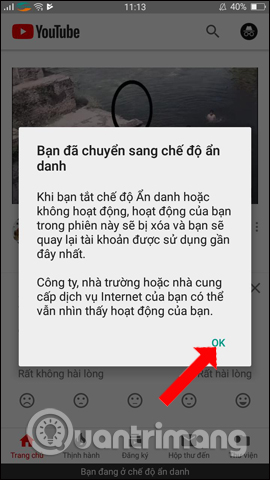
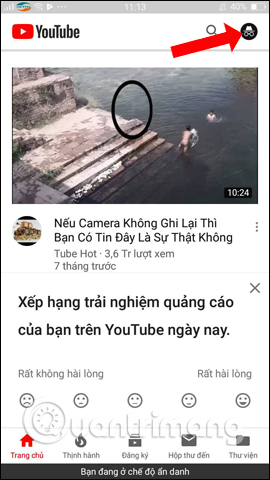
Step 4:
Since you are in incognito YouTube videos, some items such as Library, Inbox (Inbox) and Subscriptions will be disabled. To turn off this anonymous video viewing mode, click on the Incognito mode icon in the upper right corner, then select Disable Incognito Mode (Turn off Incognito).
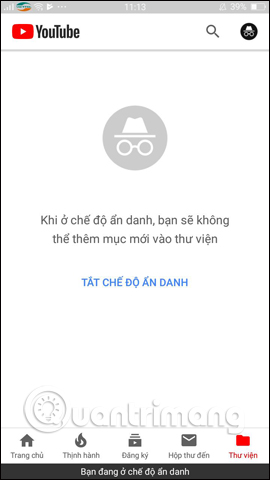
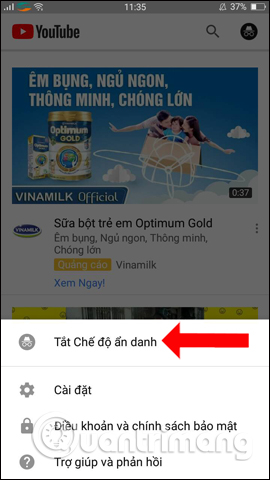
Currently anonymous YouTube video viewing feature only updates on the latest version of Android. If the user has updated the YouTube application without seeing this feature, please wait for more time.
See more:
- How to play YouTube videos automatically again on Android and iPhone phones
- All errors on YouTube and how to fix it
- How to download the entire Video Playlist on YouTube
I wish you all success!