Guide Ghost win 7 simple and fast with just a few basic steps
What is Ghost Win 7?
Ghost Win is how to reinstall Window to the time and the initial state you desire. When reinstalling Windows and installing applications, many people have the habit of backing up an operating system backup with a Ghost file. Then when you want to reinstall the operating system, users can use this backup to return the computer to the state and when the Ghost file was created. That is the Ghost Win 7 method.
Guide Ghost Win 7 with Hiren BootCD
Be prepared:
- Hiren BootCD software or disc
- File Ghost Win 7
Step 1: Restart the computer and insert the Hiren BootCD disc into the drive. If you use the software, click run this software right in Window to conduct Ghost.
Then, go to Backup Tools -> Norton Ghost -> Ghost Normal and press Enter.




Step 2: Select the Ghost file. When the Ghost Normal program starts to launch, you need to select Local -> Partition -> From Image.

Next, you need to use the arrow to find the location of the Ghost file saved on the drive. Ghost file is in .GHO format and click Open to launch the Ghost file.
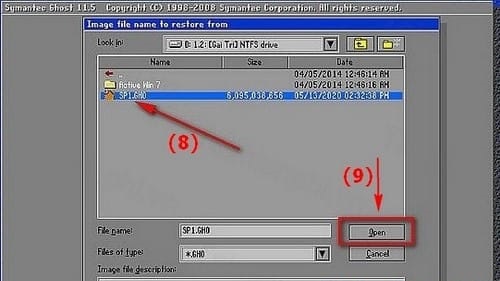
Step 3: Extract the Ghost file. In this step, you need to select the drive you want to reinstall Windows with. Usually this will be drive C but to distinguish most clearly, you need to observe the drive capacity. If you install a disk partition containing important data, all this data will be lost. Click Ok to go to the next step.
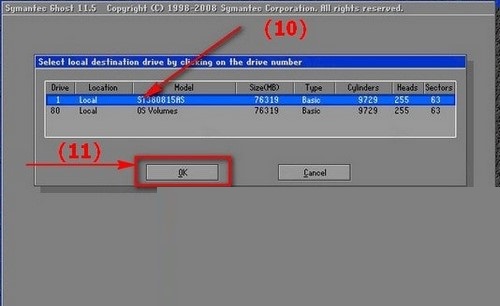
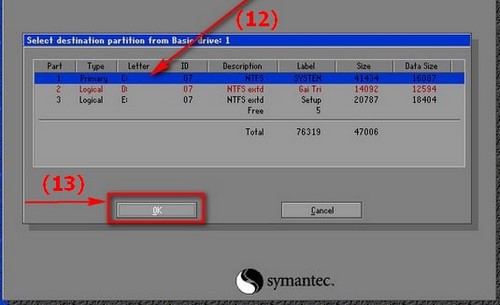
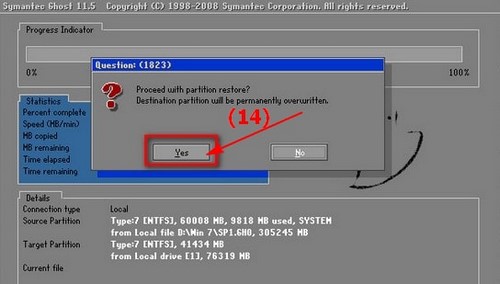
After the system unpacks the ghost file and asks a question, click Yes. Then the system will automatically install this Ghost file for the operating system.

It only takes about 15 minutes, you can Ghost Window 7 'delicious' then.
Above is the most common way Ghost Win 7 through Hiren BootCD and Norton Ghost software. Alternatively, you can use the software itself by downloading or using Onekey Ghost instead.
This method can be applied to both Windows 8 and Windows 10 versions that need Ghost.
You should read it
- ★ Instructions on how to ghost Windows 7 using USB
- ★ Ghost Win from HDD to SSD with Onekey Ghost - How to do and fix the error
- ★ Backup and Ghost reinstall Win with Norton ghost from HDD
- ★ Download Ghost win xp, win 7, 8, 10 32 and 64bit Link Google Drive
- ★ How to Ghost Windows directly on windows 11 and Ghost Windows using UBS boot