Google Slides can be used offline
On January 24, Google announced that it had activated the add-on feature for the Google Slides application (which works similar to PowerPoint).
According to SlashGear, this will help users to easily view and edit saved documents on Google Slides without an internet connection. When there is an internet connection, these data are saved to Google Drive.
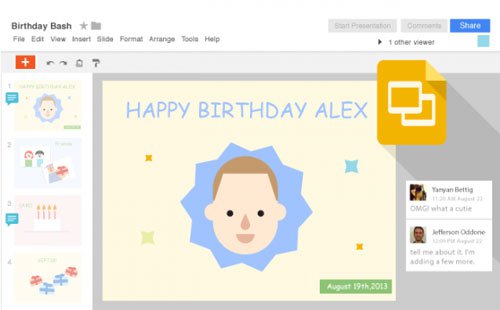
Google Slides can now view and edit without an internet connection
To use Google Slides in offline form, users need to use Chrome web browser, already have an account activated in Google Drive service.
It is known that Google has previously activated offline use for the Google Docs application (which works similarly to Word).
Share by
Kareem Winters
Update 25 May 2019