Google launches a 'Share' button for Google+ users
TipsMake.com - While users are eagerly looking forward to the launch of Google Drive, another product was introduced by Mountain View technology giant on Tuesday: Share Google+ button (share on Google+ social network).
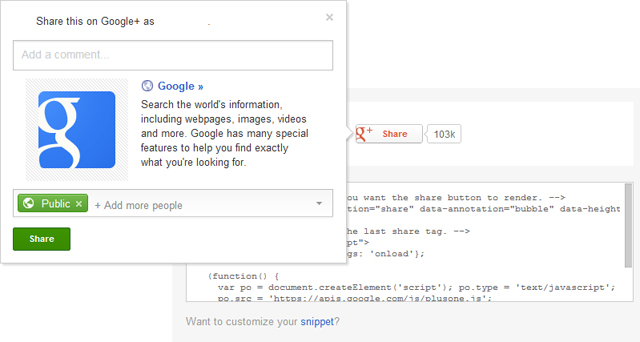
This new tool button allows web developers to encourage visitors to easily share good links on Google social networks. This is the latest step in integrating social networks with websites. Before launching this Share button, Google provided +1 button, corresponding to "Like" a website or an article.
When users click on this button, they have specific sharing options for each object or Circles in their network. Just like with the +1 feature, the new button will switch from bright red text to bright red background when the user chooses or doesn't choose to share.
Currently this Share button has been introduced and if you want to add this feature to your website to promote the web better, visit here to get the code.