Instructions for integrating Google Reader with Google+
TipsMake.com - It can be said that, up to the present time, Google and its associated utility services are gaining a very good position in the hearts of users. The most recent is the emergence of Google Plus again, Google has proved the influence and ambition of the 'giant' in the technology village in the world. In the following article, we will show you how to integrate Google Reader and Google+ functions to make it easier to use, without using external tools or utilities.
RSS Share for Google Plus ™ and Google Reader ™ utilities (also called RSS Share ) is actually a Chrome / Chromium extension so we must use Google's browser if we want to apply this feature. According to the official information on the homepage, the features of this tool include:
- Built-in Share on Google+ function button in Google Reader
- Add optional Google Reader section to Google+
- Display unread or unread RSS posts on Google+
- Display options if posts are shared
- Share any link quickly
- View feeds in handy Tree mode
If you are opening some Google+ or Google Reader tab, refresh it completely after installing the extension. In Google Reader, we will see more Google+ options with Share below each article:

When selecting this link, the browser will display the same share interface on Google+:

In addition, the RSS Share feature has another advantage, that is, when users open Google+, you will see the entire feed list in the sidebar, just below the Stream section:

When clicking on any of the titles, the corresponding feed information in Google+ will display as shown below:
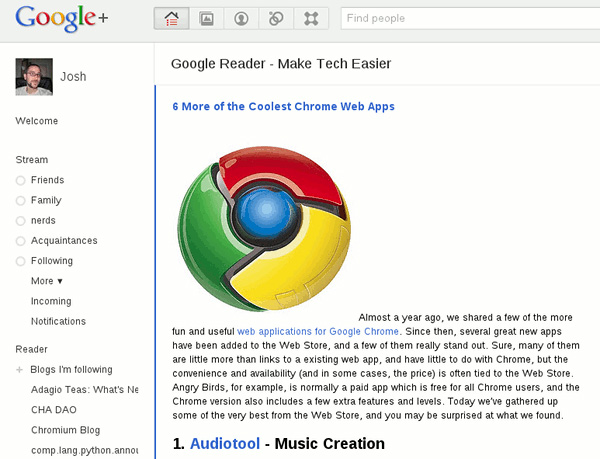
So far, there is no way to post directly from Google+ to Reader, however, with the good interoperability of RSS Share for Google+ and Google Reader, we have one more way to monitor it. close and manage all article information in your account. Good luck!