Youtube links comments to Google+ with many good features
Now when writing a comment on YouTube, you will have the option to share that comment to the Google+ social network, adjust Circle to limit viewers, tag more friends and chat with each other in the same comment. like in Google+ or Facebook.
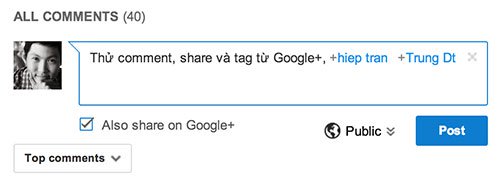
This is a new feature of YouTube linking the comment system ( Comment ) between YouTube and Google+, when you comment on the video, it will automatically upload to your Google+ wall along with the comment you wrote. .
Previously, your comments will be in the public mode by default, everyone can see them. Now you can customize only those in the Circle who are allowed to view, publicly view or comment in a traditional way, without sharing via Google+. In addition, YouTube also added a tool to sort comments based on the two most recent comments and comments "Top" , ie having the most +1 or reply (Reply) .
And yet, if you are a video uploader, you will be provided with a number of comment management tools such as reviewing comments before posting, locking some non-valid words or allowing the machine to automatically accept comments. Comment on your fans.