8 power boosting tools for Google+
Google has been growing rapidly and its user community has started to create more gadgets to bring a better experience to this social network. Please see 8 utilities, the following application.
+ Comment Toggle

If you're not a person who keeps track of conversations on Google+ and uses a Chrome web browser again, install the + Comment Toggl e extension to hide the usual comment commentary. take on Google+. Then if you want to see the hidden information, just click the comment bar below each status update section.
Google+ web application

The Google+ application for the web (unofficial) is simply an icon on the Chrome browser home screen. It allows quick access to the service by opening a new tab, and allowing it to automatically open Google+ as a tab attached to the browser or in a new browser window.
Extended Share for Google Plus

Many content updates of Google+ are very interesting and you want to share immediately on other social networks. The Extended Share for Google Plus extension for Chrome browser lets you instantly share updates from Google+'s stream of information to other social networks like Facebook, LinkedIn, or Twitter. Extended Share for Google Plus adds the 'Share on .' link below every information you share on Google+, so you can update all your social media accounts with just one click. mouse.
Start G +
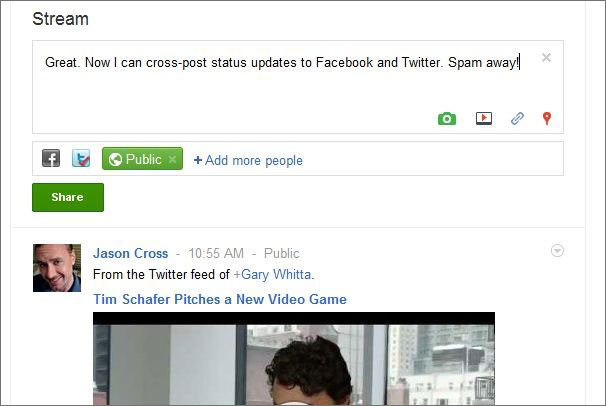
Add another extension of the Chrome browser that supports sharing information on Google+ in a simple way.Start G + lets you automatically share your new content and posts on Google+ with friends on Facebook and Twitter. (Note: for Start G + to work, you must allow this utility to access your account on the above 2 social networks. Find and edit login options with icons located on the side. right of the Google toolbar).
Surplus
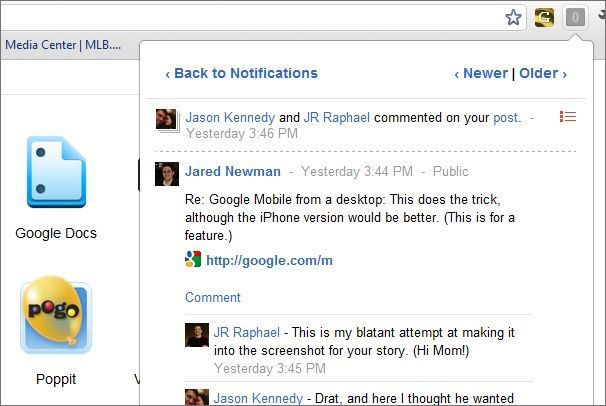
Google+ notifications are always displayed above other Google services but still within the website display frame. The Surplus extension (for Chrome) provides a similar feature but is located right on the browser function bar. It arranges and shows you updates in this social network without having to go to the Google+ homepage. There is now a Surplus version for Safari.
Replies and More
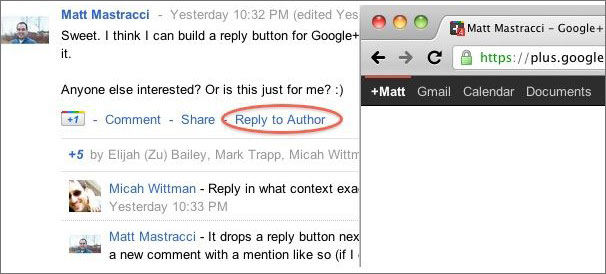
Replies and More is another Chrome extension that helps users optimize Google+. It provides the option of 'Reply to Author' in long comments, as well as displaying information about the number of notifications in the standby state. This extension also allows you to post information and comment using shortcut keys Ctrl-Enter or Shift-Enter.
Goolge + for Opera
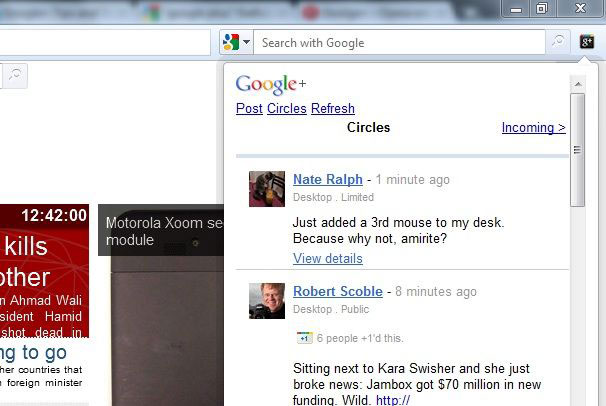
Developer Yoit has developed a tool for Opera browser users. It allows updating information from Google+ via an icon above the browser. This is a useful tool for Opera users to quickly join this social network.
Customize the Google+ app on Android phones
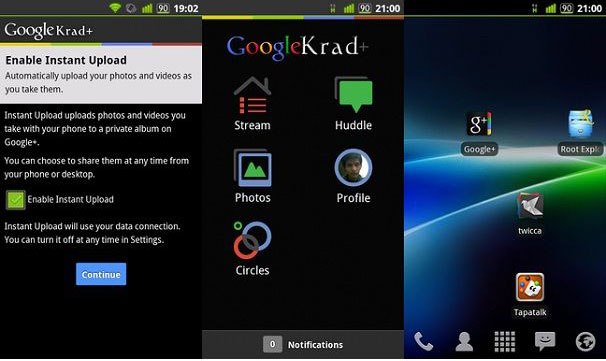
Geek.com has introduced custom interface sets for Google+ applications on Android operating systems, prepared by members of the XDA-Developers forum. The most appreciated app here is Google Krad + that allows users to customize the original colors of Google+, change the background color to black and set the dark tones to the mainstream. If you want to try this application, you must delete the Google+ application installed on the device before proceeding with the installation.