Google Drive for iOS updates the new version that supports password protection
After introducing independent versions of Google Docs and Google Sheets, Google continues to update the new version of Drive with password protection when accessing the application.
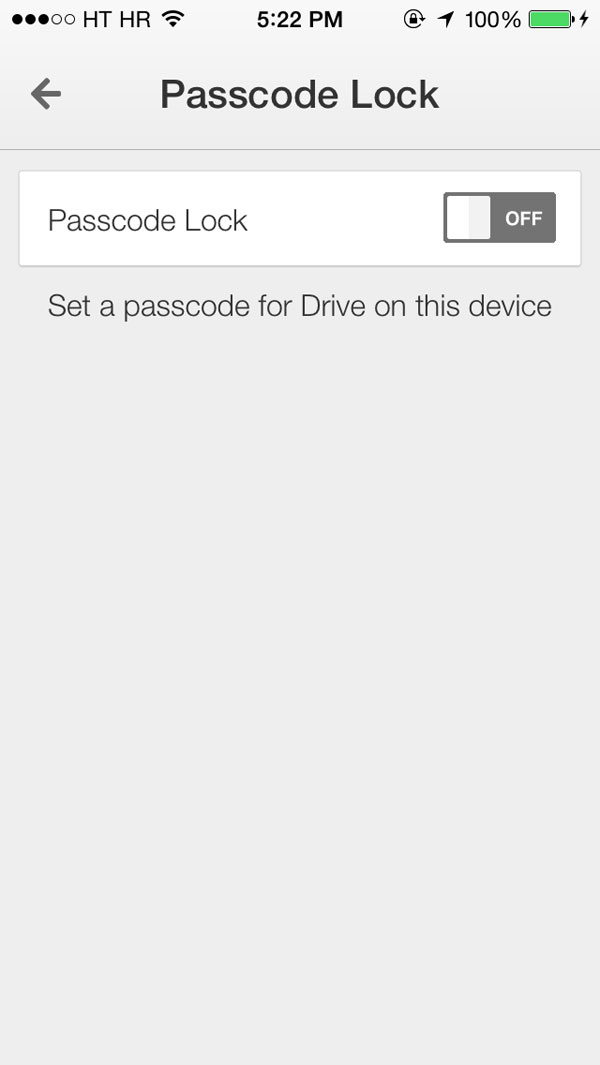
New updates minimize the disclosure of data files on Google Drive accounts when the device is stolen. When the password is activated, the user must enter the correct password to continue using the application.
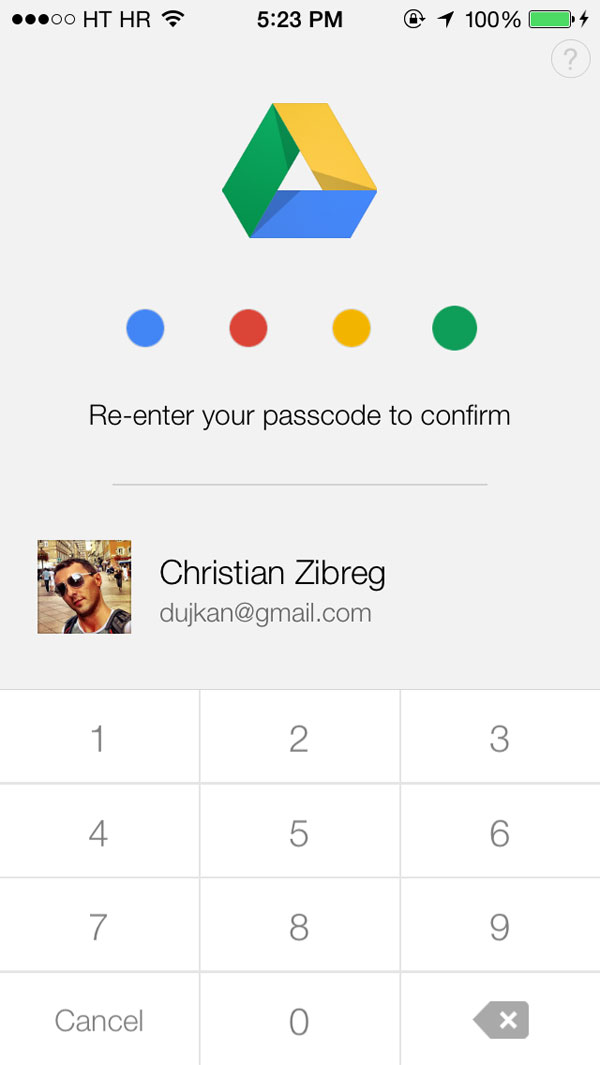
The Google Drive app lock password uses 4 digits similar to the lock password on iOS devices.
Download Google Drive for free here.
Share by
Samuel Daniel
Update 25 May 2019