How to assign a task in Google Drive
When collaborating on files in Google Drive (Docs, Sheets and Slides), it's easy to lose control over who is active on specific parts of the project. With Google Drive, you can assign tasks to collaborators on your team.
This article guides on Google Docs, but the process is similar to Sheets and Slides.
- How to share files on Google Drive
- The fastest way to view shared Google Drive data
- How to unlink sharing Google Drive
Open Google Drive and open the file currently collaborating with others.

Highlight some text, images, cells or slides and then click the Add a Comment icon to the right of the page. Alternatively, press Ctrl + Alt + M (Windows / Chrome OS) or Cmd + Option + M (macOS) to add a comment using the keyboard shortcut.

To add a comment to an image, the image needs to be aligned to In line . If left to Wrap Text and Break Text will not add comment.

Next, type a comment and add the collaborator's email address with + or @ before the part you want to assign the task to. Check the box next to Assign To and then click the Assign button.

The assigned task will display to the right of the comment section and assign the assignee. Collaborators will receive an email with a link to the document.
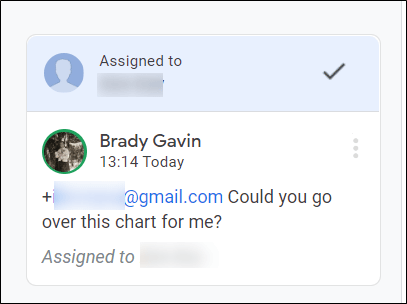
To reassign a task, click on the comment and then click on the Reply text field in the comment.
Type a comment and include the collaborator's email address with the previous + or @ and click the box next to Reassign To when the option appears. Click on the Reassign button.
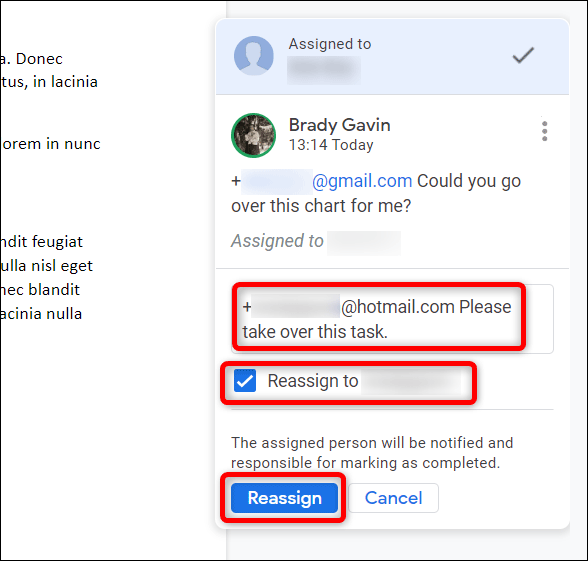
If you do not receive an email notifying you that a task has been assigned, you can still check by visiting Google Drive and the files with pending tasks with the number (task) next to them.
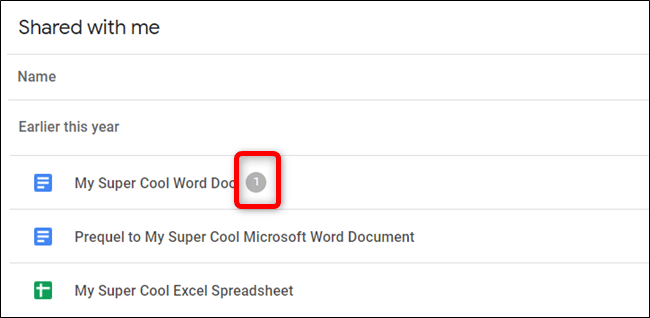
I wish you successful implementation!
You should read it
- ★ Google Drive 4,2021.46200, Download Google Drive here
- ★ Support tools for using documents from Google Drive
- ★ Download files and websites directly from Google Drive in Chrome browser
- ★ How to use Google Drive like free FTP server or Network Drive
- ★ Instructions on how to add FTP, Network Location drives on Windows 7, 8