Google Drive adds 6 new features
Google recently added a number of new features to its Google Docs , Sheets and Slides office tools (products compete with Microsoft Word, Excel, and Powerpoint). These additions are aimed at students, students who have just entered the new school year, however, they are also useful for any user. Just have a Google account (Gmail account), you can experience the new features of the three office web applications integrated in this Google Drive .
- Quick notes on Android with Google Keep
- How to sync data on Google Chrome?
- Instructions for creating email according to your own domain name on Google
Voice input
Google has been trying to improve its voice recognition technology over the past time and it is probably time for the company to apply its improvements to practice. In the last update, Google added Google Docs voice input feature, which helps you speak into the microphone to input data instead of typing. This feature supports 40 different languages.
To use, create a new file in Google Docs on Chrome browser ( Google does not yet support other browsers ), go to Tool > Voice typing ( microphone icon ). Next, click on the microphone icon and start talking. Google also supports you with punctuation, however, the words will continue to be removed by the search firm.
Research tool in Google Docs
In the Google Drive app for Android , Google adds a Research tool for Docs that allows you to search on Google without having to exit the document. You can use this tool to search and read information, copy and paste text from online sources into documents, insert images and insert links very conveniently.
Research was previously posted on the web version of Google Drive, however, this is the first time the search firm has integrated it on Android.
New Template Template
Google adds a variety of sample documents to users in all three Docs, Sheets, and Slides. You can use these templates for jobs like writing resume CVs, writing essays . very convenient.
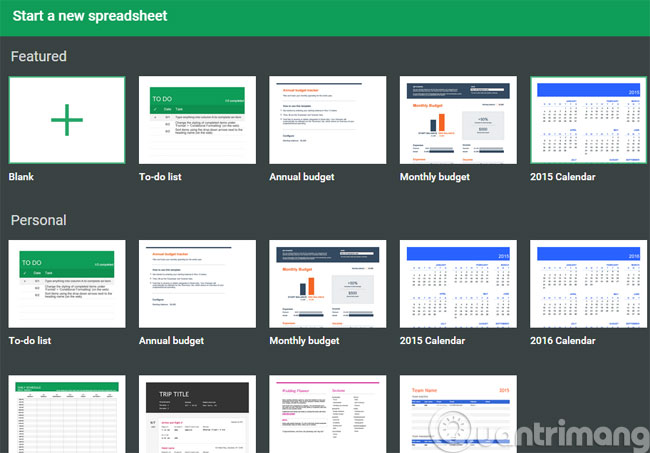
To use it, visit the homepage of Docs, Sheets and Slides. As soon as you visit, you will see the new templates displayed at the top of the page. Click on the More button to see more templates. Google also classifies sample documents by topics such as CV, essay, work .
Improvements in shared documents
In shared documents, Google allows you to easily track changes in documents that the other party creates. Accordingly, you will see in the toolbar of the document, there is a new button called " Last edit was on . " and when clicking on this button, the document changes from the last time. you open the document will be informed most fully.
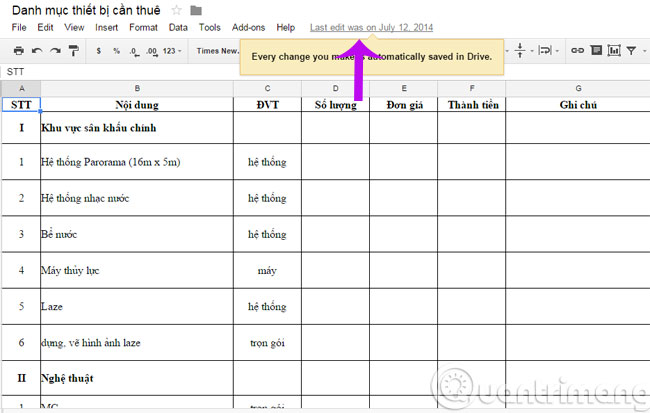
"Discover" data in Sheets
Explore is a new feature added by Google to the Sheets spreadsheet tool. This feature will automatically create many different charts, helping you quickly capture your data. However, the feature is only enabled when you open spreadsheets that Google thinks Explore is a useful tool.
Additional plugins for Google Forms
Google Forms (form) is a tool to help you create forms, poll forms . very convenient. Google has updated this tool to help users have more options in customizing colors, uploading background images, adding stills and animations to their survey forms.
Wish you all have fun!
You should read it
- ★ How to embed Google Slide into Google Doc
- ★ Useful features on Google Office applications that you don't know yet
- ★ Google Docs, Sheets, Slides and Sites will be updated to Material Design interface
- ★ Google Docs, Sheets and Slides update the new Material interface
- ★ How to insert Google Sheets spreadsheets into Google Docs