Google Docs, Sheets and Slides update the new Material interface
Google recently conducted a new Material design style interface for a series of web-based G Suite applications including its Google Docs, Sheets and Slides to synchronize the experience and help manage file storage. User storage becomes easier.
- Google launched Gallery Go, a lighter version of Google Photos for low-profile devices
- Appeared software can penetrate iCloud, Google Drive
- Google launched the website for Fuchsia, Android's successor operating system
The new Material design language makes applications more transparent, removes the gray background of the title bar, moves the Google logo (Docs, Sheets, Slides) to the middle position, the Search engine icon and Folder to open files from device memory or Google Drive arranged on the side.
The background color of the quick action icons (Select template and Spreadsheet / Document / New slide) is changed to white and added a colorful plus sign. The data files are displayed on the main page with a rounded and more compact border.
The functions in the expanded Menu section remain the same.
Below is the new interface image on Google Docs, Sheets and Slides, please see.
New interface of Google Docs:

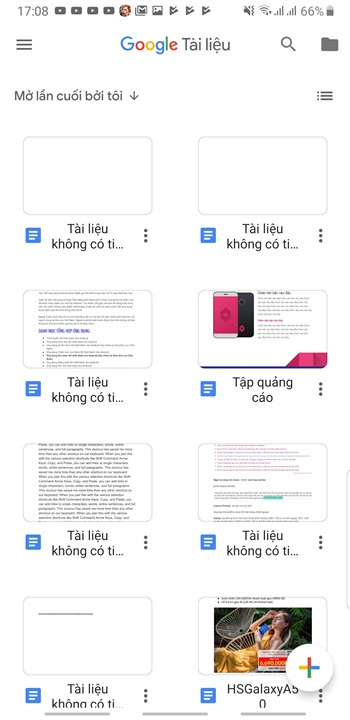
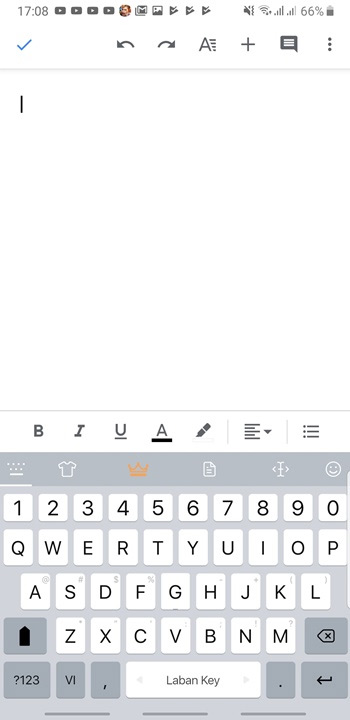
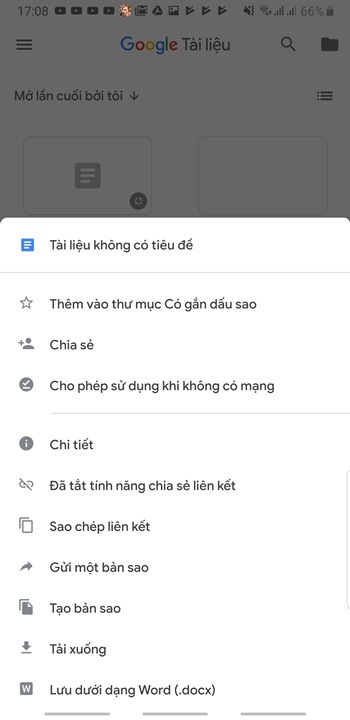
New interface of Google Sheets:
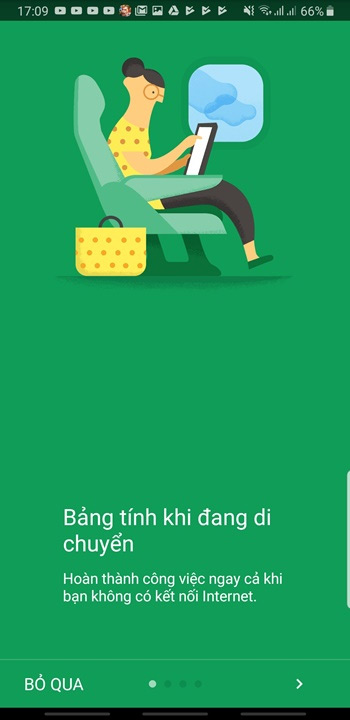
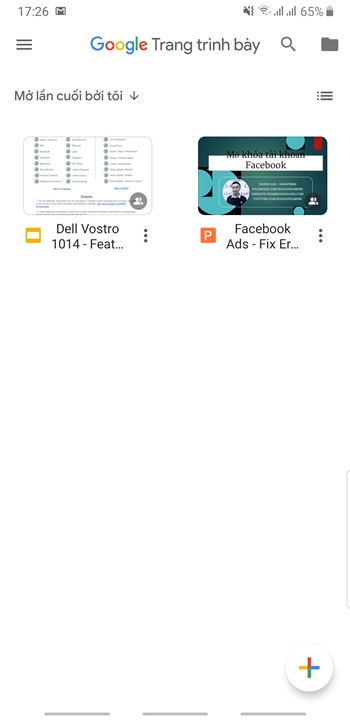
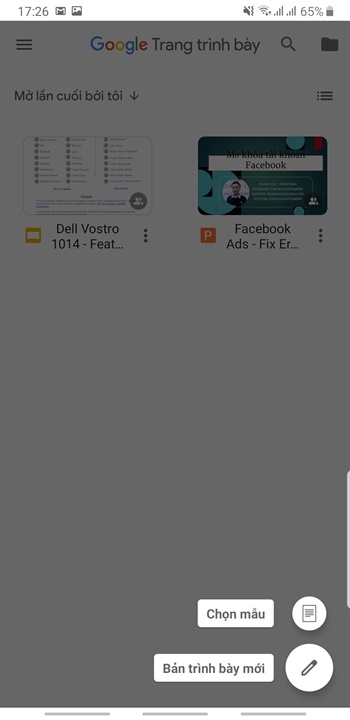
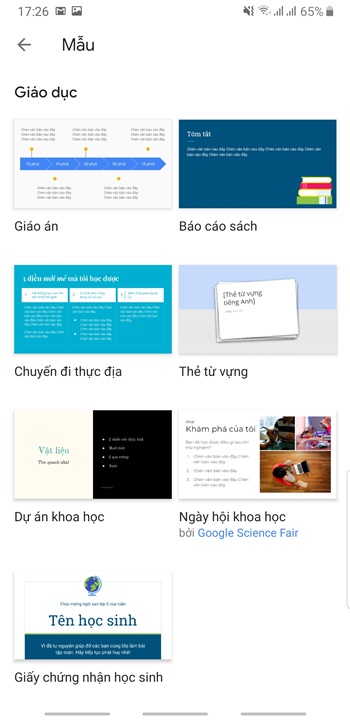
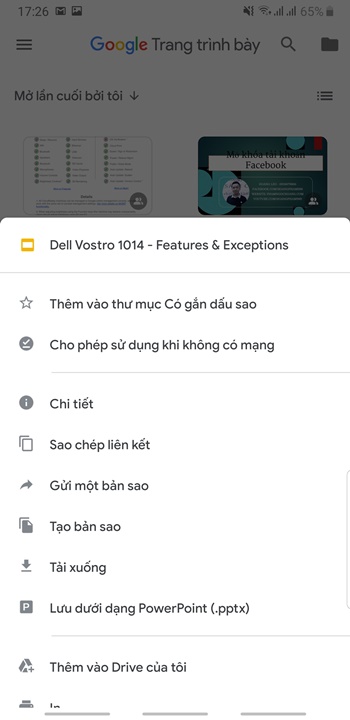
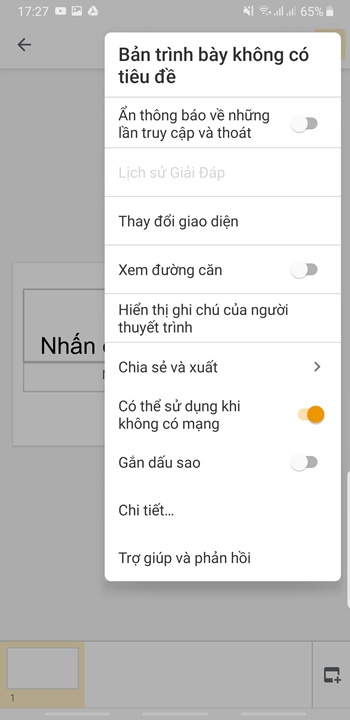
New interface of Google Slides:
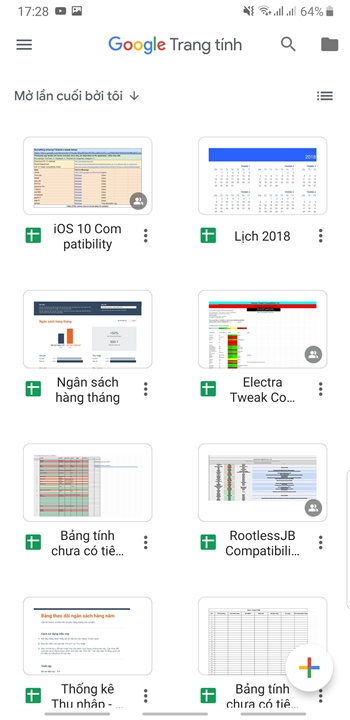
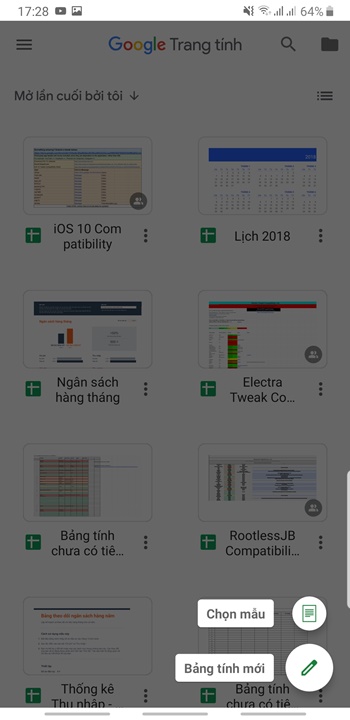
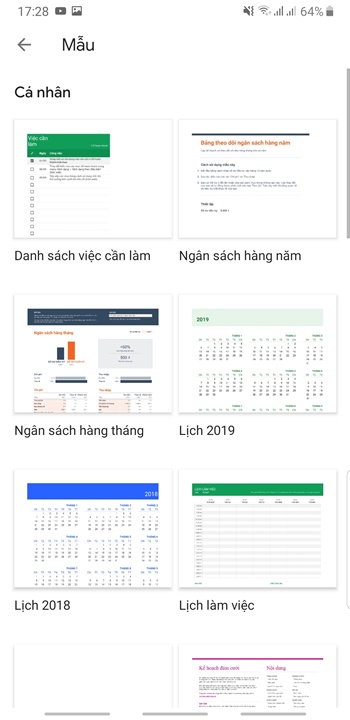
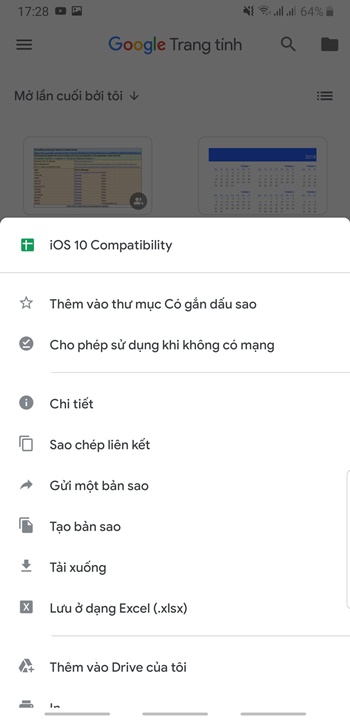
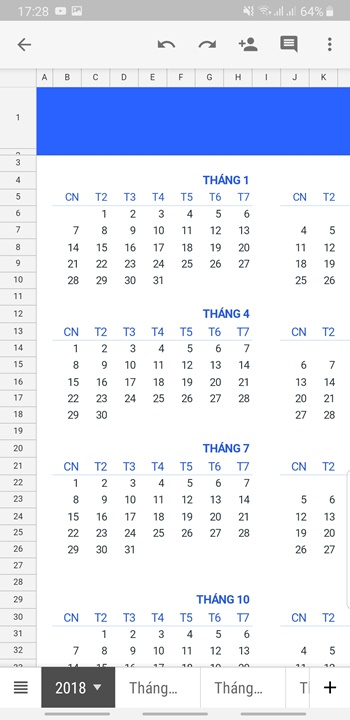
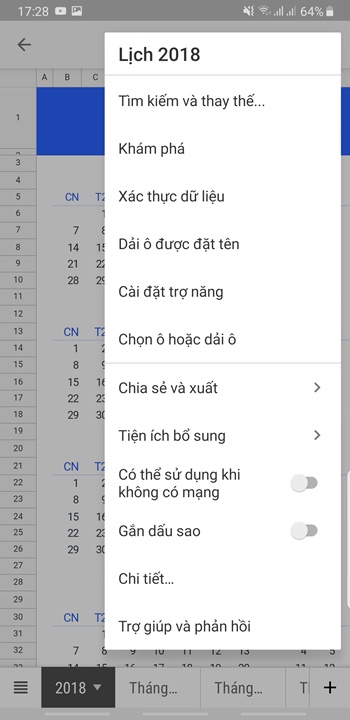
According to information shared on page 9to5google, these three applications have been upgraded to a new interface by Google since mid-June through a closed testing program. Currently, Google has released public updates to all Android users. To download or upgrade the new update, you can access the link below.
- Google Docs
- Google Sheets
- Google Slides
You should read it
- ★ YouTube on Android uses Material interface
- ★ Google updates the Material guide for programmers
- ★ Gmail started updating the new Google Material Theme interface on both iOS and Android
- ★ Google Photos has a beautiful Material Design 2.0 interface, invite download and experience
- ★ Experience the Material Design 2 interface for Chrome, you can activate it