Google Docs, Sheets, Slides and Sites will be updated to Material Design interface
Yesterday 16/1, Google officially announced the application of Material Design interface in a variety of Google Docs (Documents), Google Slides (Sheets), Google Slides (Slides) and Google Sites applications on the web platform.Of course, this new interface will also be enabled by default.
In addition, changes will be enabled for all G Suite Basic, G Suite Business, G Suite Enterprise, G Suite for Education, G Suite Enterprise for Education and even G Suite for non-profit users.
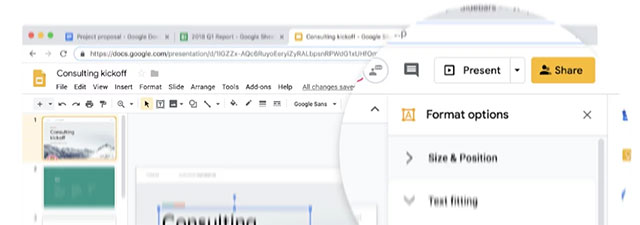
- Google adds a feature to display free space on your device on Google Play
According to information from Google, the application of this new interface will absolutely not affect or create any changes in functionality.Moreover, G Suite users will be able to see some interface improvements in a more intuitive way, including:
- The Typography interface uses custom-designed and readable typefaces designed by Google itself.
- Control features (such as buttons, dialog boxes and sidebars) are updated and become more consistent.
- Icons and logos will become easier to read and sharpen, while creating a feeling of freshness.
In addition, the new interface and design language will also be applied to other G Suite applications such as Gmail and Calendar, not just Docs, Sheets, Slides, and Sites.
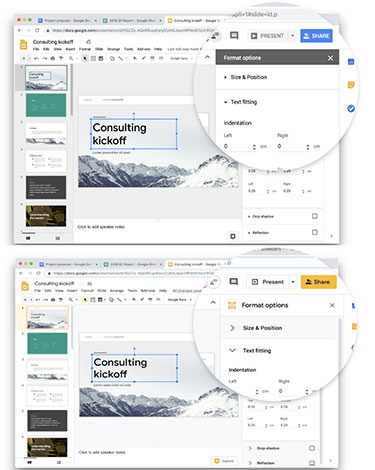
According to what Google describes, the implementation of the Material Design interface for G Suite applications on the web platform will be named Polymers.Specifically, this is a combination of the Polymer library and the "collection of paper components", which provides unmodified visual elements to create transition layouts and scrolling effects for the interface. Material Design.
- Google will prompt you for the most recently accessed links before starting a new search
In addition, the Material Design web adaptation will be called the Google Material Theme and will be described as follows:
"We have started building Google Material Theme for a long time to create a way to make Google tools more unique. Details like using white space, 4 familiar colors Google and Google Sans custom fonts will work together to re-create the familiarity that has made up the brand and user trust with Google. Furthermore, Google Material Theme is applied to Google applications that will have an interface. completely new, more modern, built from the advantages that we have selected on the Material Design interface, and will be slightly customized to suit the user interface and application functions. use ".

According to Google, interface improvements similar to those applied on Docs, Sheets, Slides and Sites will be applied across the rest of the G Suite applications in the near future.
Starting on January 15, 2019, Material Design interface will be deployed on the above G Suite applications.Google said that as expected, the deployment and editing process will last for 15 days.In addition, the new Material Design interface will also be updated for Rapid Release domains on February 11, and the deployment process will last from 1 to 3 days for Scheduled Release domains.
See more:
- Applications that require SMS access and call logs will be removed from Google Play Store by Google
- [Infographic] The way to become a "power" user of Google Drive
- Google launched Android Studio 3.3 with a focus on sophistication and quality
- Automattic publishes Newspack - the next generation news publishing platform supported by Google
You should read it
- Google first raised G Suite prices - a move to warm up competition with Microsoft Office 365
- Gmail started updating the new Google Material Theme interface on both iOS and Android
- YouTube on Android uses Material interface
- Google redesigned sharing dialogs on Drive, Docs, Sheets, Slides
- Experience the Material Design 2 interface for Chrome, you can activate it
- How to open and create Google Docs with keyboard shortcuts
- Google Photos has a beautiful Material Design 2.0 interface, invite download and experience
- How to activate Material Design interface on YouTube
May be interested
- How to activate Material Design interface on YouTube
 google apps are all changed to material design interface and so is youtube. this new interface will bring youtube a more fancy look than the traditional interface.
google apps are all changed to material design interface and so is youtube. this new interface will bring youtube a more fancy look than the traditional interface. - What is Google Sites, and when should you use it?
 google sites is a useful application from google, but not many people know about it. if you're looking to build an intranet for your employees, a website for your family, or an hotspot for your work team, then google sites could be the ideal choice.
google sites is a useful application from google, but not many people know about it. if you're looking to build an intranet for your employees, a website for your family, or an hotspot for your work team, then google sites could be the ideal choice. - 10 tips to create beautiful Google Docs
 google continuously adds new features to the word processor, including docs, sheets, slides, forms, drawings and apps script. each added feature will increase the ability of google docs to be creative.
google continuously adds new features to the word processor, including docs, sheets, slides, forms, drawings and apps script. each added feature will increase the ability of google docs to be creative. - How to open and create Google Docs with keyboard shortcuts
 suite shortcuts utility will create files docs, google slides, google sheets via shortcuts that we do not need to go directly to the application as before.
suite shortcuts utility will create files docs, google slides, google sheets via shortcuts that we do not need to go directly to the application as before. - YouTube on Android uses Material interface
 according to phonearena, the material interface is a type of design that google applies to the android 5.0 platform (first introduced by google in june), with the highlight being to use a flat and intuitive interface. this interface is directed by google for consistency among users of different android devices.
according to phonearena, the material interface is a type of design that google applies to the android 5.0 platform (first introduced by google in june), with the highlight being to use a flat and intuitive interface. this interface is directed by google for consistency among users of different android devices. - How to embed Google Slide into Google Doc
 google sildes is often considered a 'poor cousin' of microsoft powerpoint, but google slides can be a collaborative tool on the cloud and a useful tool when used with google docs.
google sildes is often considered a 'poor cousin' of microsoft powerpoint, but google slides can be a collaborative tool on the cloud and a useful tool when used with google docs. - Google Photos has a beautiful Material Design 2.0 interface, invite download and experience
 google has released version of google photos 4.0 with a simpler and more beautiful material design 2.0 interface.
google has released version of google photos 4.0 with a simpler and more beautiful material design 2.0 interface. - Google Drive adds 6 new features
 google recently added a number of new features to its google docs, sheets and slides office tools (products compete with microsoft word, excel, and powerpoint). these additions are aimed at students, students who have just entered the new school year, however, they are also useful for any user. just have a google account (gmail account), you can experience the new features of the three office web applications integrated in this google drive.
google recently added a number of new features to its google docs, sheets and slides office tools (products compete with microsoft word, excel, and powerpoint). these additions are aimed at students, students who have just entered the new school year, however, they are also useful for any user. just have a google account (gmail account), you can experience the new features of the three office web applications integrated in this google drive. - How to copy formatting in Google Docs, Sheets and Slides
 if you need to use the same format on different parts of the document, google docs lets you copy formatting from text, cells or objects with the paint format tool.
if you need to use the same format on different parts of the document, google docs lets you copy formatting from text, cells or objects with the paint format tool. - How to share Google Docs, Sheets or Slides files as web pages
 with google drive, you can share any google file (from docs, sheets or slides) online as a web page for others to see. you can even share simple html files to act as website landing pages. and here is how.
with google drive, you can share any google file (from docs, sheets or slides) online as a web page for others to see. you can even share simple html files to act as website landing pages. and here is how.










 Google first raised G Suite prices - a move to warm up competition with Microsoft Office 365
Google first raised G Suite prices - a move to warm up competition with Microsoft Office 365 Strange ransomware detection only attacks the rich
Strange ransomware detection only attacks the rich What secret is behind the trend of posting 10-year photos on Facebook?
What secret is behind the trend of posting 10-year photos on Facebook? Google One is available in Vietnam, customers register to receive 110,000 VND to Google account
Google One is available in Vietnam, customers register to receive 110,000 VND to Google account There were Windows 10 build 18312 with many improvements for the operating system, invited to download ISO files and experience
There were Windows 10 build 18312 with many improvements for the operating system, invited to download ISO files and experience What happens to a Microsoft official version of 'death'
What happens to a Microsoft official version of 'death'