10 free software updates
Software update is a program installed on the computer to help update all the different software to the latest version.
After installing one of the free software updates, it will automatically identify all software and then see if there are any new updates. Then, depending on the update, you will be shown where there are newer updates on the developer's website, or the update can make downloads and updates always for you!
It doesn't make any sense to use the software update to update outdated software. Check out the new version yourself, then download and update it manually, which is also a way. However, the software update makes this process a lot easier. In fact, all of the excellent software updates below are completely free and of very good quality.
Top free, best software updates today
- 1. My PC Updater Patch
- 2. FileHippo App Manager
- 3. IObit Software Updater
- 4. Thor Free
- 5. OUTDATEfighter
- 6. Update Notifier
- 7. Software Updater
- 8. Glarysoft Software Update
- 9. Avira Software Updater
- 10. SUMo
1. My PC Updater Patch

- Advantages:
- It's easy to see which software is outdated
- Automatically install updates
- Can run on schedule
- Support hundreds of software programs
- Defect:
- The interface is not as neat as most other software update tools
Patch My PC is a favorite free software update, not only because it is completely portable, but also because it will install software patches without clicking or not checking manual updates. public!
It's easy and fast to differentiate between updated applications and outdated applications. Update software is indicated in green, while red indicates outdated programs. You can update all of them at once or uncheck unwanted software (or let the update automatically do it for you on a schedule).
There are many optional settings that can be activated, such as disabling silent settings, activating beta updates, forcing programs to turn off before updating and many other settings.
Patch My PC can also act as a simple software uninstaller.
The only thing many people don't like about Patch My PC is that the user interface is not very friendly.
This tool works very fast, can run from the flash drive and supports real automatic updates. These are definitely the most important things that users search for in a software update.
Patch My PC Updater will work with all Windows versions. The author tried it in Windows 10 and Windows 8. The results were very good.
2. FileHippo App Manager
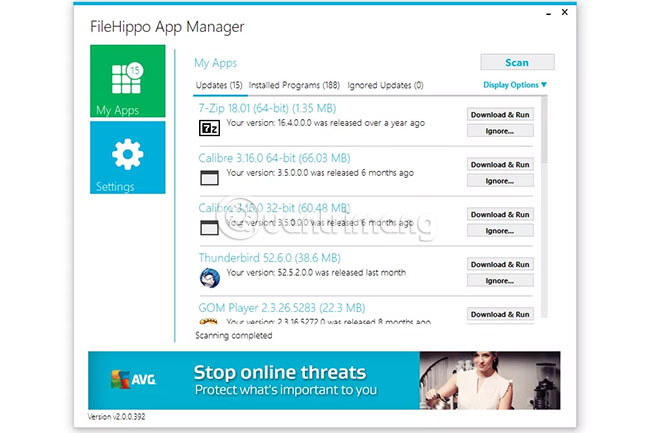
- Plus mark:
- The interface is very neat and easy to use
- Allows scanning of custom folders to find outdated software
- Software can be updated to beta
- Minus point:
- There is no button to update all software with one click
- Update the number of programs is relatively limited
FileHippo App Manager, formerly known as Update Checker, is a very simple and easy-to-use program that scans your computer for updates and then allows you to download updates directly through the program.
The list of results shows which programs need updating, which is easy to understand because it displays both new and old version numbers.
FileHippo App Manager can optionally hide beta updates, scan out-of-date programs every day, add custom installation folders and exclude any programs displayed in updated results.
FileHippo App Manager setup files are less than 3MB and only take a few seconds to install.
FileHippo App Manager can be used on Windows 10 to Windows 2000, as well as with Windows Server 2003.
3. IObit Software Updater
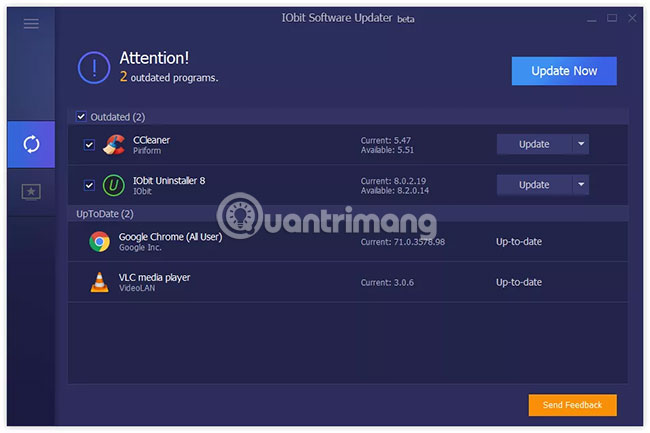
- Plus mark:
- Very easy to use
- Automatic update
- Download and update in bulk
- Suggest other software
- Minus point:
- Works with relatively few programs
- The program must be manually marked for automatic updates
IObit is a really simple and easy to use software update. IObit has all the necessary features of a software update.
As can be seen in the screenshot above, the new program version number and currently used version are indicated. The program supports updating each software one by one, mass updates and even automatic updates. To use the automatic update feature, use the menu next to the Update button , then let IObit do its job.
The Settings section contains options, specifying when the IObit Software Updater will check for new program updates. IObit can automatically update or notify only when there are new updates.
4. Thor Free
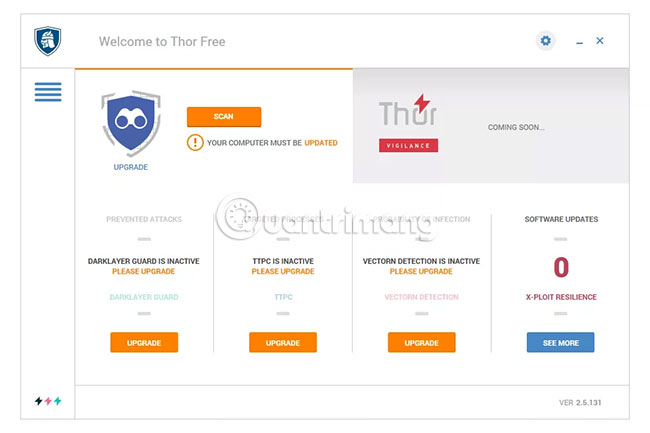
- Plus mark:
- Fully automated (scan, download and update)
- Settings can be adjusted according to individual preferences
- Suggest to download a new program
- Minus point:
- Update the number of extremely minimal programs
- Show some things that only advanced users can take advantage of
Thor Free (formerly known as Heimdal) is useful if you want to update important security programs. This program will automatically download and install patches as needed.
Thor Free can operate in "autopilot" mode , which helps keep all compatible programs updated automatically or can choose a custom setting.
The custom configuration allows you to choose which installed program will be monitored for updates (but not installed at all) and which program will be automatically updated. It all depends on you.
Thor Free checks for updates every few hours by default but users can turn off automatic scanning if desired. Thor Free also offers new programs and can be installed with just one click.
This program has a unique feature that automatically checks and updates the program, but is not very user friendly. Not really need to open the program regularly because Thor Free will do everything in the background.
Since this is a free version, users will not get the features only in the pro version, such as detecting malware and blocking websites. During the installation of Thor Free, select the Free option and then enter the email address to activate the free version.
5. OUTDATEfighter
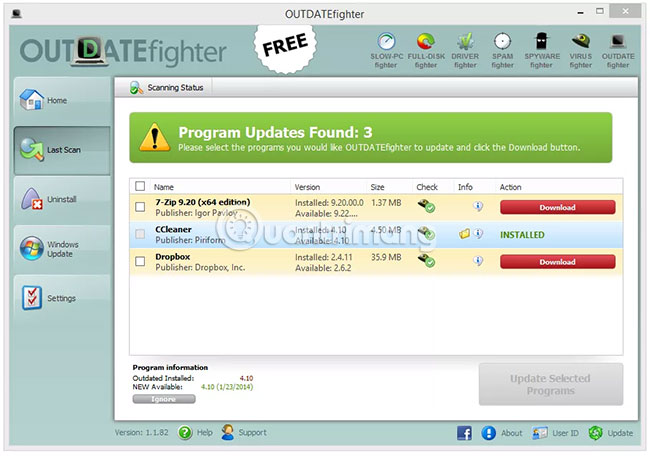
- Plus mark:
- Automatically perform virus scans on all updates
- Can find updates for a lot of programs
- Act as a uninstaller and update third-party Windows Update software
- Minus point:
- Did not find many outdated programs like similar tools
- Unable to set up automatic scan schedule to find outdated programs
OUTDATEfighter - as its name suggests - helps your computer remove obsolete software by acting as a free program update.
Just need one click to bulk download or install updates in OUTDATEfighter. This means that you just need to check all the programs that need to be updated so that OUTDATEfighter will download each update one by one and then start the installation files. Before downloading updates, setup files are even scanned for viruses.
At any time, you can open OUTDATEfighter to check for software that requires updating. Any updates can also be ignored to prevent updates to that specific program.
It is great to not need to open the web browser or search for an installation file on the Internet. Everything is done right inside the program. You can clearly see the old version number and the updated version (sometimes even the release date) for comparison.
In addition, OUTDATEfighter has a Windows Update utility and program uninstaller.
OUTDATEfighter can be used on Windows operating systems, from Windows XP to Windows 10. Windows Server 2008 and 2003 are also supported.
6. Update Notifier

- Plus mark:
- Updated from the original source of the program
- Set up the scan schedule
- Check for updates in custom program installation folders
- Portable version available
- Minus point:
- Manual updates must be downloaded from the web browser
- Updates are not installed automatically
Update Notifier only takes a few seconds to install and can monitor software installation in the background, notify users when the program needs to be updated. It is possible to set the schedule to check for updates after a certain number of days or hours (for example, every 3 hours or every 7 days for example).
Updates must be downloaded through the browser because Update Notifier does not allow downloading files directly through the program. However, the files from the Update Notifier website are taken directly from the application's official websites, helping to ensure original, virus-free downloads.
Update Notifier can be configured to scan a specific folder outside of the regular program file location, ideal for finding updates for portable programs. Like some other software updates on this list, Update Notifier also allows you to skip updates.
Watch List can be built if you log in Update Notifier to receive email notifications when a new software update is available.
Update Notifier can also be run as a portable program (if you choose this option during setup).
This program can be used on Windows 10, 8, 7, Vista, XP and 2000.
7. Software Updater
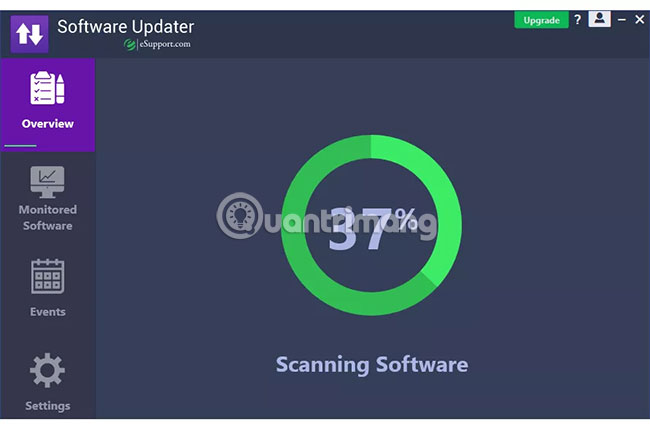
- Plus mark:
- Quick operation
- Download the update right in the app
- Allow automatic scanning of outdated programs
- It's easy to see what needs updating and what's updated
- Minus point:
- Unable to download or install automatic updates
- Find fewer updates than similar software updates
- The lack of installation options makes Software Updater less customizable than other programs
Software Updater basically works very quickly and has an extremely simple interface. Anyone can easily understand the Software Updater interface, even if it has never been updated before.
Results displayed in the program and the application update only need a few clicks. The version number is clearly written so that users know what version is in use and what is the updated version.
Software Updater makes it easy to download program updates. After clicking the Update button next to the outdated program, the installation file will be downloaded, opened and ready for users to click through the installation wizard.
Software Updater does not seem to find as much outdated software as some of the other programs on this list. There are also not many settings included, so it is not possible to do things like hide the program to not update it or activate beta updates.
This program works on Windows 10 until Windows XP.
8. Glarysoft Software Update
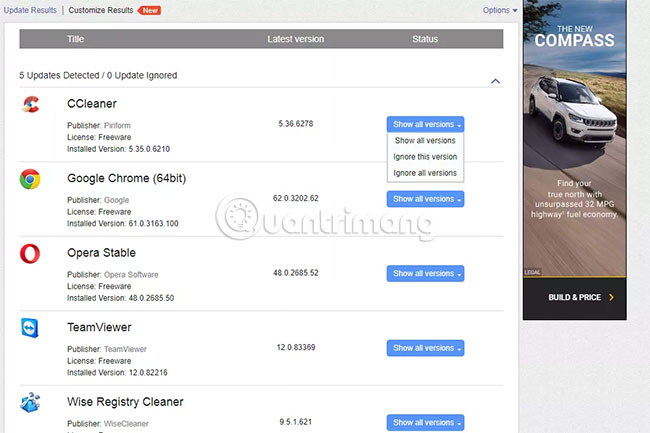
- Plus mark:
- The update can start with Windows
- Enable to enable or disable beta software scanning
- Updates can be ignored
- The results are easy to read
- Minus point:
- Manual updates must be downloaded
- No updates can be installed automatically
- Setup tries to install another program with the update tool
Glarysoft has a free software update checker for Windows. This is not really a program, but when running this test, it will open results in the browser and provide download links directly to program updates.
Software Update sends the scan results to a file download site called Filepuma owned by Glarysoft. From there, there are download links for program updates.
It is possible to customize the update program to skip the beta version and run when Windows starts. The list of results can also be customized to ignore updates for specific programs or just skip this update version for any program.
Obviously, Software Update is not as advanced or useful as some of the updates on this list, but this is still a really lightweight program that can run at all times without affecting computer performance.
On the download page, be sure to select the Download button under "Software Update Free" to avoid trial of pro software.
When Software Update has finished installing, before closing the setup, you will be asked if you want to install Glary Utilities . If nothing is done, the program can install automatically, so be sure to uncheck that option without Glary Utility.
9. Avira Software Updater
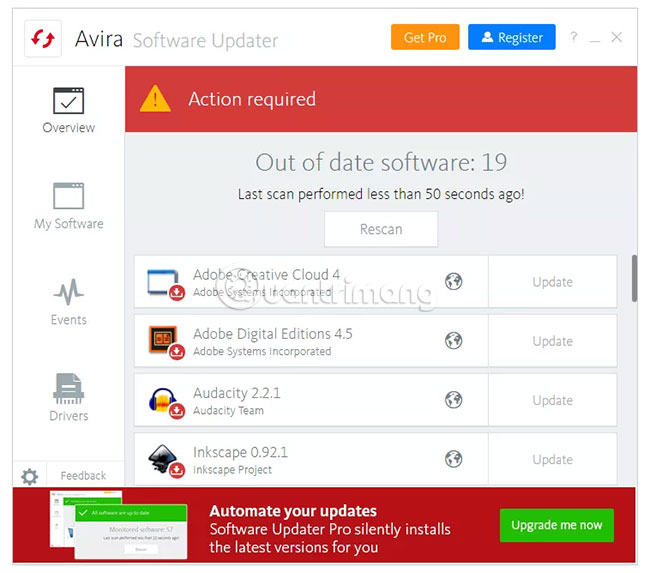
- Plus mark:
- List of outdated programs that are displayed in the software
- Automatically check out obsolete software
- Minimalistic and easy to use interface
- Minus point:
- Download open links in the web browser
- Unable to download multiple program updates at the same time
- Do not automatically install any updates
- Unable to customize scan schedule
You can exit the search for updates manually if you have installed Avira Software Updater. With just one click, Software Updater will check the entire computer to find outdated applications and indicate which applications need updating.
This tool will quickly find the entire list of older programs and provide download links to open in the web browser, so users can download the updates themselves.
Compared to similar programs, this update seems to find a large number of outdated programs but unfortunately, this is limited in many ways.
Avira Software Updater is only a limited, free version of the paid version with additional features.
For example, Avira's free update will not download or install automatic program updates. Instead, use the link next to any "Update" button of any program to find the download page online.
Software Updater also does not allow to choose when this program will automatically scan your computer for outdated software. You need to open the program and use the Rescan button every time you want to check out the outdated software.
During the installation process, Avira Software Updater requires installation of some other Avira software but may ignore those requirements if not desired. These programs will not install themselves unless you click on them.
10. SUMo
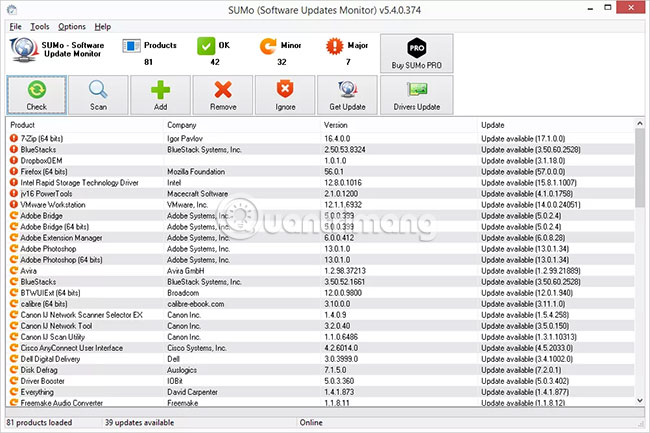
- Plus mark:
- Find newer versions of lots of software
- Differentiate between major and secondary applications
- Allow to select folders to find software updates
- Can run normally or portable
- Minus point:
- Do not display the download page to update the software
- Search is often slow because of the large number of applications it supports
- Do not look for obsolete scheduled programs. Users must open the program themselves and do this.
SUMo is a free software update for Windows. SUMo performed very well in his search for updates. You can install SUMo on your computer or launch it from a custom folder.
The program takes a lot of time to scan the entire computer and find outdated software, but SUMo certainly finds more programs to update than any other tool on this list.
All programs that SUMo finds are listed, even those that do not require updates. Programs that need to be updated are labeled as requiring small or large updates so that users can quickly decide which programs to update. The version number is clearly displayed so that it can quickly scan through outdated and updated versions. SUMo can even search for beta releases.
SUMo not only searches for programs installed in the computer's regular installation directory, but also in custom folders and files (such as if there is portable software stored on another hard drive) .
One major drawback to using SUMo is that it does not provide links to download pages for updates. Instead of providing a direct link within the program, or linking to the download page, SUMo only allows searching for programs on the Internet. That is, users will need to manually find downloads.
The author tested SUMo in Windows 10 and Windows 8 without problems, so SUMo will also work in other Windows versions like Windows 7, Vista and XP.
You should read it
- ★ Update driver, the software automatically finds driver for the computer, Laptop
- ★ How to use Patch My PC to update software on the computer
- ★ For your safety, turn on the auto-update feature for all your devices and applications
- ★ Microsoft released a tool to quickly update Windows Phone phones
- ★ How to update the software on HomePod