How to install multiple computer software at the same time with Ninite
Today I would like to introduce to you a very good application, called Ninite. I think after reading this article of mine, there will be a lot of you like it.
Introducing a little bit, Ninite is an application that allows users to download and install many popular softwares at the same time with just a few basic steps.
All the software recommended on the Ninite site are linked directly from the official websites of the publishers, so you can feel secure to use .
Ninite has a high level of safety and security for users, so when you use Ninite, during the installation process, you will definitely not be afraid of installing other unwanted software.
The outstanding advantage of Ninite is that you probably immediately realized it, it saves a lot of time for you. Especially for those who have just reinstalled.
Imagine that one day, your computer has a serious problem, you have to reinstall Win for your computer, and then all the software you have previously installed is gone, you have to search each software on Google to download and reinstall them.
Very time consuming and very extreme. But with Ninite, it's solved with just a few clicks of the mouse.
How to install multiple software on a computer at the same time?
+ Step 1: You access the website address of Ninite here. Ninite's homepage will appear as shown below.

+ Step 2: Drag the mouse down to item number 1. Pick the apps you want to find and select the software you want to download.
There are many popular software options available to choose from. If you want to download any software, you just need to tick that software. In this article I will choose to download Zoom and Pidgin as a demo example for you.

+ Step 3: Then scroll down to item number 2. Download and run your custom installer / updater => Click Get Your Ninite to start the software download process.
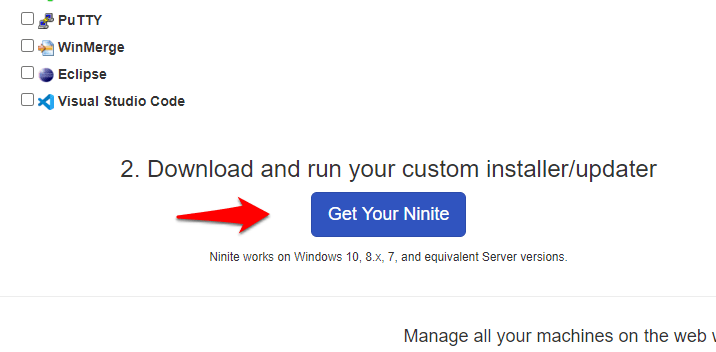
+ Step 4: After the download is complete, we will proceed to install. To install, click on the downloaded file => and right-click and choose Run as administrator to run with administrative rights.

Wait for the installation to take place and complete.
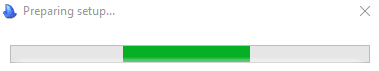
And here are the results I have successfully installed Zoom and Pidgin 2 software at the same time extremely quickly. Very simple is not it?
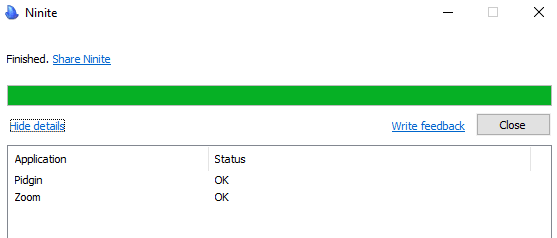
So I have finished showing you how to quickly download and install many popular software at the same time with Ninite. Very helpful, right? Good luck.
You should read it
- ★ 11 websites to download free security software
- ★ What do you know about software technology P14
- ★ Glarysoft Software Update Pro, install a series of software after installing Windows with just 1 click
- ★ How to install software programs on macOS operating system
- ★ How to Install Software from Unsigned Developers on a Mac