Fix This app can't open in Windows 8
Suppose you access to any application on Windows Store in Windows 8 but there is this This app can't open error message as below and you are very confused, do not understand what is happening. Don't worry, we will show you how to fix this error in the article below. Please consult.

Step 1:
Press Ctrl + R to open the Run dialog box and enter the command secpol.msc and press Enter
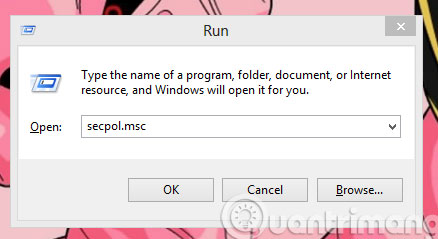
Step 2:
In the Local Security Policy interface, select the Local policies > Security Options link and double-click the line
User Account Control: Admin Approval Mode For the Buitl .

Step 3:
In the dialog box that opens, check Enable and then click OK

Step 4:
Open the Registry Editor dialog box and look for the following key
HKEY_LOCAL_MACHINE SOFTWARE The Microsoft Windows CurrentVersion Policies System U IPI
Then, double-click the Default item in the right column and add the value 0 × 00000001 (1) to the Value data box and then click OK.
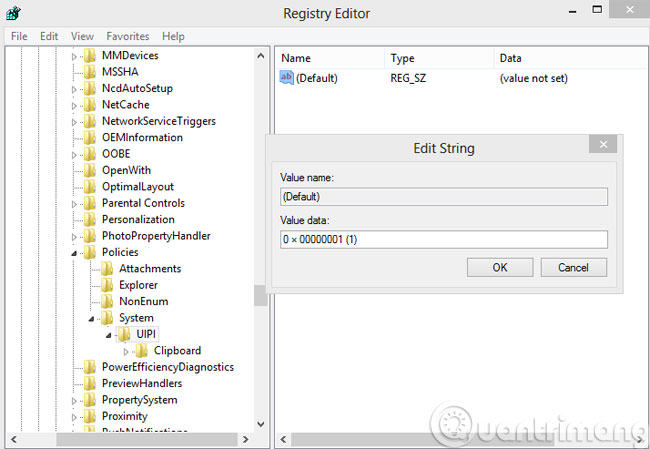
Finally, restart the computer for the changes to take effect.
- How to display confirmation when deleting files on Windows 8
- Add, remove startup applications with Windows 8
- How to create impressive Tile in Windows 8?
- Instructions for fixing "This app can't open" on Windows 10
Good luck!
You should read it
- ★ Instructions for fixing 'Network path was not found' error in Windows
- ★ Deploying Network Access Quarantine Control, Part 1
- ★ Error cannot open Outlook, this is a fix
- ★ Summary of driver error codes on Windows and how to fix (Last part)
- ★ Quick fix error 107 net :: ERR_SSL_PROTOCOL_ERROR: SSL protocol error on Chrome browser