Fix access errors for denied PST files after upgrading Windows 10
After upgrading Windows 10, many users cannot open Outlook and receive an error message:
"Không thể khởi chạy Microsoft Outlook. Không mở được Outlook Outlook
C: UsersRobertDocumentsOutlook FilesRobert.pst ".

This error often occurs when users convert Windows login account from Local account to Microsoft account, permission to adjust PST file has been ignored. To fix this error, please refer to the following article of Network Administrator.
1. Regain access
To regain access, you can edit file permissions:
1. Find the corrupted file.
2. Right-click the file and select Properties.
3. Select the Security tab.
4. Select the Edit button .
5. Select your User account.
6. Select permission as Full Control.
7. Select OK and wait until the dialog box is closed.
8. Now open your Outlook again.
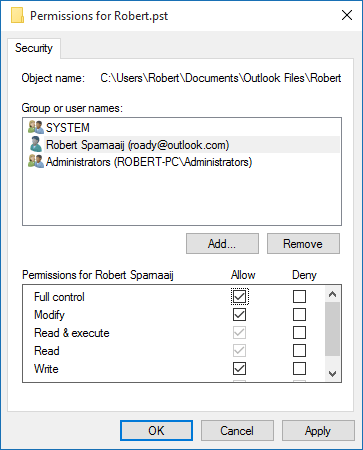
2. Reset all permissions to the User account
1. Browse C: Users .
2. Right-click the user folder and select Properties.
3. Select the Security tab.
4. Confirm User or Group has the right to "Full Control" to access the folders:
- System
- your user account
- Administrators
5. Select Advanced.
6. In the bottom left corner, select the option Replace all child object permissions entries with permission inheritable từ đối tượng này.
7. Select OK.
8. If a warning appears on the screen, click Yes .
9. Wait until the process is complete. Depending on the number of files in your User folder, the process may take about a few minutes.
10. After the process is complete, you will be returned to the Properties window. Select OK to close the window.

Refer to some of the following articles:
- All problems with PST, Profile, Add-in . errors on Outlook and how to fix them
- One more way to fix a crashed Outlook, no response or inactivity
- Outlook cannot connect to a Gmail account, this is a fix
Good luck!