Error cannot open Outlook, this is a fix
Outlook is one of the best email applications for Windows operating system today and is quite popular among users. However, when using Outlook, users often encounter some errors. The most basic error is that Outlook cannot be opened:
"Không thể khởi động Microsoft Outlook. Không mở được Outlook Outlook. Thiết lập của các gói không thể mở. Hành động bị lỗi".
To fix this error, please refer to the following article of Network Administrator.
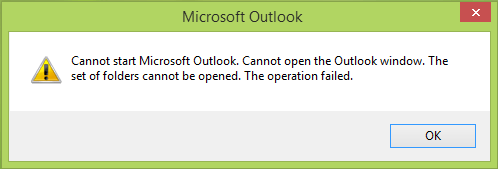
Could not open Outlook:
1. Press the Windows + R key combination to open the Run command window. Here you enter the command line below and press Enter:
Outlook.exe / resetnavpane
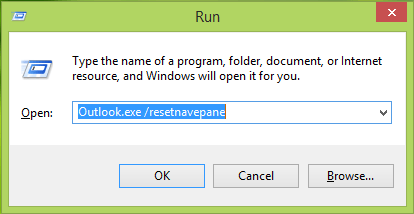
Now Outlook will start reinstalling the profile configuration to fix the error.
2. Open Control Panel then enter the mail keyword in the Search Control Panel and press Enter.

Next click on the Mail icon .
Now on the Mail Setup-Outlook screen, here click Show Profiles .
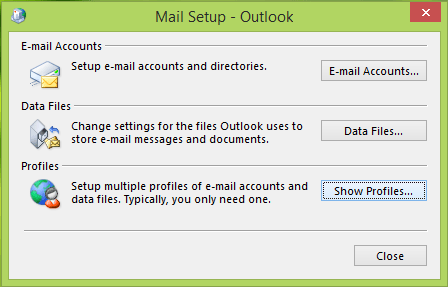
Next on the Mail window, add your new profile, then select Always use this profile and add a new profile from the dropdown menu.
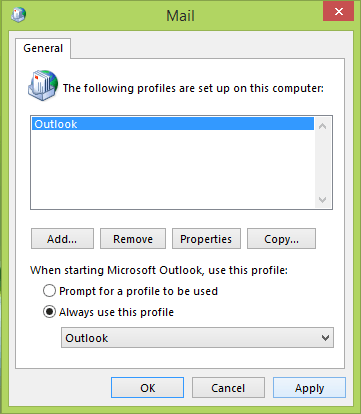
Click Apply then click OK .
Finally restart your computer and proceed to reopen Outlook if it is okay.
Refer to some of the following articles:
- Outlook cannot send mail after upgrading Windows 10, this is a fix
- Outlook cannot connect to a Gmail account, this is a fix
- Microsoft Outlook acceleration tips
Good luck!