Fix iPhone Error Not Showing Lock Screen
The iPhone does not display the lock screen, causing you to encounter many difficulties when using the device. Especially when the device accidentally deletes important applications, images, and data on the device.
Set a screen lock for important personal security when using your phone. Furthermore, iPhone is the leading high-security phone line with fingerprint unlocking, Face ID unlocking, etc. Therefore, this is the phone line chosen by many users. However, during use, many IFans complained because the iPhone did not display the lock screen . This is a problem that causes many difficulties when using the machine. Because all important information on the device is not absolutely confidential. So what is an effective solution to fix errors?

Why doesn't iPhone show the lock screen?
The error of not showing the lock screen is easy to recognize, because at this time the iPhone cannot lock the screen. This error is often due to the following reasons:
❖ The error of not showing the lock screen often originates from a software error: maybe because you ignore too many software update notifications. Or you just updated to a new version of iOS that is incompatible with your device.
The 'task' of updates is to upgrade and change some settings in the software. Therefore, not regularly updating new software for your phone will sometimes cause the software on your phone to operate unstable. Therefore, it is easy to cause the error of not displaying the lock screen.
❖ You set the screen lock time too long so you mistakenly think the iPhone does not automatically lock the screen when not in use.
❖ In some cases, the iPhone screen lock time cannot be adjusted due to battery saving mode being turned on

Tips to fix iPhone not showing lock screen
To ensure a complete experience on your device, immediately apply the following tips to quickly and effectively fix the error of iPhone not locking the screen.
Restart your iPhone
This is a simple and quite effective way to fix some problems on iPhone phones. You should power off and restart your iPhone by:
Press and hold the Power button + Volume Down button simultaneously until the Slide of power off slider appears on the screen and drag the slider to the right. Then press the Power button to restart iPhone and check for errors.

Proceed to update iOS
Check for new iOS updates regularly and update your iPhone's software to fix the error. Go to Settings > General Settings > Software Update to do it!
Note : Before doing this, you should check and refer to the software information before updating to limit problems caused by manufacturer errors.
Reset custom iPhone lock screen
If you have jailbroken your iPhone, this is likely the reason why you encounter the error of iPhone not showing lock screen. Therefore, you should reset the lock screen customization on iPhone. Doing:
Reset iPhone screen lock time : Settings > Display and brightness > Auto-lock > choose lock time (zero, 30 seconds, 1 minute,.).
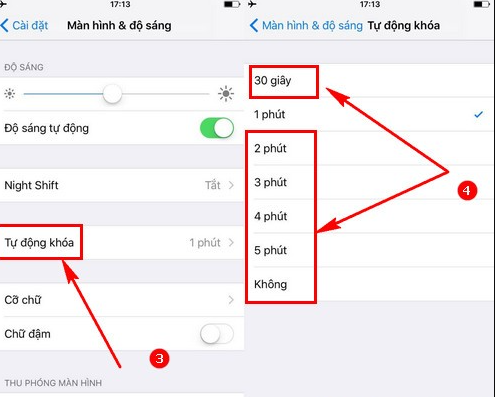
Turn off battery saving mode on iPhone
When you turn on battery saving mode, you will not be able to adjust the iPhone screen lock time. To preserve the device's battery life, the software will automatically set the screen lock time to 30 seconds after no interaction.
So to set a shorter screen lock time, turn off battery saving mode by: Settings > Battery > Low power mode > Slide the slider to the left .

Reset iPhone to factory settings
If you apply the above method but cannot fix the error, you should reset all iPhone settings. This is a way to help the device return to its factory-new state. So before doing this, you should back up your data!
How to reset iPhone to factory settings : Settings > General > Reset > Reset all settings > Enter passcode to confirm.

With the above solutions, we hope to help you quickly fix the error of iPhone not showing lock screen . If you can't fix it, leave a comment and Trick Boss will help! Good luck!
You should read it
- ★ How to increase OLED lock screen experience on iPhone
- ★ How to add iPhone lock screen effect
- ★ Not liking the iPhone's lock screen, this young man has redesigned and is better evaluated than Apple
- ★ How to change the auto-lock time of iPhone, iPad
- ★ Some applications help customize the Windows Phone 8 lock screen