Firefox 65 comes to users with a lot of noticeable improvements
On January 29, Mozilla officially launched Firefox 65 for Windows, Mac, Linux and Android with a lot of noticeable improvements and changes.This new release is expected to bring valuable features such as simplifying manipulation of Content Blocking, Enhanced Tracking Protection, WebP image support, and AV1 support on Windows and finally Common patches and improvements.
Firefox 65 desktop version is available for download on Firefox.com, or you can wait for the update to be automatically sent to your device.And as always, the Android version on Google Play will appear slower, probably the following few days.

According to statistics from Mozilla, Firefox currently owns about 300 million regular users, a small number and therefore, all changes on this platform get a lot of attention from not only users. but experts.
With this new update, Firefox can now handle Google's WebP image format.WebP format can support both lossy and lossless compression, promising to ensure image quality even though the file size will be significantly reduced.
- Already able to use Windows Timeline on Google Chrome and Mozilla Firefox
For Windows, Mac and Linux
Firefox 65 desktop version will bring redesigned control features to the Content Blocking section in a simplified way, allowing users to easily choose their desired privacy protection level. than.You can access this item by clicking on the small 'i' icon in the address bar and then clicking the device icon on the right.Or you can navigate to Preferences> Privacy & Security> Content Blocking.
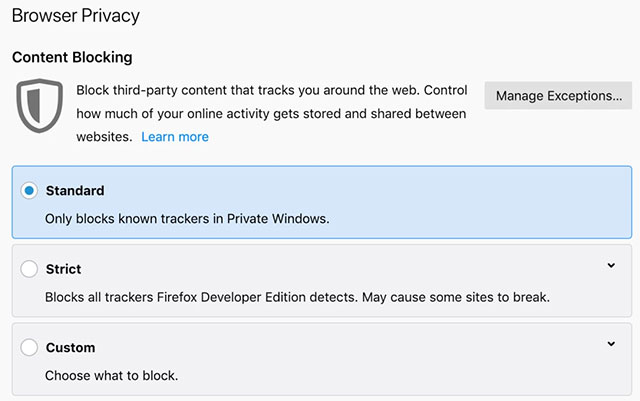
Mozilla has added the basic Tracking Protection feature (used in private browsing mode) to Firefox 42 since November 2015. This feature is immediately appreciated for preventing website components from causing uncomfortable (ads, analytics trackers and sharing buttons), thereby providing a better browsing experience for users.With the release of Firefox 57 in November 2017, Mozilla added an option to enable Tracking Protection outside of privacy (Tracking Protection is not enabled by default because it can cause web pages to fail, as well as cutting revenue streams from advertising of small websites and content creators depending on third-party advertising.
In August last year, Mozilla announced that Firefox will block trackers by default, but at that time, developers are still experiencing some small problems in code processing.Until Firefox 63, launched in October 2018, the new Enhanced Tracking Protection feature was brought to Firefox, blocking cookies and access from third-party monitors, while still making sure not to make mistakes for websites and affect revenue streams from advertising.

- Microsoft urges Windows users to upgrade to Internet Explorer 11 browser
Firefox 65 provides users with three ways to better control this feature as follows:
Standard setting (standard) : Used by default, in which Firefox will automatically block known trackers in private browsing mode.In the future, this setting will also block third-party tracking cookies.
Strict (strict) settings: For those who want to set up a slightly larger protection level and don't mind much about some sites having broken devices when enabled.Strict settings allow Firefox to block known trackers in all windows.
Custom settings: For those who want to fully control the Tracking Protection feature on their own.In this mode, users can choose which trackers and cookies they want to block.
- For trackers: You can choose to block in Private Windows or All Windows.You can also change your block list from two categories: Basic (recommended) or strict (block all known trackers).
- For Cookies: You have the following four options: Block a third-party tracker, block cookies from unwanted websites, block all third-party cookies (may cause the site to crash). , and block all cookies (will cause the site to crash).
In addition, another notable improvement is that Firefox will now support AV1 - free video codec copyright developed by Alliance for Open Media.AV1 will improve 30% better definition than VP9 codec.
Finally, Firefox's new task manager page (Task Manager) has also been completed.The Task Manager was first introduced in Firefox 64, which displays information about memory usage for additional tabs and utilities.
- Upcoming changes on Google Chrome may remove all ad blocking software
Here are all the changes in Firefox 65 desktop version:
- Advanced tracking protection: Content blocking settings are simplified, providing users with standard, strict, and customized options to control online monitors.The content block has been redesigned in the website information panel (accessed by clicking on the small i icon in the address bar), showing what Firefox has detected and blocking on every website you visit. .
- Improved multilingual experience: The Language section (Language) in the newly updated options section of Mozilla, allowing users to install multiple language packs for Firefox and websites without downloading sessions Version specific to each specific language.
- Handoff support on macOS: Gives a more seamless experience on iOS and Mac devices (via Firefox and Safari).
- Experience better video streaming for Windows users: Firefox now supports the next-generation free-copyright video compression technology, called AV1.
- Improve website performance and compatibility with support for WebP image format, bringing the same image quality to existing formats, but at a much smaller file size, saving money Including bandwidth as well as speed up page loading.
- Firefox for Windows is available with MSI 32 and 64 bit installers so businesses can deploy more easily according to their model.
- Enhance security for macOS and Linux users by upgrading the stack smashing feature and enabling this feature to be turned on by default for all platforms.Stack smashing is a common type of security attack, in which malware spreads and takes control of a poorly protected program.
- Firefox will alert users when they accidentally click the close button (regardless of whether the user has enabled automatic session recovery to restart the page).
- Easier performance management: Mozilla's redesigned Task Manager page displays information about memory usage for tabs and add-ons in a more intuitive way.
- Improved pop-up blocker, allowing multiple pop-ups to be opened by different websites at the same time.
- Additional support for Flexbox: Mozilla has released a new Flexbox test tool, detailing Flexbox containers and help debugging Flex item sizes.
- Added support for access APIs hosted on desktop platforms.
If you're a web developer, you'll get more details here: Firefox 65 for developers.
For Android

There are not many remarkable new features in this version of Firefox for Android.
Here are all the changes on Firefox 65 version for Android devices:
- Improve performance: Improved page scrolling speed and faster response times on page changes.
- Improve website performance and compatibility with support for WebP image format, bringing the same image quality to existing formats, but at a much smaller file size, saving money Including bandwidth as well as speed up page loading.
- Enhance security for Android users by upgrading the stack smashing feature and enabling this feature to be turned on by default.
- Restore Chromecast control features to the menu.
As usual, Mozilla will release new versions of Firefox every six to eight weeks and Firefox 66 is scheduled to be released in mid-March.
See more:
- Azorult Trojan steals user passwords while running in the background like Google Update
- YouTube Vanced has the ability to swipe to change brightness and volume, invite download and experience
- Even if you're tired of Windows 10, don't downgrade to Windows 8.1
- Please admire the latest iOS 13 Concept with a unique design