Firefox 56 released with a new screen capture, settings panel
Mozilla announced the release of the public Firefox 56, their latest browser. As usual, Foundation brought Firefox 56 to an FTP server the day before.
Based on the changelog notification, this version has a change in the browser interface, while the internal changes are awaited next time on Firefox 57, scheduled for release November 14.
Screen capture tools finally reach everyone
In Firefox 56, the first thing to see is a new icon on the UI, a screen capture tool. Technically, Mozilla has officially released a Screenshot from Firefox 55 but has not made it available to the public. Only a few people can use it because engineers also test the feature.
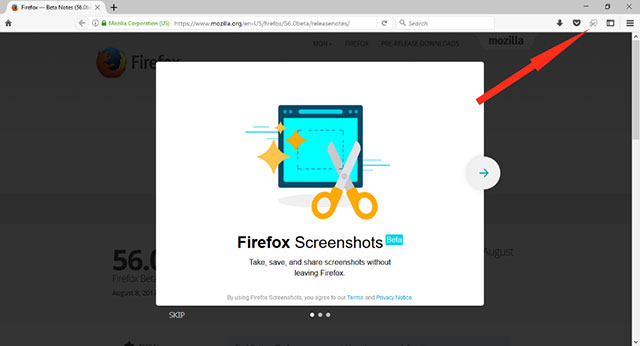
Screenshot screenshot tool on Firefox 56
The newly released Opera 48 also has an integrated screen capture tool. Vivaldi also has the same tool from version 1.7 released in February.
New setting table
The second change is quite difficult to recognize. It was at the control panel when Mozilla reorganized the arrangement. From 8 items, now only 4 are General, Search, Privacy & Security and Firefox Account .
Mozilla also added a search box in the settings, similar to those on Chromium browsers, allowing users to find the settings they want faster.

There are only 4 entries left in the browser setting
In Firefox 57, Mozilla will also offer a new interface for both the setup and the browser, with codename Photon.
Finally, Mozilla will block media running in the background tab. Google also announced the same decision when the default silences all sounds automatically played, but this feature will be added to Chrome Stable at the end of January 2018.
Firefox 56 also fixed some security flaws, but the detailed list will be released the next day when most people switch to the latest Stable.