Learn Firefox versions: Firefox Quantum, Nightly, Beta, Developer, Extended Support Release
Do you think there is only one version of Firefox? In fact, this popular browser has quite a few versions, each offering different experimental or development tools. The good news is that you can comfortably experience all of them.
TipsMake.com will tell you the different versions of Firefox, the basic features, the differences and how they connect. The article will also show you how to switch between these versions if needed.
Do you know about the different versions of Firefox?
- 5 different versions of Firefox
- 1. Firefox
- 2. Firefox Nightly
- 3. Firefox Beta
- 4. Firefox Developer Edition
- 5. Firefox Extended Support Release
- How to downgrade to a lower version of Firefox
5 different versions of Firefox
There are 5 different versions of Firefox. This is what these versions offer.
1. Firefox
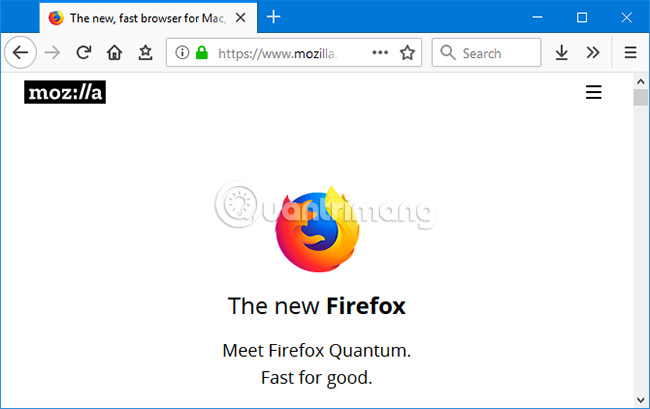
This is the standard version of Firefox that most people use. Users can see it called Firefox Quantum. Mozilla named this browser after it had a major update at the end of 2017, improving speed and using less memory.
Mozilla Firefox (originally called Phoenix) has been around since 2002. It takes its name from the mythical bird that appears from the ashes. In this story, 'those ashes' are the Netscape Navigator browser.
Firefox is a free and open source browser. The usage peaked in 2009 but gradually declined when Google Chrome appeared. However, it is still the second most popular web browser for desktop computers.
2. Firefox Nightly

Firefox Nightly is for users who actively volunteer to test and report bugs. If you want to access all the advanced features in the development process (the features are very long to appear on the main browser), there is a version available for test users.
Every day, Mozilla developers write code, then merge into the code archive. The code is then compiled for testing and this is the Nightly build you use. It receives updates twice daily.
Thus, this is the most unstable version of Firefox. It is more likely to encounter problems or errors. Mozilla collects anonymous usage statistics to help improve this browser.
When the Nightly code is complete, it switches to the Beta version, before being officially provided to users.
3. Firefox Beta

Firefox Beta allows users to check out upcoming features. A version is available for use if you want to test functionality that has not yet been officially appeared, but has been tested before.
Although Beta is still primarily for testing purposes, it is more public-oriented than Nightly.
It has the most stable pre-release build but still has problems or errors. Like Nightly, it also collects anonymous information from users to help Mozilla fix all problems.
When the Beta code is complete, it will move towards mass release for all users.
4. Firefox Developer Edition
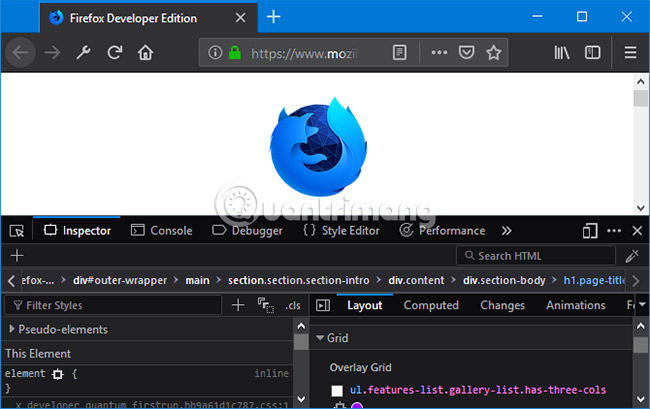
As its name suggests, Firefox Developer Edition targets developers. More specifically, this version is for people who are designing, building and testing everything on the web.
This browser version has a lot of features and tools to make web development easier. There are things like JavaScript debugger, visualizing CSS Grid, Shape Path editor, font information, etc.
This version allows developers to receive these special features earlier than normal releases. However, unlike Nightly and Beta, the developer version is stable and not designed as a test environment.
It also uses a dark theme by default, very suitable for developers. However, don't worry, users can also turn on Dark Mode in the standard version of Firefox.
5. Firefox Extended Support Release
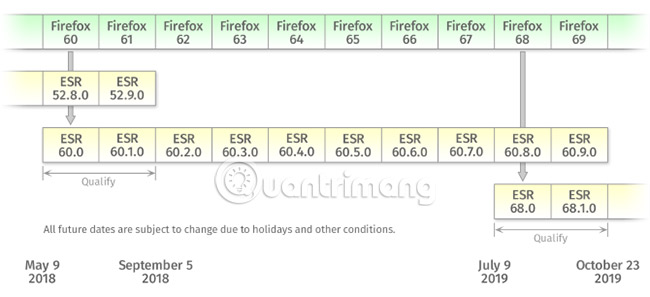
Firefox ESR is for organizations that control desktops on clients in businesses, schools, governments, etc., and need to maintain Firefox on a large scale. It does not have the latest features but still has important security patches.
Unlike the standard version of this browser, which is updated regularly, Firefox ESR versions are supported for more than a year. At the end of the period, there will be no updates to that version, instead the update to the next version will be provided.
Sometimes, regular users may want to use ESR. For example, Windows XP users are advised to do so when the vanilla version of Firefox stops supporting this operating system.
How to downgrade to a lower version of Firefox
Firefox Nightly and Developer Edition will be installed as separate programs. Users can uninstall them via Windows + I> Apps keystroke. Beta and ESR will override the standard version of Firefox. If you want to revert from either of these options, simply reinstall Firefox.

Ideally, don't use anything except the latest version of Firefox because older versions are vulnerable. Consider using Firefox Extended Support Release if you want to downgrade your browser. Maybe, you don't want the latest features that want your browser to be protected.
If you still want to downgrade, first visit the Mozilla directory containing Firefox releases. Click on the desired browser version, then the operating system in use. For example, win32 / for Windows 32-bit and win64 / for 64-bit Windows.

Next, click the version with the desired language. For example, if you're from the United Kingdom, select en-GB. If you are from the United States, select en-US.
Finally, click the 'exe' link to download the installer. Open it and follow the instructions. The selected version of Firefox will be installed.
Note that Firefox will automatically update.
To prevent that, click the Menu button > Options , then scroll to Firefox Updates section. Set Allow Firefox to Check for updates but let you choose to install them . The steps to perform this task may vary in some older versions.
Hopefully, now readers have understood all of these versions and figured out what is the best version for me. If you've stuck to the standard version of Firefox, but still want to extend its functionality, don't worry. You can do that through additional utilities (add-ons). Refer to TipsMake.com's article about the best Firefox add-ons, including everything from security, tab management, design and more.
Wish you find yourself the right version!
See more:
- 5 ways to speed up surfing on Firefox
- The easiest way to speed up Firefox
- Use Chrome or IE directly from Firefox