Firefox 13 comes with many noticeable improvements
Not long after Firefox 10 was officially released, Mozilla went on to release a new beta of Firefox 13, with the look of the home page and the new tab page being completely redesigned compared to before.
Firefox 13 with interface changes
Every new version, Firefox is focused on individual changes, and now, Firefox 13 seems to be Mozilla's focus on changing the interface when the home page of this version's new tab page has been redesign.
You can download the beta version of Firefox 13 here (Including the installed version and Portable version).
Although only a test version, Firefox 13 still achieves impressive speed and stable operation during use.
With previous versions, by default when opening a new tab, the content on this tab is just a blank page, besides, if you use Firefox's default home page, usually only appears with the content being the search box. Google search.
However, with the latest version of Firefox 13, when opening a new tab on this browser, the list of websites you frequently visit will be listed as thumbnails, from which users can click on each image. This photo to quickly access the site.
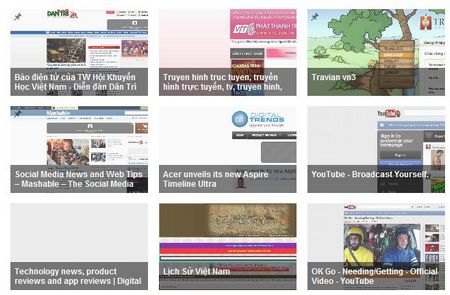
You can use the drag and drop button to move the thumbnails to arrange the web pages accordingly and most convenient for use. In case you want to delete a web page from the list, simply click the X icon in the right corner of the thumbnail, immediately, a new web page will be replaced by the deleted site.
This is a feature that has been around for a long time on Google's Chrome web browser, but is now available in Firefox, but Mozilla has actually made quite a good mark for its new feature.
Besides redesigning the interface for the new tab page, Mozilla has also changed the look of Firefox's default home page. Accordingly, next to the Google search box as on the default home page of previous Firefox versions, the home page in Firefox 13 is also equipped with the following options.
Users can click on this list of options to view browsing history ( History ), change settings ( Settings ) .

New default homepage interface in Firefox 13
In particular, Firefox 13 is also equipped with the Apps feature, which allows installing and using online applications on Firefox, similar to installing and using applications for the Android platform.
To access and install additional applications for Firefox, users can click on the Apps section on the Firefox 13 home page.

List of applications being tested for Firefox
To install an application, simply click the Install button below the application. Since this is just an initial experimental feature of Firefox, the number of applications is quite limited and the information related to the application is still quite poor, however, these applications are quite useful and fun to explore.
Once again, the feature to install browser apps that Firefox 'borrowed' from Chrome. Google's Chrome browser is the first browser to support its own applications right from version 8.0.
With changes in Firefox 13, it seems, Firefox follows the path of Chrome's development, not only in terms of release time (every 6 weeks / version), but also in terms of features.
Firefox 10 for Android - Impressive change
Few days after the official Firefox 10 version for the PC was released, the official version of Firefox 10 for Android devices (both tablets and smartphones) was also revealed.
With Firefox 10, users can use online applications via a web browser with a full-screen, stable mode like using an application installed directly on the device.
The Firefox Sync feature, which allows users to synchronize Firefox information, such as bookmark lists, web access history, passwords, open tabs . on various devices such as computers, smartphones, and computers. Tablets . have been designed for easier use and management on Android.
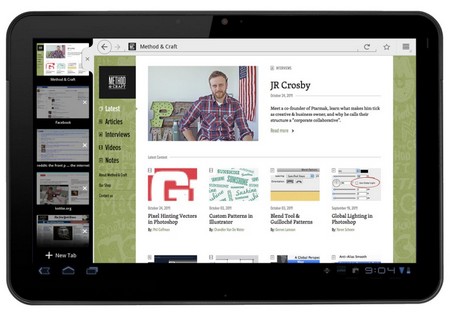
In particular, users used to have to use a computer to set up a synchronization mode, but now, with Firefox 10, users can synchronize information directly from Android devices, but No need to synchronize information from a computer like before.
With Firefox 10, Mozilla has also equipped the silent update feature, which allows to automatically check and update the updates of add-ons on web browsers that are compatible with the device without affecting the process of people. use.
In addition, Firefox 10 on Android has improved the efficiency of stable operation, improved responsiveness, making it easier and more responsive to the touch screen .
However, the most unfortunate omission point in Firefox 10 for Android is that so far there is no support for Flash content on websites, in return, Firefox 10 has enhanced the speed of HTML5 content processing in an understandable way fruit.
If you are interested, you can download and install the official Firefox 10 for Android for free here .
You should read it
- ★ Mozilla launches Firefox 21 browser for computers and Android
- ★ Firefox 56 released with a new screen capture, settings panel
- ★ Firefox 57 Quantum is here, great Mozilla!
- ★ Everything you need to know about the latest Firefox comes out next week
- ★ Firefox 58 and new features help improve performance