6 new features in Firefox 13 you should know
TipsMake.com - Firefox 13 was officially released two days ago. This is one of the most feature-rich releases Mozilla launched. Many previous versions of the company weren't really as popular as older versions like Firefox 3, 3.5, and 4. However, this new version is not only faster, but there are also interface changes that have been made. most users expect. Moreover, the developers were very meticulous, as usual. Here are 6 new features you should know.
New opening page
Firefox 13 has a new start page. The opening page still has a Google search bar with a message from Firefox at the bottom, but adds a large bar along the width of the window containing the quick access buttons to the Downloads, Bookmarks Manager section, history. Browse, manage Add-ons, sync (also sync from Tool> Options> Sync ) and Settings. This bar only appears on the opening page and not on the new tab, a bit disappointing but still a great way to take advantage of the bottom of the page. These buttons can also suggest Firefox interface on Windows 8 Metro.
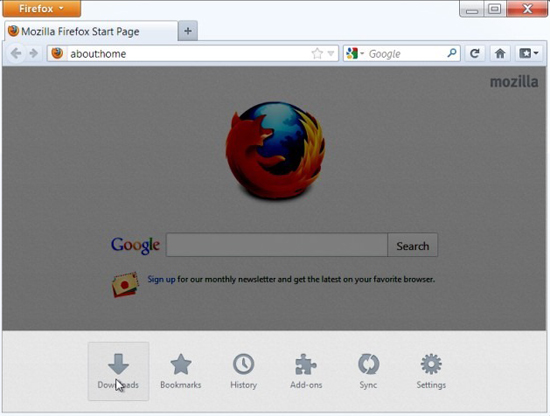
New 'New Tab Page'
Firefox 13 has revamped for New Tab and Speed Dial pages. Speed Dial feature appears on popular web browsers (Opera, Chrome, Safari and Internet Explorer) now available in Firefox. Although there are many add-ons that allow Firefox to add this feature to older versions, natural support is completely different (and welcome). Compared to Chrome's Speed Dial feature, Firefox 13 Speed Dial is better. It allows users to pin the thumbnail images of the visited website. Thumbnail automatically resizes to fit the window size, ensuring the user has the best view. Features work similarly to Safari and Opera. Chrome and IE limit the size of thumbnails within the maximum size limit and the smallest size.
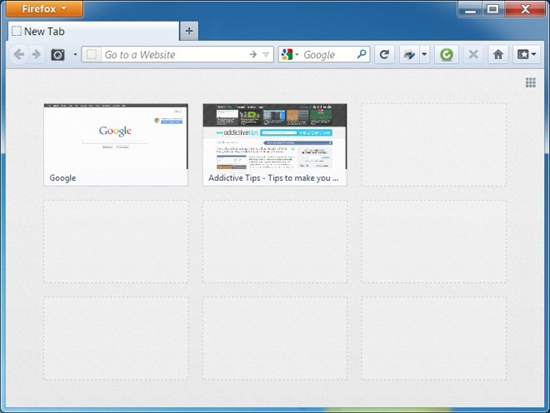
The process of processing favorite bookmarks or frequently accessed is longer but after marking, thumbnails are taken quite quickly. If for some reason you don't like the Speed Dial feature, you can click the small grid button on the top right of the New Tab page to return to the old style.
Restart Firefox
Firefox also offers a Reset feature that allows booting on a new browser when something happens. User information and bookmarks are backed up and when using this feature, Firefox will be new. To access the reboot feature, go to Help> Troubleshooting Information and click the Reset Firefox button. The page offers a complete list of installed extensions. The bookmark, history, password, cookie and form data will be saved, but the add-on, wallpapers and site settings will be lost.
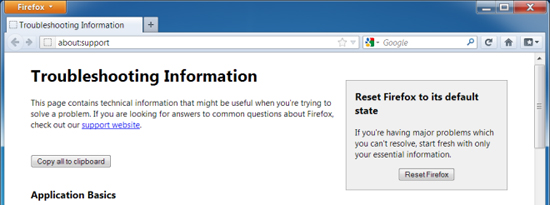
Faster, more secure and less memory
Firefox 13 is faster and uses memory more efficiently. Although there is something controversial in older versions, the difference in Firefox 13 is clearer. Boot time is much faster. Users no longer have to wonder whether they actually clicked on the Firefox icon (due to the previous version, the boot time was quite long). Firefox 13 actually continues to consume memory, but not as much as the older versions. Mozilla has also fixed a number of security claims and claims that Firefox 13 is completely secure.
With developers
Previous versions of Firefox always had something for developers, and Firefox 13 was no exception. The program supports Google's SPDY protocol. In addition, the Firefox support page also announced: ' There are a total of 72 improvements for Page Inspector, HTML panel, Inspector, Scratchpad and Style Editor '. There is also support for some CSS properties.
Restore tab as required
One of the things that helps Firefox reduce boot times is related to tab restoring features. Restoring tabs affects not only internet speed but also slow startup time. Firefox 13 still provides tabbed recovery, but not all tabs are loaded at the same time. When Firefox was launched, all previous tabs were restored, but only the first tab was loaded. When you click on another tab, the card will begin loading. This helps to start up faster.
If you upgrade to Firefox 13 from Firefox 12 with an 9.8MB update, incompatible add-ons will be disabled and the introduction page will have a short video to emphasize the changes. on the new version interface.