Explaining the reason why laptop camera does not show image
Computer cameras or webcams are no longer strange to users to perform online conversation, conference, chat with friends or record clips. However, after a period of use, computer cameras have problems that cause your work and personal needs to be interrupted. In this article, TipsMake will help you quickly find the causes and how to fix the computer camera not showing images, not opening, and calling simply at home.
Reasons why laptop camera does not show image
There are many reasons that can cause your laptop to not display, the most common reasons are as follows:
- Laptop camera does not work because access to the application is not enabled.
- Camera control driver is not installed or updated.
- Camera hardware failure and may be due to many other causes

How to fix laptop camera not working
Laptop camera does not work because access to the application is not enabled
If you have recently updated the operating system and new features and found that the laptop camera cannot be used, check the camera's permissions. Because it is possible that some applications have been disabled camera access and need to be reopened to be used. The steps to reopen are as follows:
- Step 1: Hold down the Windows + I key combination or click on the window icon in the left corner of the screen -> select the gear icon to enter the system settings of the device.
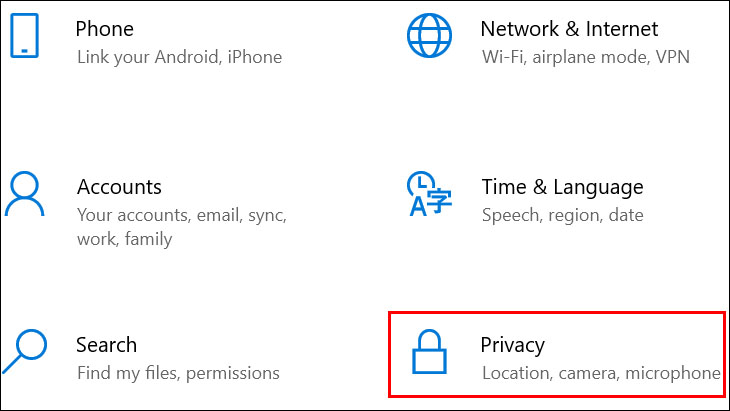
- Step 2: Click on the Privacy section with the lock icon
- Step 3: Select Camera in the left scroll bar.
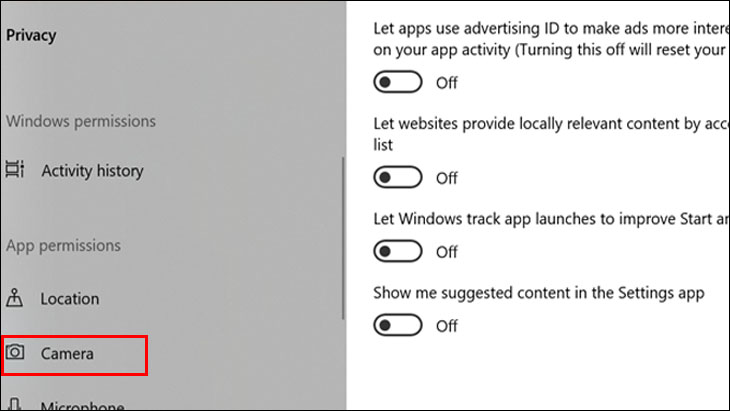
- Step 4: In Let apps use my Camera or Allow apps to access your camera, change the mode to On
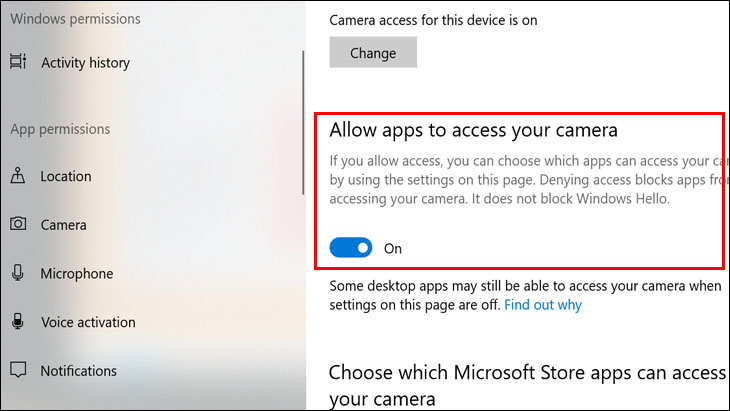
- Step 5: Scroll down and select the applications you allow the camera to access.
Reset computer camera does not work
Another way to fix a laptop that won't turn on the camera is to reset it. When you reset, the camera app will return to its default state and can work normally again.
- Step 1: First you need to go to the device settings as above, then select Apps & Features.
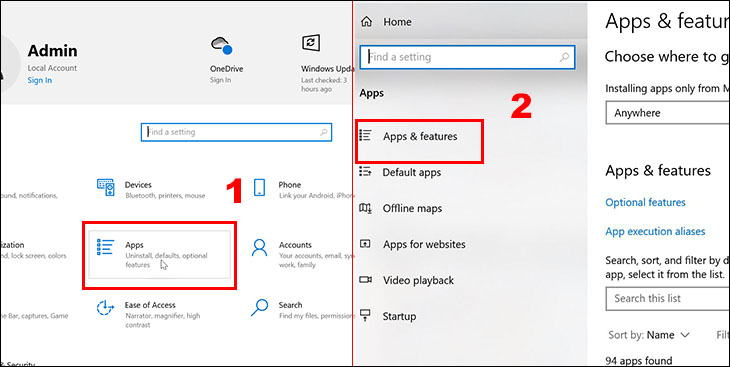
- Step 2: Scroll down and find the Camera application built into the Windows system.
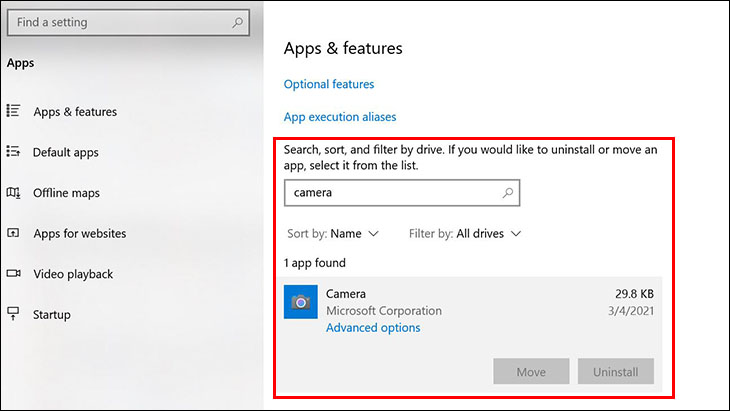
- Step 3: Click on Advanced options and click on the Reset button.
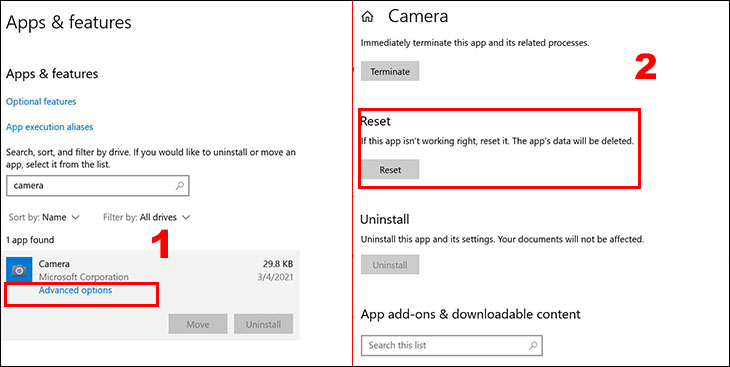
Update camera driver
Similar to many other hardware devices, laptop cameras need a separate driver to control them. It is possible that the current driver is outdated, causing the laptop to not recognize the camera. Try updating the driver by following the steps below.
- Step 1: You need to go to Device manager. Right-click on the Start icon and select Device manager
- Step 2: Next, select Imaging Devices -> right-click on thebuilt-in webcam driver -> select Update Driver software.
- Step 3: The screen displays a window with the question of how to find the driver, then select Search automatically for updated driver software so that the computer automatically updates to the latest version.
- Step 4: Restart your laptop and try the camera again
Reinstall camera driver
- When you have updated the camera driver but it still does not work, delete it and install another standard version. You perform the same steps as above. But instead of selecting " Update", select uninstall to remove the faulty version.
- Next, click "Scan for hardware changes" above, there is a magnifying glass icon and the computer will let the laptop automatically update the missing driver, which is the newly deleted error driver. Finally, restart the laptop to see if the error of not being able to open the laptop camera has been fixed.
The above solutions for computer camera not working errors are the simplest solutions. You do not need much technical knowledge. However, in addition to the above 3 cases, there will be some more complicated camera errors that you cannot solve. In this case, you need to bring your computer to a repair facility to replace the camera with a newer one.
Conclude
If you have applied the above methods but your computer still does not display, please bring it to the nearest center for support and checking. Or choose a reputable, quality repair store or center with a warranty policy so that your laptop can be checked and fixed in the best way.
Hopefully with this article, TipsMake has helped you learn about the cause and pocket for yourself simple and effective measures to fix the computer not displaying the screen. If you have any questions, do not hesitate to call TipsMake's Hotline: 19001903 for the fastest support!